Author: Alex

How to block by Referer, User Agent, URL, query string, IP and their combinations in mod_rewrite
Posted by Alex On May 28, 2021
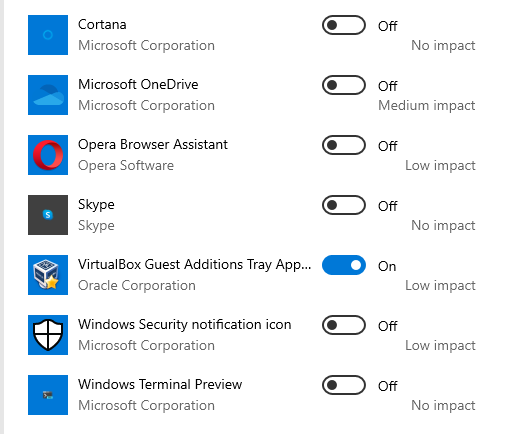
How to disable autostart of programs and services in Windows
Posted by Alex On May 26, 2021

libpcap-dev for Cygwin
Posted by Alex On May 26, 2021
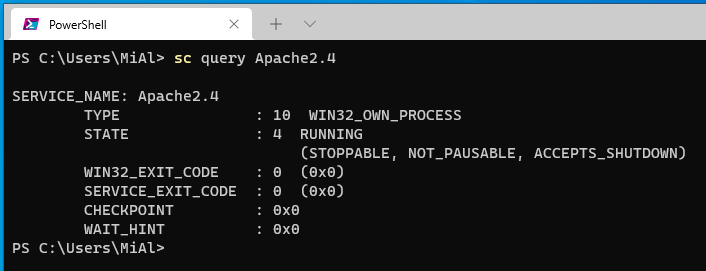
How to manage services on Windows
Posted by Alex On May 25, 2021
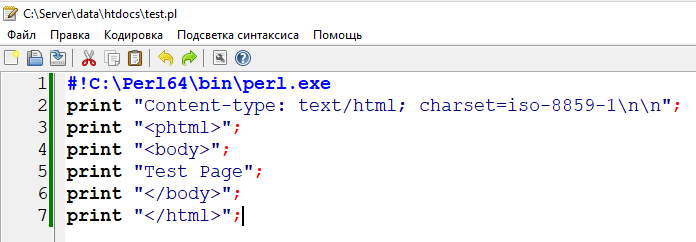
Configuring Apache Web Server to Run Perl Programs on Windows
Posted by Alex On May 25, 2021

How to install John the Ripper and Johnny on Windows with GPU support
Posted by Alex On May 25, 2021

Redirect to HTTPS not working in WordPress
Posted by Alex On May 21, 2021

How to prevent NetworkManager and other programs from modifying the /etc/resolv.conf file
Posted by Alex On May 16, 2021

How to find out which process is modifying a file
Posted by Alex On May 16, 2021

How to Update HackRF One Firmware (SOLVED)
Posted by Alex On May 14, 2021