Category: Linux

How to block by Referer, User Agent, URL, query string, IP and their combinations in mod_rewrite
Posted by Alex On May 28, 2021

How to prevent NetworkManager and other programs from modifying the /etc/resolv.conf file
Posted by Alex On May 16, 2021

How to find out which process is modifying a file
Posted by Alex On May 16, 2021

How to Update HackRF One Firmware (SOLVED)
Posted by Alex On May 14, 2021

Error “curl: (1) Received HTTP/0.9 when not allowed” (SOLVED)
Posted by Alex On May 2, 2021

How to change the language of Google Chrome and Chromium on Linux
Posted by Alex On April 19, 2021

Error “ruby-bundler: /usr/share/man/man5/gemfile.5.gz exists in filesystem (owned by ruby)” (SOLVED)
Posted by Alex On April 12, 2021

How to run PHP script on the command line (without web server)
Posted by Alex On March 29, 2021

Ubuntu in VirtualBox does not stretch to full screen although Guest Additions are installed (SOLVED)
Posted by Alex On March 27, 2021
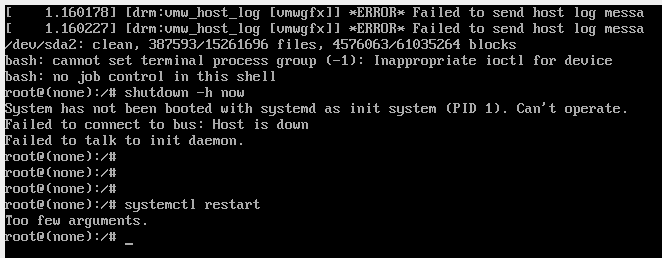
Error “Failed to talk to init daemon” (SOLVED)
Posted by Alex On March 27, 2021