Category: Linux

How to download YouTube videos on Windows and Linux (GUI without third party services)
Posted by Alex On March 7, 2021

How to change default export settings in phpMyAdmin
Posted by Alex On March 7, 2021
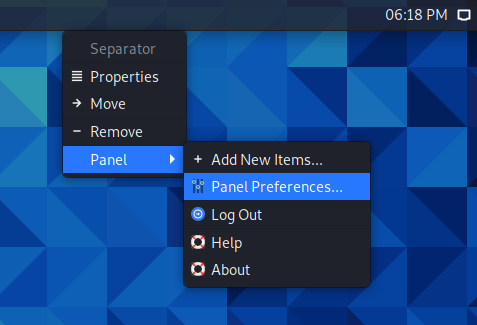
How to disable window grouping in Xfce
Posted by Alex On March 5, 2021
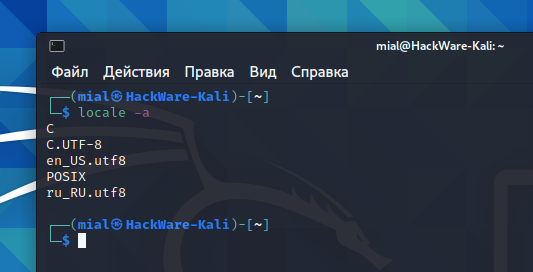
How to change Linux language without reinstalling my OS
Posted by Alex On March 5, 2021

Chromium will no longer sync passwords - what should Linux users do?
Posted by Alex On March 4, 2021

pacman error “warning: failed to retrieve some files” (SOLVED)
Posted by Alex On March 3, 2021
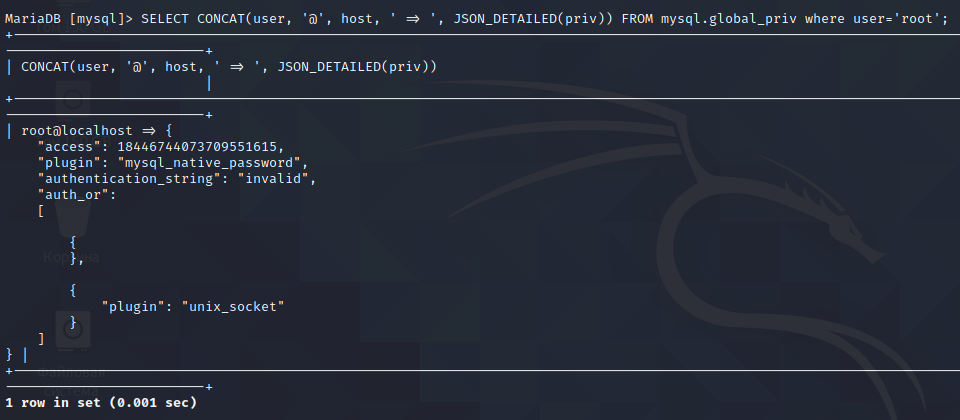
Password and unix_socket authentication in MySQL and MariaDB. Error “#1698 - Access denied for user ‘root’@’localhost’” (SOLVED)
Posted by Alex On February 26, 2021

How to Run a Program Automatically on Startup in Linux
Posted by Alex On February 24, 2021

How to set up Varnish, rule examples
Posted by Alex On February 21, 2021

ONVIF client with command line interface
Posted by Alex On February 20, 2021