Month: October 2021
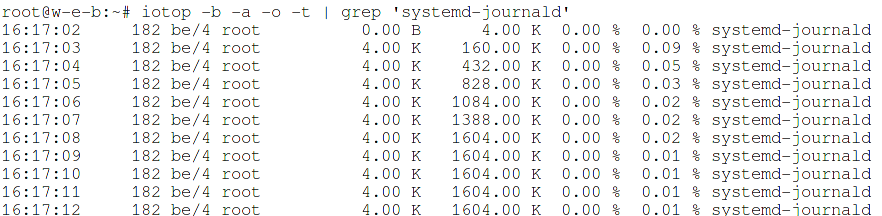
How to find out which process is causing high disk usage in Linux
Posted by Alex On October 18, 2021

How to use lsof to view open files (on Linux everything is files)
Posted by Alex On October 18, 2021

How to measure distance (route and direct) between two points on Google maps
Posted by Alex On October 18, 2021

GIMP copies not all layers (SOLVED)
Posted by Alex On October 17, 2021

htop command guide: how to view processes in Linux interactively
Posted by Alex On October 17, 2021

How to use the top command to monitor Linux processes
Posted by Alex On October 17, 2021

How to check IP history for SSH sessions
Posted by Alex On October 15, 2021
How to list all Cron tasks
Posted by Alex On October 15, 2021
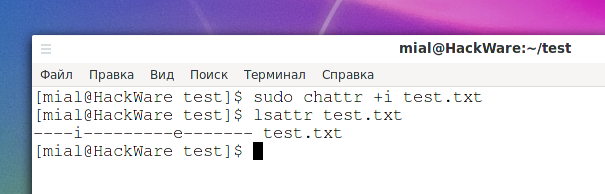
File attributes on Linux
Posted by Alex On October 14, 2021
