Month: January 2022

How to install Windows 11 without a Microsoft account
Posted by Alex On January 31, 2022

UEFI does not see installed Linux (SOLVED)
Posted by Alex On January 31, 2022
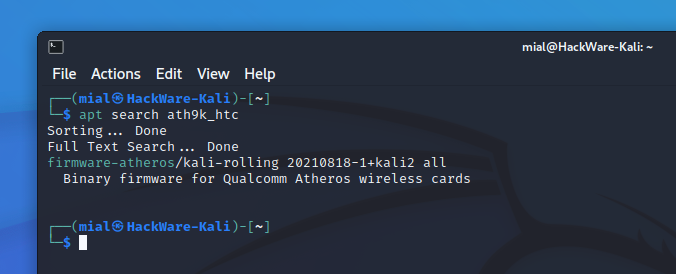
Firmware files for drivers in Linux
Posted by Alex On January 27, 2022

Linux does not see Wi-Fi on Intel chipset. “firmware: failed to load iwlwifi” error (SOLVED)
Posted by Alex On January 27, 2022

Linux does not see Wi-Fi on Realtek chipset. “firmware: failed to load rt2870.bin” error (SOLVED)
Posted by Alex On January 27, 2022

Linux does not see Alfa AWUS036NHA. “firmware: failed to load ath9k_htc” error (SOLVED)
Posted by Alex On January 27, 2022

How to add text formatting to WhatsApp and Viber: bold, italic, strikethrough and multiline text
Posted by Alex On January 26, 2022

WordPress error “Another update is currently in progress” (SOLVED)
Posted by Alex On January 26, 2022
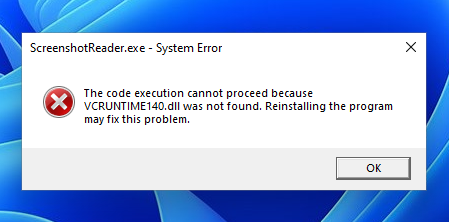
Error “The code execution cannot proceed because VCRUNTIME140.dll was not found. Reinstalling the program may fix this problem” (SOLVED)
Posted by Alex On January 25, 2022

How to clean up Windows 11 without additional programs
Posted by Alex On January 25, 2022