Month: January 2022
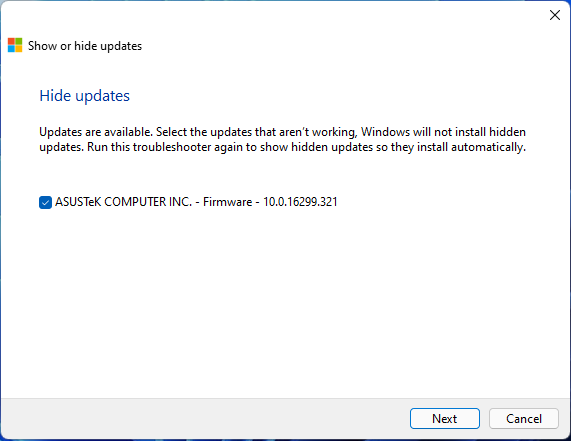
How to uninstall and block updates and drivers from installing in Windows 11
Posted by Alex On January 25, 2022

Script to connect and disconnect from OpenVPN depending on server availability
Posted by Alex On January 25, 2022

Do services need to be restarted when updating packages
Posted by Alex On January 24, 2022

Changes in the linux-firmware package: kernel requirements, separating large files into separate packages
Posted by Alex On January 24, 2022

error: failed to synchronize all databases (unable to lock database) (SOLVED)
Posted by Alex On January 14, 2022

How to turn off Bluetooth to disable pairing and any connections
Posted by Alex On January 12, 2022

How to find out the Bluetooth version for the adapter and peripherals in Linux
Posted by Alex On January 12, 2022

How to remove Mobile broadband and Bluetooth connection in NetworkManager
Posted by Alex On January 10, 2022

Where NetworkManager stores settings (SOLVED)
Posted by Alex On January 9, 2022