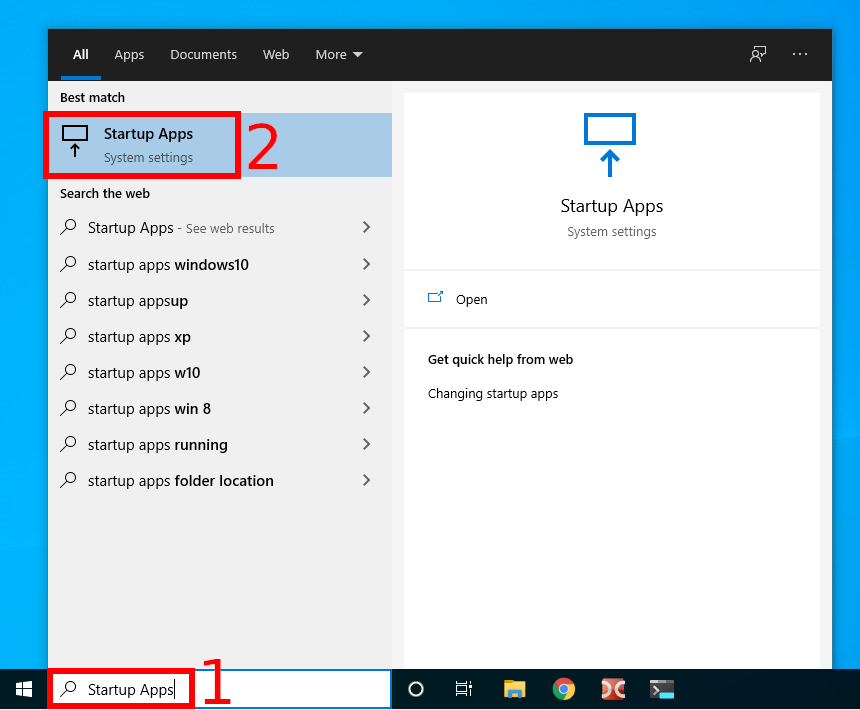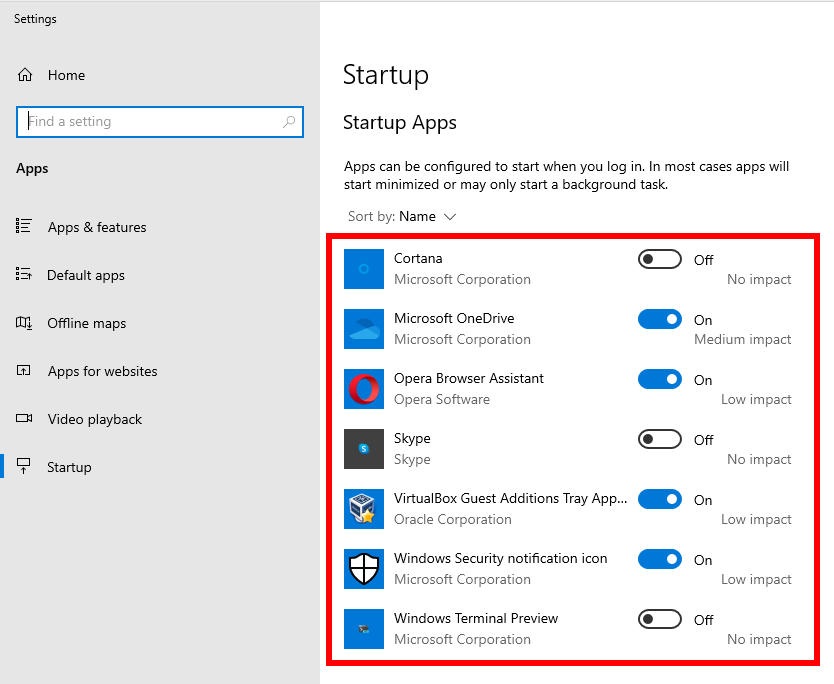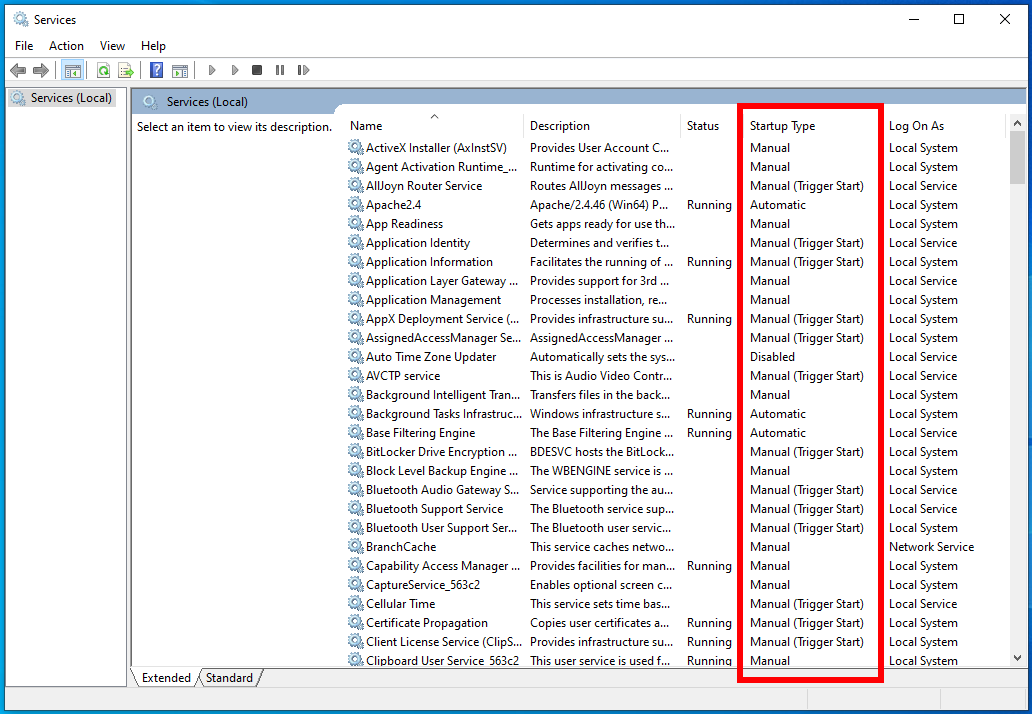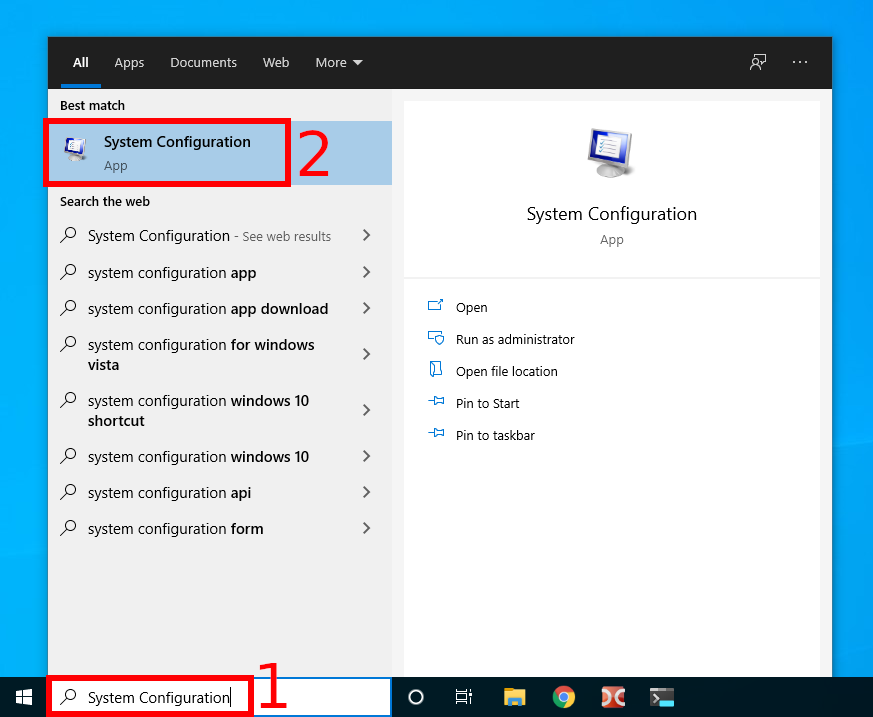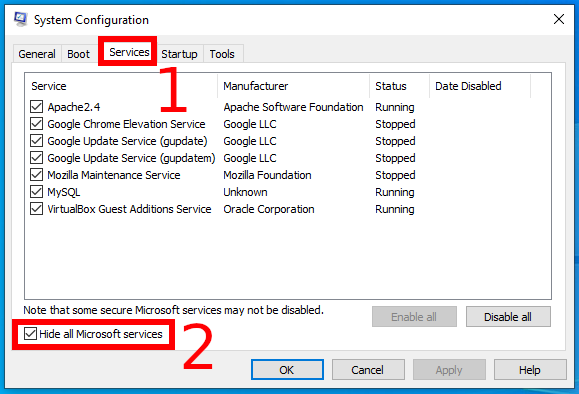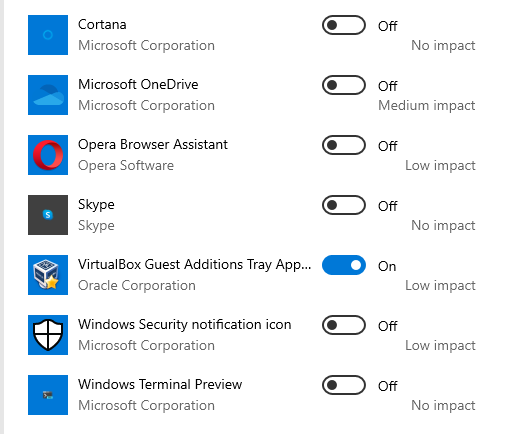
How to disable autostart of programs and services in Windows
May 26, 2021
Auto-loading programs and services that you are not using is a waste of system resources. The automatic launch of a large number of programs can slow down your computer.
This article will show you how to check which programs start automatically when you turn on your computer and disable those you don't need.
In addition to programs, we will also consider services. In fact, services are exactly the same programs that may or may not be needed in startup, but for some reason, many people forget about them.
How to disable automatic launch of programs
Enter in the system search “Startup Apps” and open this settings window.
The Startup App setting will open.
Here you can move the sliders and disable those applications that you do not need to start automatically every time you turn on your computer.
How to disable services from startup
Services are a kind of programs that run in the background and do not require user input.
Services can either be native for Windows operating system or be third-party applications. Examples of services that the user can install himself: web server, VNC remote desktop server, SSH server, MySQL server.
To open the service manager, type “Services” into the system search and press Enter:
In the window that opens, pay attention to the “Startup Type” column.
Many of these services are part of the operating system and should not be disabled, otherwise computer performance problems may arise. However, some of these services can be safely removed from startup. This primarily concerns third-party services.
In fact, I would not recommend disabling Windows services. But how can you quickly filter out third-party services from Windows services?
This can be done in the “System Configuration” window.
Go to the Services tab and click the checkbox next to “Hide all Microsoft services”.
You need to pay special attention to these services – some of them can be safely excluded from startup.
Related article: How to manage services on Windows
Can't find exactly how the unwanted program is launched? Then use the Autoruns program.
Related articles:
- How to manage services on Windows (93.2%)
- How to install John the Ripper and Johnny on Windows with GPU support (59.1%)
- Why computer can't connect to Wi-Fi Hotspot on Android phone for a long time (SOLVED) (56.9%)
- iThemes Security locked out a user – how to login to WordPress admin when user is banned (SOLVED) (56.9%)
- How to enable DNS over HTTPS in Windows 11 (56.9%)
- How to check Bluetooth version in Windows (RANDOM - 52.2%)