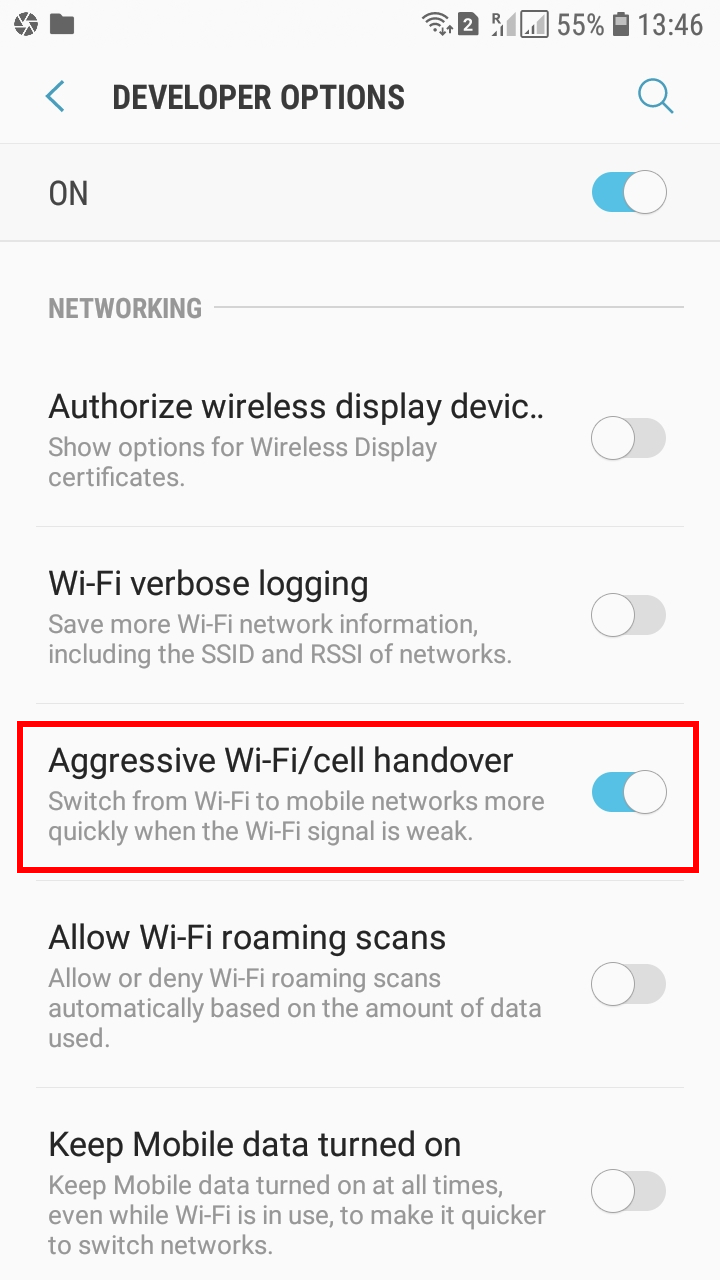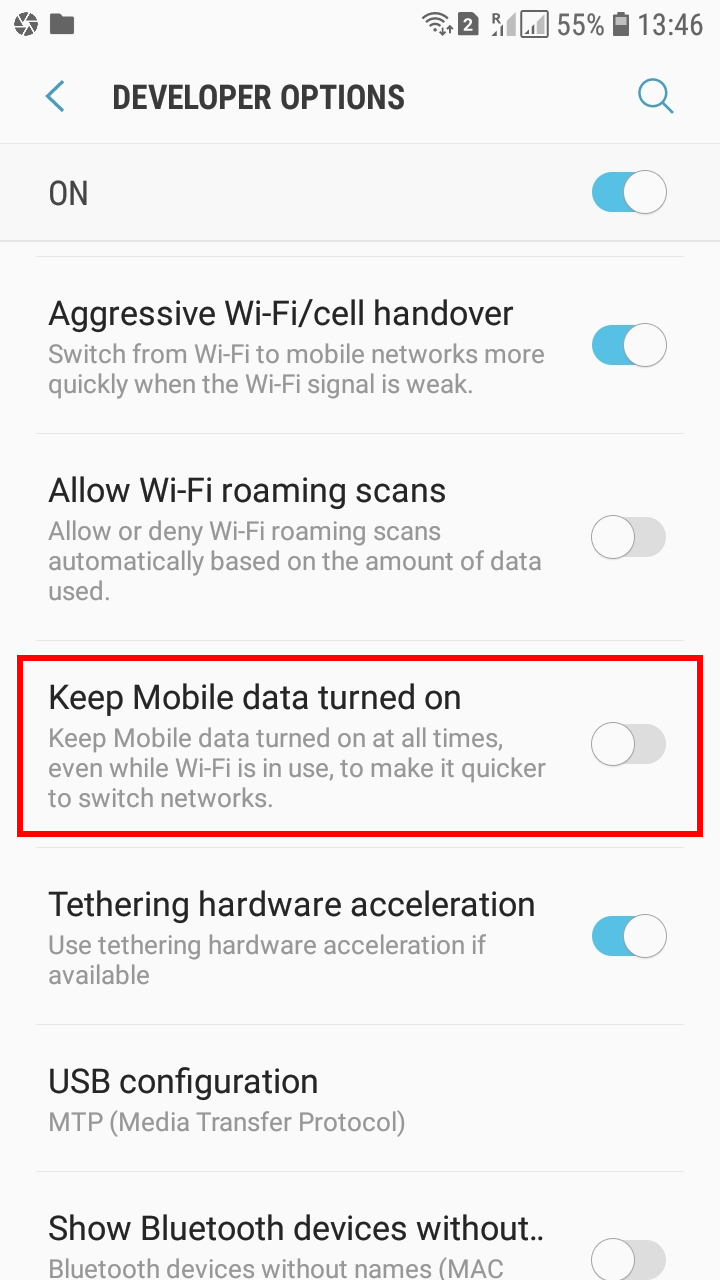Why does my phone not switch to mobile Internet for a long time (SOLVED)
June 9, 2021
A Wi-Fi connection is generally faster and more stable than a mobile Internet connection. Therefore, when possible, most users use Wi-Fi, which is usually free and unlimited. At home, at work, sometimes even on public transport, we connect to Wi-Fi and enjoy a good quality Internet connection.
When you disconnect from Wi-Fi, your phone is set to switch to mobile internet so you can stay online at all times. You may have noticed that if you are already quite far from the wireless Access Point (for example, you left the house), then the Wi-Fi connection icon will still be shown on the phone, albeit with a weak signal, but if you try to use the Internet, then it may turn out that the connection is actually missing.
In this article, you will learn how to turn on the hidden setting on Android phones to quickly disconnect from Wi-Fi when the signal is weak.
To find this setting, you need to enable Developer options.
To enable Developer options, open the Settings screen, scroll down and tap About Phone or About Tablet.
We need to find an item with information about the build number. Scroll down, you can probably see it right away. If not, look for items like “Software Information” and navigate to it.
Find “Build number”.
Tap the Build number box seven times to enable Developer options. Press a few times and you will see a countdown toast notification that says “You are now X steps away from the developer”.
When you are done, you will see the message “You are a developer now!” Congratulations. Don't let this newfound power hit you in the head.
Press the Back button and you'll see the Developer options menu just below or just above the About Phone section in Settings. This menu is now enabled on your device – you don't have to repeat this process until you've done a factory reset.
So, go to Developer options.
In the “Network” section, find the item "Aggressive Wi-Fi/cell handover”.
The comments to this point say: Switch from Wi-Fi to mobile networks more quickly when the Wi-Fi signal is weak.
That is, if the signal is really weak and the power of the phone's transmitter is simply not enough to deliver data to the router, then disconnection from Wi-Fi will be performed. This situation is not uncommon: the phone sees the signal from the router, but the router cannot receive the signal from the phone, since the router has a more powerful transmitter and, as a rule, external, larger antennas.
While using Wi-Fi, the phone is still connected to mobile networks to make calls and send or receive SMS. But the Internet connection on mobile networks is turned off. As a result, when disconnecting from Wi-Fi, the phone takes some time to establish an Internet connection on the mobile network. You can enable the “Keep mobile data turned on” setting.
A note to this option says: Keep mobile data turned on at all times, even while Wi-Fi is in use, to make it quicker to switch networks.
As a result, when you disconnect from Wi-Fi, you can immediately use the mobile Internet without delay in connecting to it.
Most likely, turning on the last setting (Keep mobile data turned on at all times) will lead to a small additional traffic consumption. And enabling the option to aggressively disconnect from Wi-Fi when the signal is weak can increase the number of disconnections if you often have a weak signal.
Therefore, experiment with these options – they may make communication more or less comfortable depending on your specific conditions. The final decision on their use you need to make after checking in practice how they suit you.
Related articles:
- How to fix ERR_NETWORK_CHANGED error (SOLVED) (86.9%)
- How to Update HackRF One Firmware (SOLVED) (80.4%)
- How to share mobile Internet with other phones and computers (69.6%)
- Why computer can't connect to Wi-Fi Hotspot on Android phone for a long time (SOLVED) (69.6%)
- How to use an Android phone to access the Internet on a computer without Wi-Fi (63.1%)
- Why images are distorted in photographs and parallel lines become converging (RANDOM - 50%)