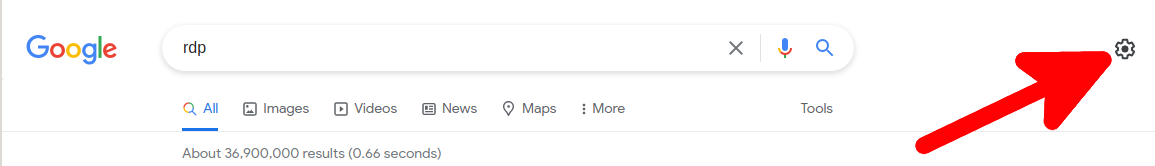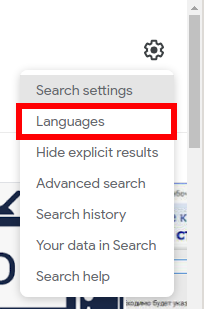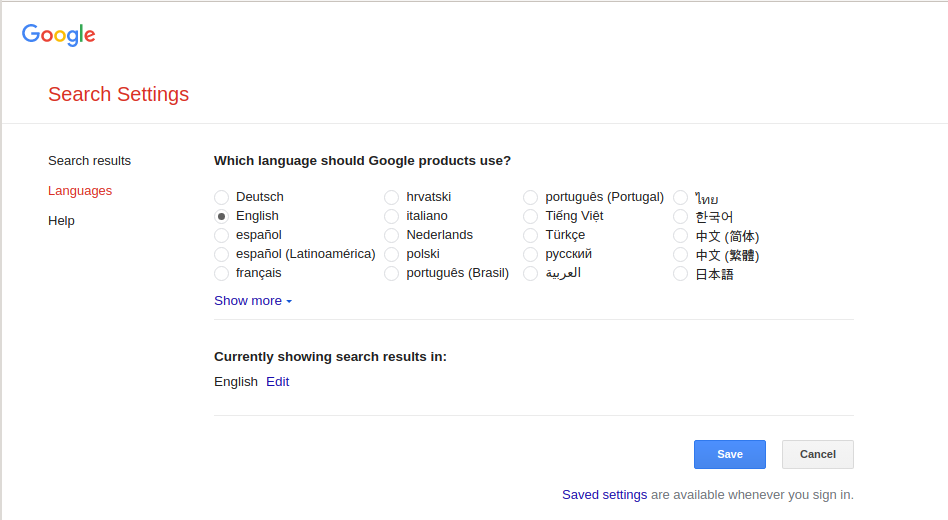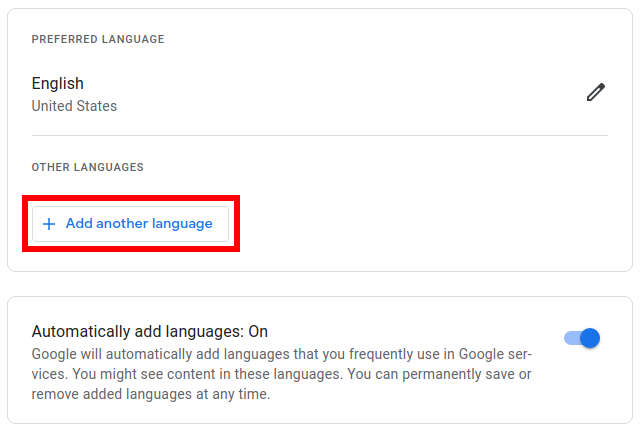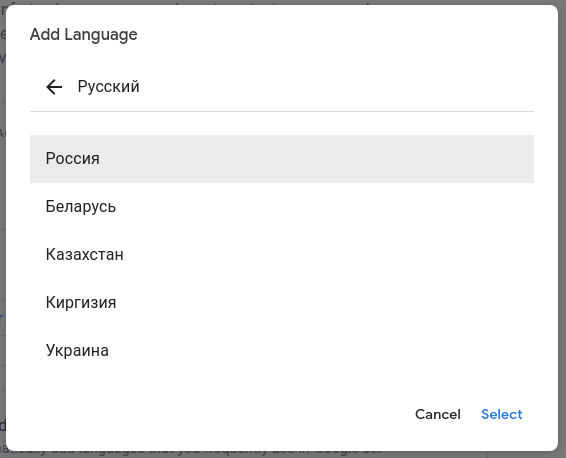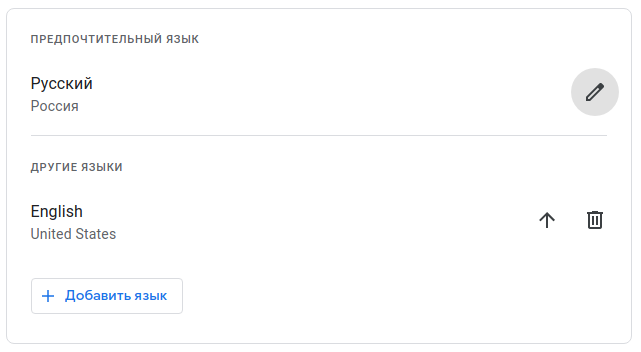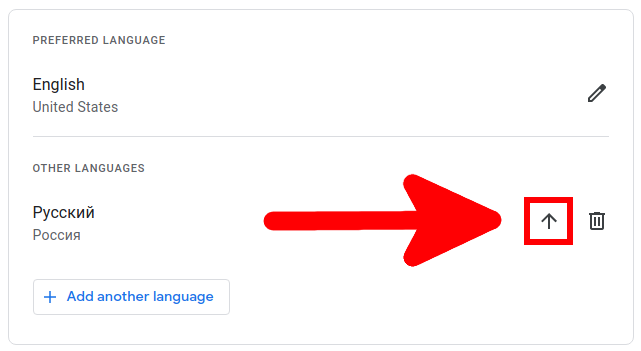
How to change the language of Google services
August 15, 2021
Google services are available in all languages supported by Google. You can change your account language at any time.
What does the change of language affect?
If you change your preferred language, you will be shown different content on the Internet. Google may use information about your chosen languages to display more relevant content on apps and services. To change your preferred language for mobile apps, go to the language settings on your device.
That is, first of all, changes in the language in Google services affect:
- The interface language, for example, in GMail.
- Suggested search results, they will be targeted to the selected language
- Advertising. The language you choose is one of the factors in which ads are shown to you.
How to change Google search language
To ensure that you are less likely to see sites in your current language and prioritize sites in your chosen language, change the language of Google services.
However, this does not mean that you will no longer be shown results in search results in languages other than the selected one. The fact is that search results are generated based on many factors, for example, the language of your web browser and the language of previously viewed websites.
If you do not want to change the language of all Google services, but want to change only the preferred language of the search results, then go to the website https://www.google.com/, search and click on the gear located to the right of the search bar.
In the menu that appears, select the “Language” item.
Select the desired search language and save your changes.
How to change the interface language of Google services
1. Sign in to your Google account.
2. Go to https://myaccount.google.com/language
3. Click the “Add another language” button or if the language you need is present in the “Added by Google” section, that is, added automatically, then click the “Save” button.
4. Select the language and dialect of the language and click the “Save” button.
5. Press the up arrow to prioritize the selected language.
You may need to restart your web browser for the changes to take effect.
If you want to return your language settings or select a different language, go back to https://myaccount.google.com/language and select your preferred language by clicking the up arrow next to it.
Related articles:
- How to copy a Google map created by another user (80.8%)
- How to measure distance (route and direct) between two points on Google maps (80.8%)
- OpenStreetMap – Great detailed maps and GPS navigation app (80.8%)
- Keyboard shortcuts for Google Maps (80.8%)
- How to enable spell checker in Google Chrome. How to add languages for spell checker (69.3%)
- libpcap-dev for Cygwin (RANDOM - 50%)