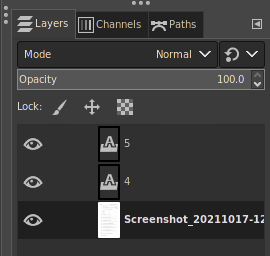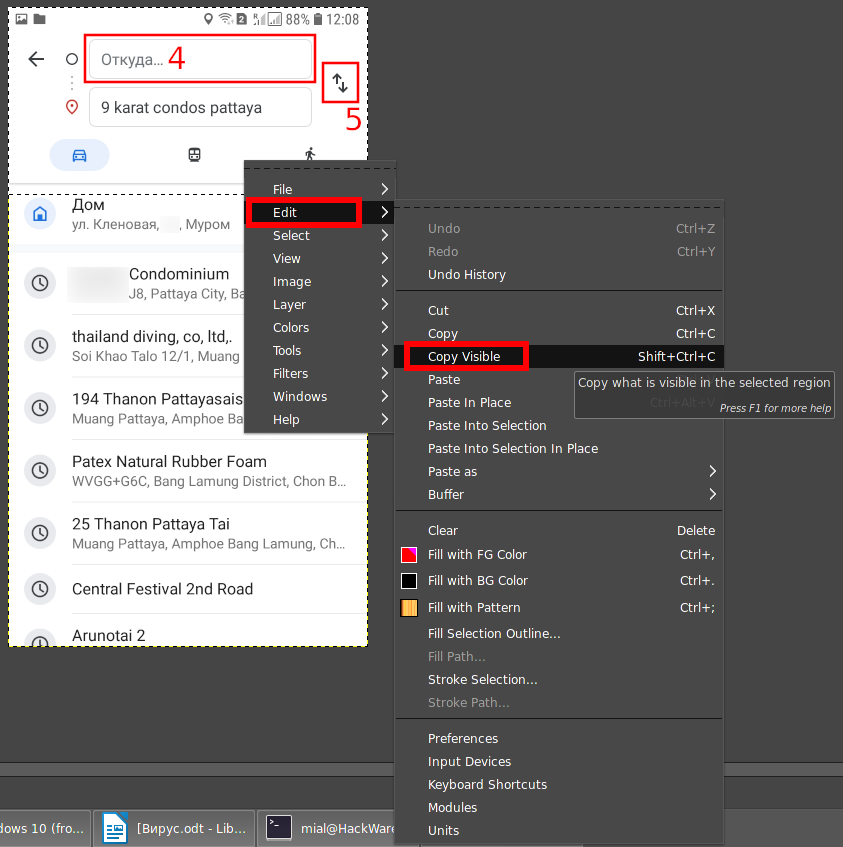
GIMP copies not all layers (SOLVED)
October 17, 2021
GIMP is a powerful image editor, comparable to PhotoShop in features, but completely free.
You may have come across a situation where you have edited an image, perhaps added text and other layers and are trying to copy the resulting image, for example, to create a new file from it or paste into another image. However, only individual elements or the original background are copied.
It's all about the layers of the processed image.
For example, if you select and copy an area in an image with several layers (in this case, with three layers), then only one of the layers will be copied to the clipboard.
This is due to the behavior of the GIMP: although we see and, it seems to us, copy all layers, in fact, this operation applies only to the active layer.
To select the contents of all layers at once, select the area you need, right-click on it, and in the context menu that opens, select Edit → Copy Visible.
You can also use the keyboard shortcut Ctrl+Shit+C for this.
As a result, the area will be copied to the clipboard as you see it on the screen, and not a separate layer.
Related articles:
- How to paste unformatted text in Writer (LibreOffice) using Ctrl+V (77.9%)
- How to increase the color (saturation) of images, how to make a photo warmer or colder (72.1%)
- Batch image processing in GIMP (66.5%)
- How to convert .webp images to GIMP (66.5%)
- Why images are distorted in photographs and parallel lines become converging (58.1%)
- ImageMagick guide: installing, using, and troubleshooting (RANDOM - 2.6%)