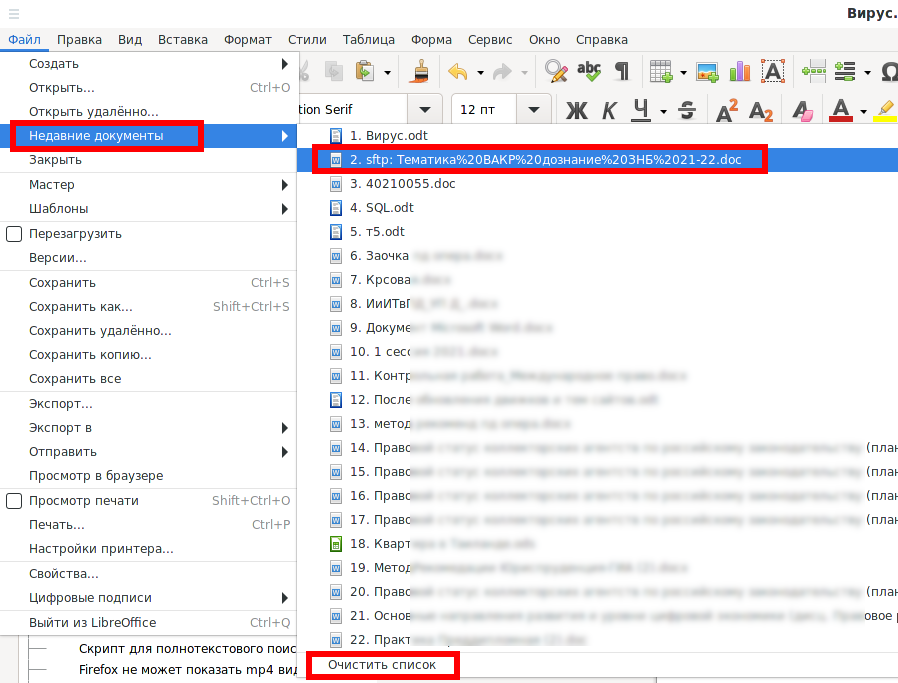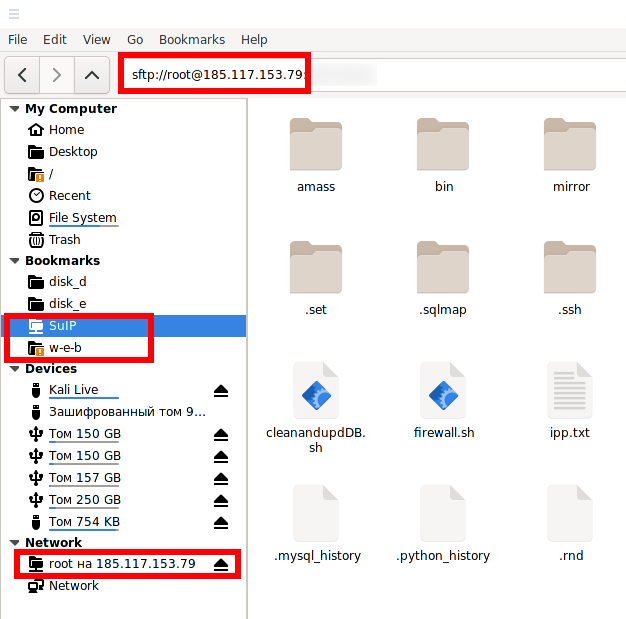
LibreOffice opens sftp connection (SOLVED)
November 20, 2021
sftp is a utility from the OpenSSH package that combines the functions of FTP and SSH, that is, it provides convenient access to the remote file system, allowing you to edit, copy, delete files on the server in a graphical interface. In this case, the connection and data exchange takes place over a secure, encrypted channel.
After connecting via sftp, some applications can mount the remote file system to the local one, as a result, you can work with remote files as if they were on the local computer.
You can make bookmarks in the file manager by saving links of the form:
sftp://[USERNAME@]HOST[:PORT][/PATH]
Clicking on such a link will connect and mount the remote file system.
Spontaneous sftp connections appear from time to time
Some time ago, I began to notice that the remote file system is mounted, that is, an sftp connection is made, although I did not take any action for this.
Connections via sftp occurred spontaneously – I could not determine what caused them and began to suspect that the system was infected with a virus.
A detailed analysis of the process tree showed that for some inexplicable reason, LibreOffice starts an SSH process that takes part in the sftp connection.
Finally, I figured out that LibreOffice is the cause of the involuntary sftp connections.
As it turned out, LibreOffice starts an sftp connection if there is a file in the “Recent Documents” list that was opened via sftp:
In order for LibreOffice to stop automatically opening sftp connections, you need to “Clear List” of recent files in the LibreOffice menu.
Related articles:
- What program to open .docbook files (DocBook) (92.4%)
- How to fix LibreOffice stopped starting. Resetting LibreOffice without launching (SOLVED) (72.7%)
- How to convert PDF to JPG using command line in Linux (SOLVED) (71.2%)
- How to convert JPG to PDF (71.2%)
- How to composite and append images on the Linux command line (overlay and merge images) (71.2%)
- How Squid ACL works (RANDOM - 50%)