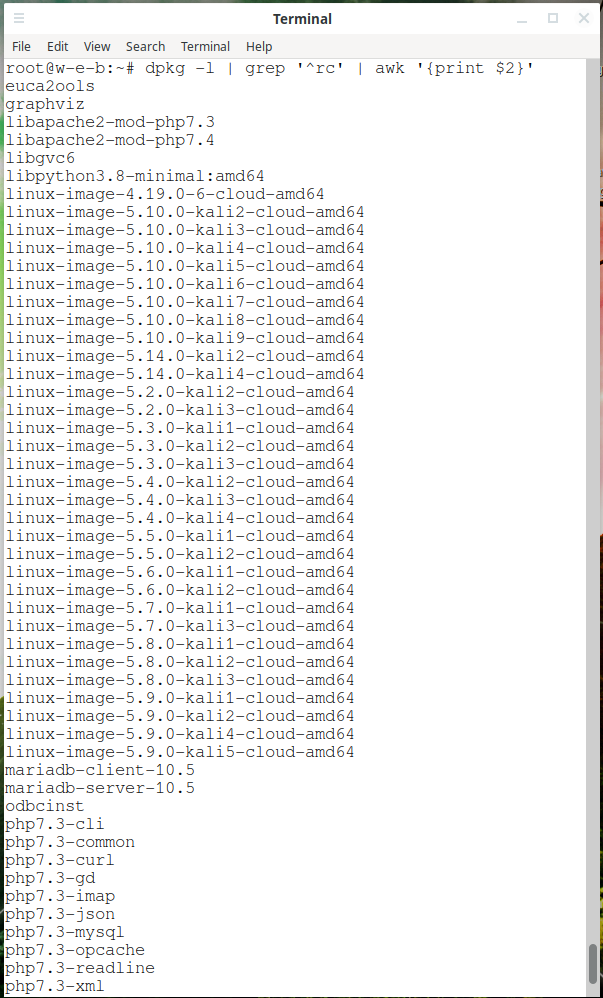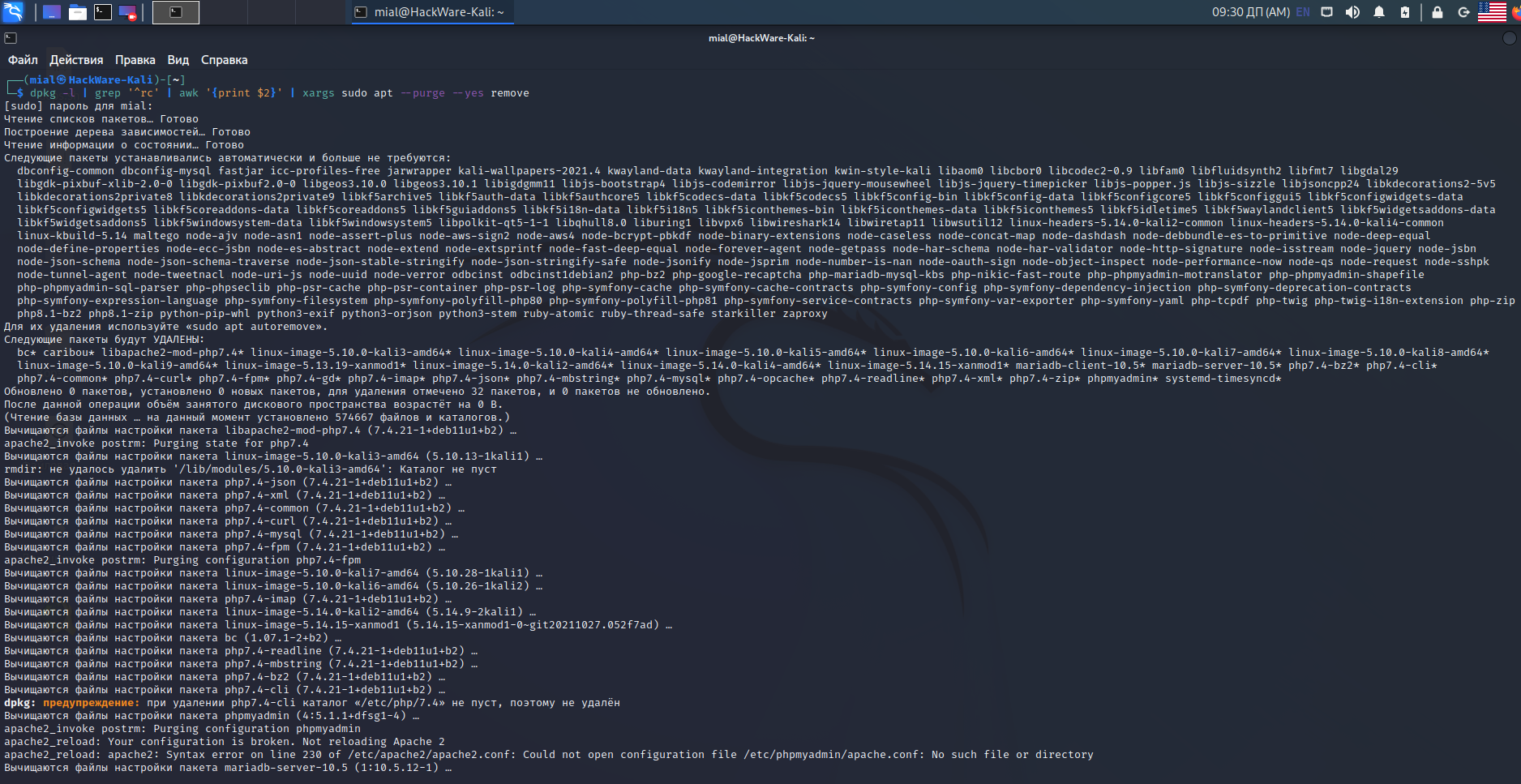Is it safe to remove configuration files left over from removed packages? (SOLVED)
February 11, 2022
What does the package status “[residual-config]” mean?
When searching the package repository using the apt utility, you may encounter programs that have a status like this instead of “installed” or not installed.
[residual-config]
See also: How to check if a package is installed on Linux Mint
There can be quite a lot of such files.
This raises the question: is it safe to delete such files, will this lead to unexpected failures in the programs? If these files can be removed, then how can this be done for all packages whose configuration files remain in the system at once?
“apt autoremove”, as well as “apt clean” and “apt autoclean”, do not help to remove these files because the packages have already been removed.
Is it safe to delete settings files
To begin with, we note that if the package has the status “[residual-config]”, then it has already been removed and, therefore, cannot work. For this reason, deleting its configuration file will mean that if you want to install the same package in the future, you may need to configure the package again.
To display a list of packages that have been removed from the system, but for which configuration files remain, run the program:
dpkg -l | grep '^rc' | awk '{print $2}'
I ended up with a rather long list that didn't even fit on the screen. That said, most of the list is made up of packages that I never want to install again: previous versions of the kernel, previous versions of PHP, previous versions of the MariaDB server and client.
However, upon closer examination of the list, I found phpMyAdmin in it, which I installed and actually use. That is, this package was removed automatically, most likely during a major update of the PHP version. So not only do I not want to delete the phpMyAdmin config files, I re-installed the package. That is, do not rush to mindlessly remove the configuration files of missing packages – at least take a quick look at it.
Note that a package with the status “[residual-config]” is considered to be installed even if any of its files other than configuration files are missing. In a practical sense, this means that the dependencies of these already removed packages are still stored in the system. Therefore, after clearing the configuration files, the package is considered permanently removed. And this can lead to the fact that the dependencies that were installed automatically are no longer required. For this reason, launch
sudo apt autoremove
may cause packages to be removed.
This is usually not a problem as it removes automatically installed packages that are no longer needed by any of the programs. But if there are packages that are no longer needed, check the list of configuration files to clean up even more carefully – there may be something useful there, as in my case it was phpMyAdmin.
How much space will be freed up when clearing settings files
As for the question of how much this is necessary, users have different opinions. One user wrote that deleting the configuration files for 342 missing packages freed him up to just 2.6 MiB. Other users report that the configuration files filled up all the free space in the root directory. In fact, configuration files usually take up very little space and you shouldn't expect to free up a lot of disk space after deleting them.
Why settings files remain
This is not a mistake – the settings files of remote applications are saved intentionally. On Linux, installing a package from a repository can be done with a single command. But the subsequent setup, which may involve editing the configuration file, can take a long time. For this reason, the apt command has two kinds of program uninstalls:
remove
Removes packages. Note that when a package is removed, its configuration files remain on the system.
purge
purge is similar to remove except packages are removed and purged (any configuration files are also removed).
Thus, when you remove packages, usually using “sudo apt remove”, programs leave their configuration files on the system.
How to remove all configuration files for missing packages at once
To clear all configuration files, use the following command:
dpkg -l | grep '^rc' | awk '{print $2}' | xargs sudo apt --purge --yes remove
Do not forget to review the list of affected packages before running it, as shown above – it may turn out that, for reasons beyond your control, the packages you need were removed and you don’t want their configuration files to be removed at all.
While cleaning configuration files, you may encounter messages like:
dpkg: warning: while removing php7.3-cli, directory '/etc/php/7.3' not empty so not removed
Or:
rmdir: failed to remove '/lib/modules/5.10.0-kali4-amd64': Directory not empty
This means that these directories, in addition to the configuration files of the package, contain extraneous files. In all these cases, you need to remove the specified directories manually.
Related articles:
- How to simulate package installation on Linux (How to create and install a dummy package) (100%)
- dpkg: error: fgets gave an empty string from '/var/lib/dpkg/triggers/Unincorp' (SOLVED) (100%)
- Warning: apt-key is deprecated (SOLVED) (70.5%)
- Updating packages: whether to update the config file (69.7%)
- Do services need to be restarted when updating packages (64.8%)
- How to clear DNS and other caches in Google Chrome (RANDOM - 0.9%)