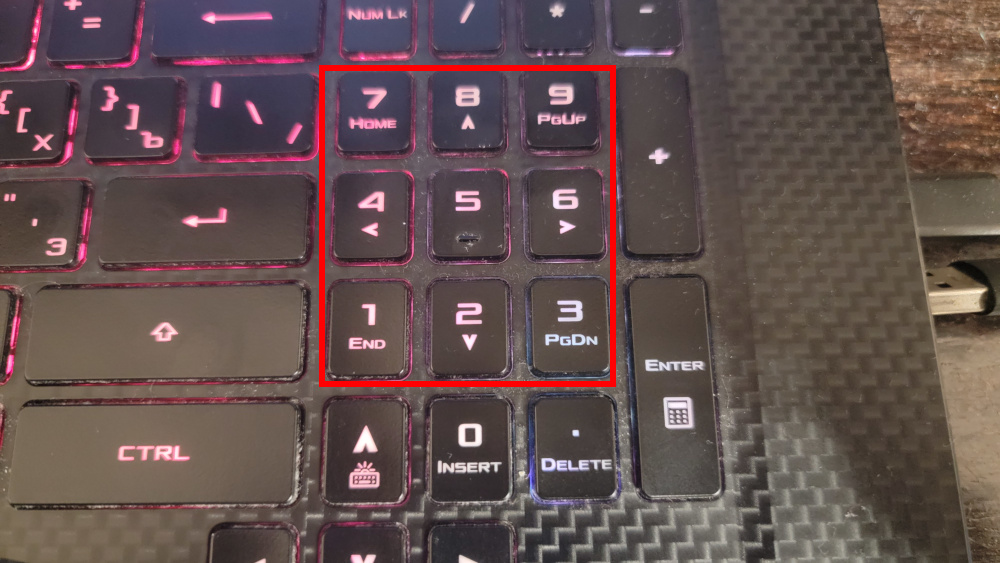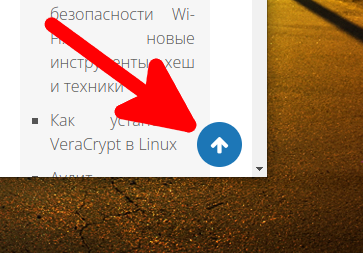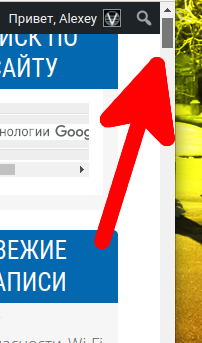
How to quickly move to the beginning and end of a web page
February 14, 2022
The pages on some websites are very, very long. Navigating a page with a lot of text and images can get too tedious if done with the mouse. There are several ways out of this situation at once.
This short note will show you how to move up and down very quickly on any web page.
Use the buttons on the numeric keypad
The number block is located on the right side of the keyboard. The keys on it have numbers.
Also on the buttons with numbers there are additional designations: cursor arrows and inscriptions.
To quickly move around the site page, use the following buttons:
- End – down the page
- PgUp – up one page
- PgDn – down one page
- Home – top of the page
If the buttons don't work, press NumLk.
The keys on the numeric keypad have two modes: entering numbers and moving through the lines and pages of documents. The NumLk key toggles between these two functions.
Use the scrollbar slider
What to do if there is no number pad on the keyboard? An alternative to the keyboard can be a scroll bar slider on the page.
A slider appears on the right side of any page that goes beyond the screen height.
Move the mouse cursor over this slider, hold down the left mouse button and move it up or down. In just a second, you can scroll down pages of any length!
Similarly, you can return to the very beginning of an article on a website.
Use the “To Top” button
Many sites, especially those with longer articles, have a “To Top” button that immediately takes users back to the top of the article. Look for this button in the bottom right or bottom left corner.
Some sites don't have this button.
Related articles:
- How to select multiple inconsistent files and other tips for selecting files (84.6%)
- How to change keyboard shortcut to change keyboard layout in Windows 11 (65.4%)
- How to change the language of Windows 11 without reinstalling the OS (65.4%)
- How to add a new keyboard layout in Windows 11. How to remove a keyboard layout (65.4%)
- How to set default keyboard layout (65.4%)
- How to download YouTube subtitle file in any language (RANDOM - 50%)