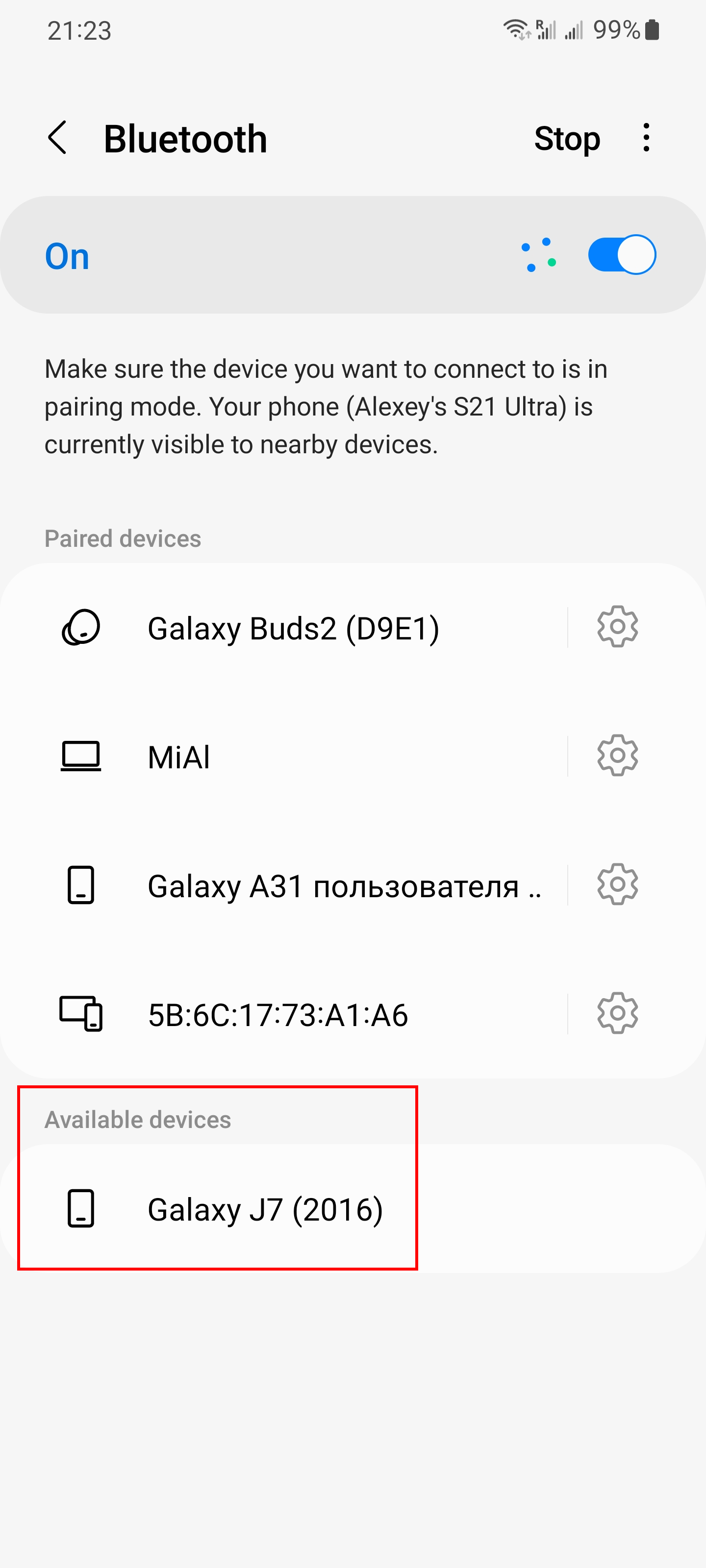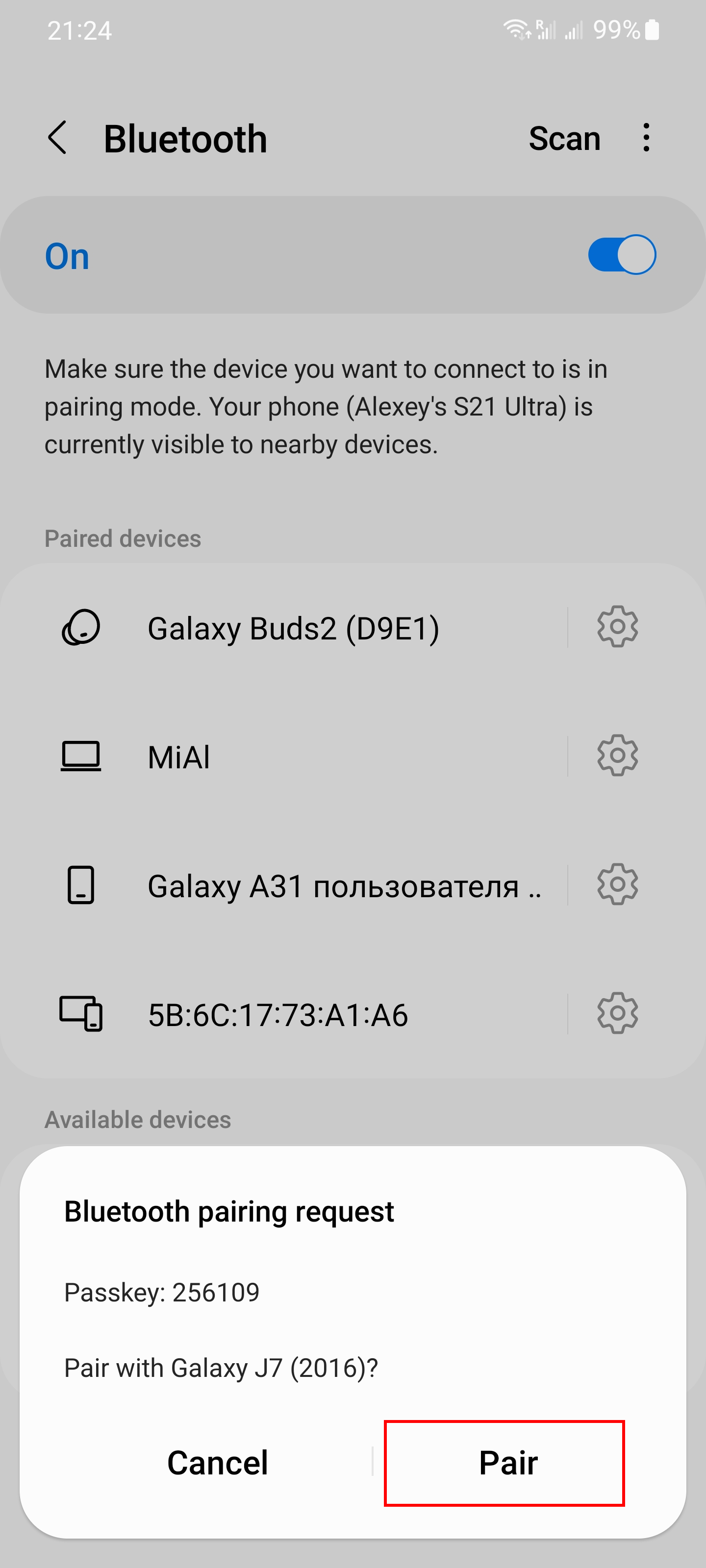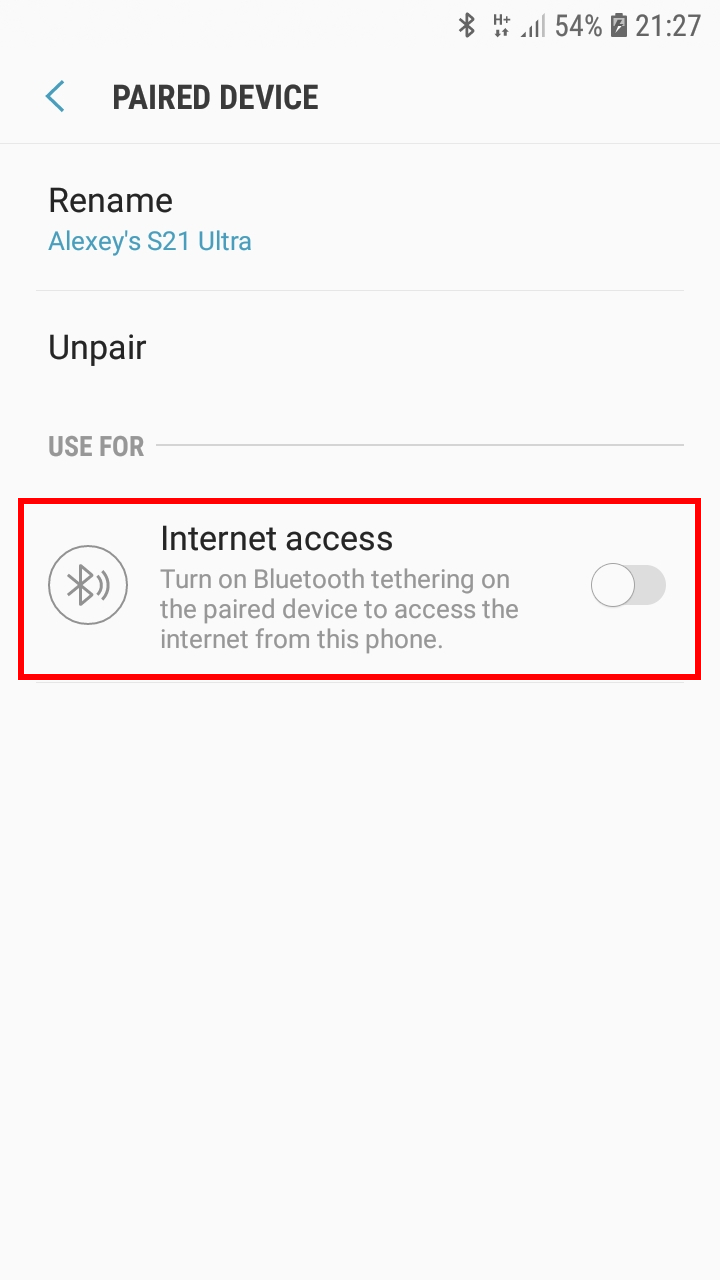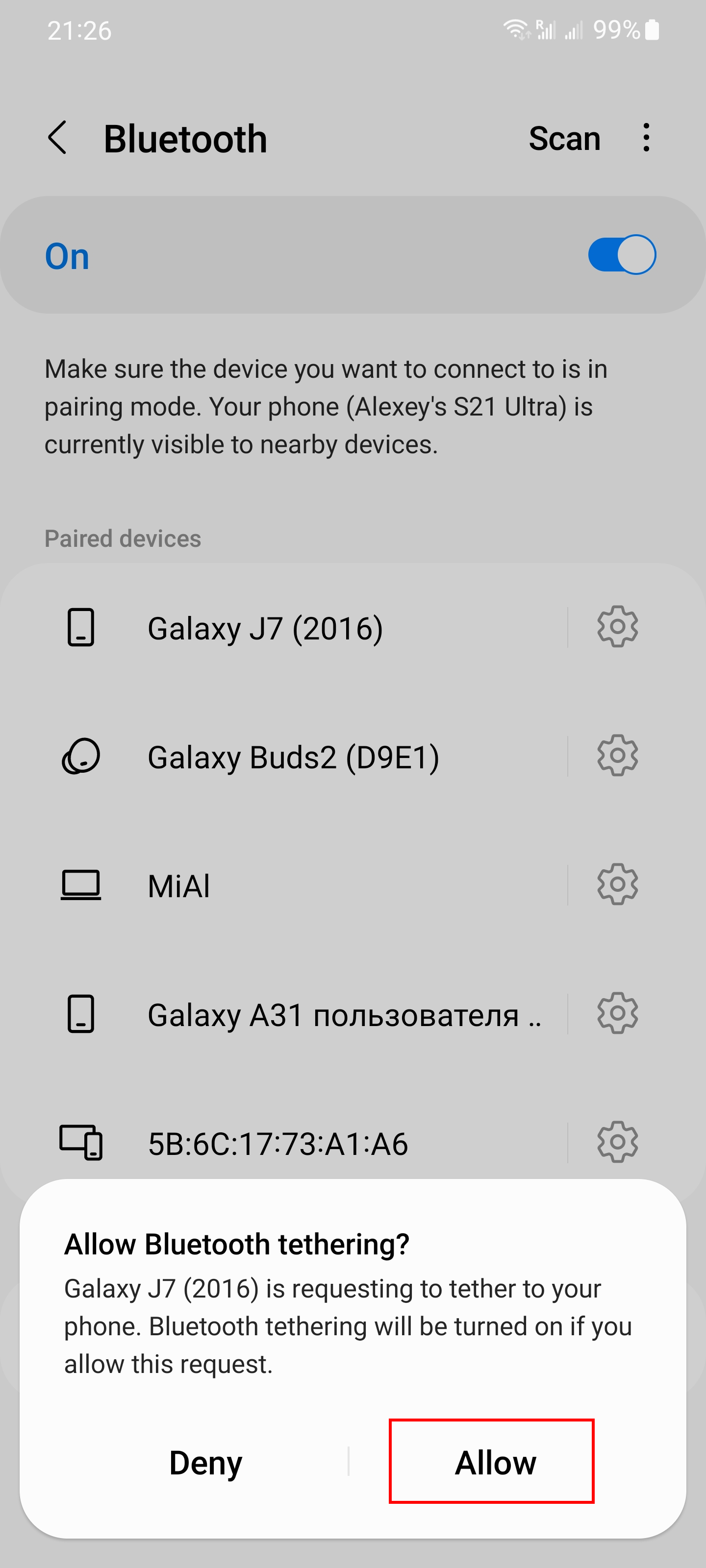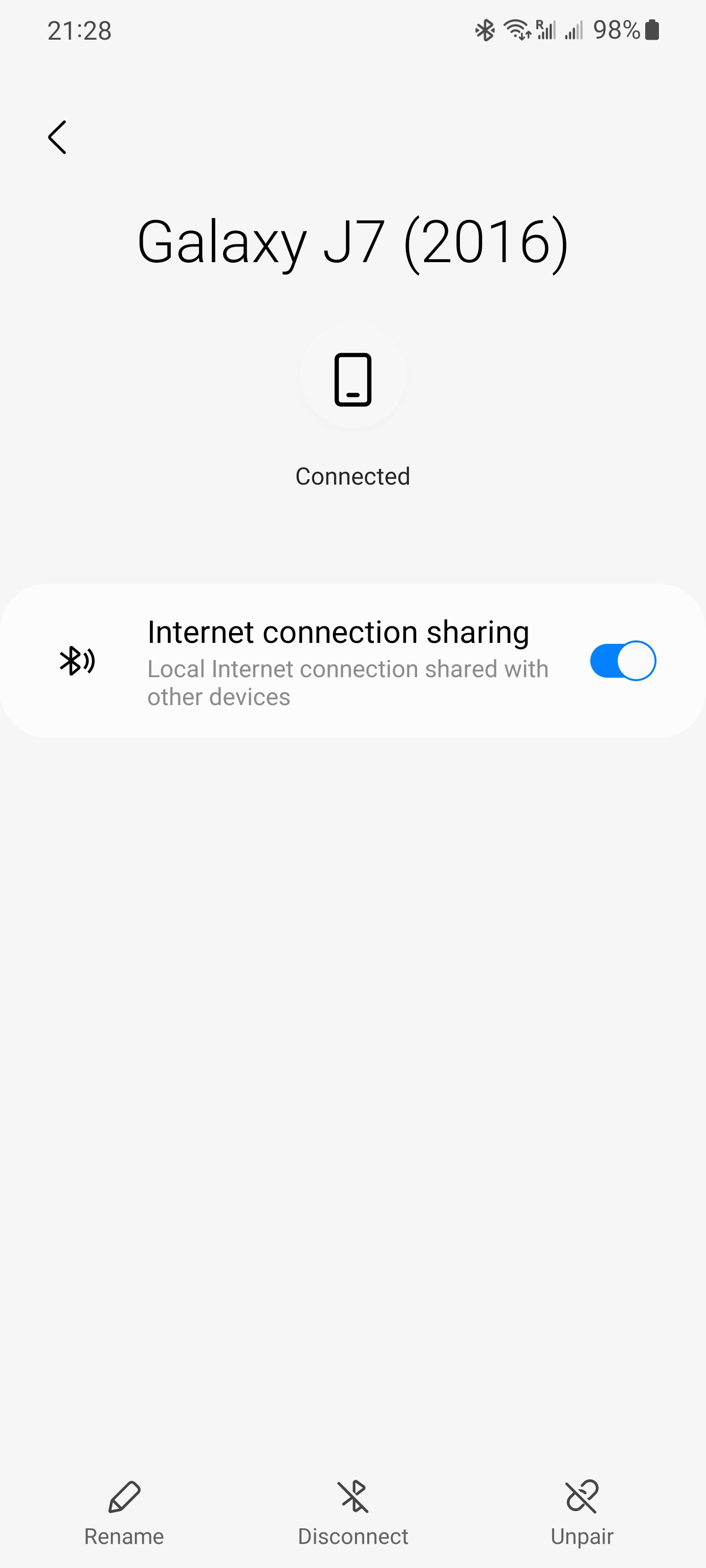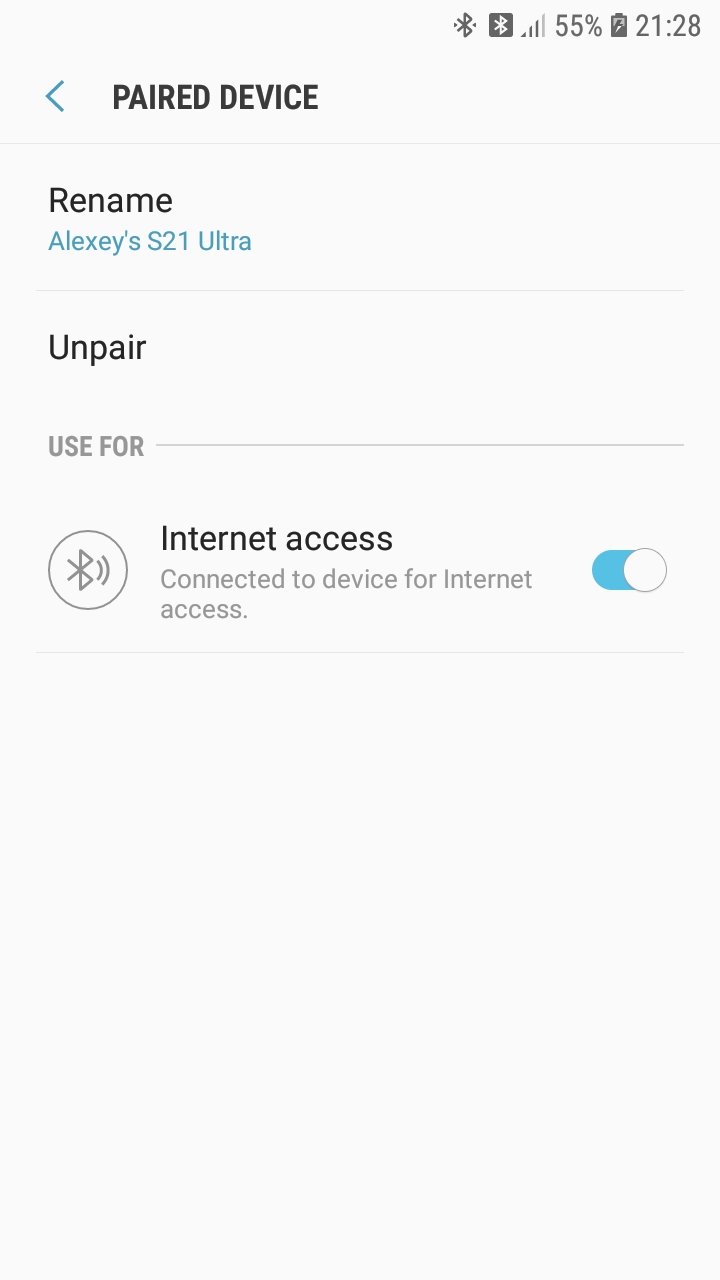How to connect your phone to the Internet using another phone’s Bluetooth
February 22, 2022
How to share mobile Internet for another phone via Wi-Fi and Bluetooth
Using Bluetooth, a mobile phone can share the Internet (share an Internet connection) with another phone or computer. The speed of Bluetooth is quite slow, so it is recommended to create a mobile Wi-Fi hotspot on your phone and distribute the Internet through it, see how to do this in the article “How to share mobile Internet with other phones and computers”.
If Wi-Fi for some reason does not suit you, then you can distribute the Internet via Bluetooth. Scenario example: An Internet donor phone is connected via Wi-Fi to an Access Point. You need to connect a second phone to the Internet, but you can't or don't want to do it over Wi-Fi. In this case, as a temporary connection, you can distribute the Internet via Bluetooth.
How to share the Internet via Bluetooth
Start by pairing phones via Bluetooth.
To do this, turn on Bluetooth on both phones and click the “Search” button.
To go to the Bluetooth settings, press and hold the Bluetooth icon that you previously used to turn on Bluetooth.
In the Available devices list, select the phone you want to pair with.
On both phones, tap “Pair”.
After that, on the phone that you want to connect via Bluetooth to the Internet, click the gear icon opposite the donor phone that will distribute the Internet.
In the window that opens, activate “Internet access”.
Then return to the donar phone – on the screen of which a request will appear to allow the Bluetooth tethering mode, click the “Allow” button.
If you get confused as to which phone has a Bluetooth tethering enabled and which one is using the Internet via Bluetooth, then the Bluetooth connection setting for the donor phone will say “Internet connection sharing”.
And on a phone that uses the Internet via Bluetooth, it will say “Internet access”.
Related articles:
- How to connect a computer to the Internet via Bluetooth in Windows (100%)
- How to share mobile Internet with other phones and computers (82.1%)
- How to use an Android phone to access the Internet on a computer without Wi-Fi (82.1%)
- How to prevent money loss in international roaming. Setting up your phone for international roaming (70.6%)
- Why does my phone not switch to mobile Internet for a long time (SOLVED) (68.1%)
- The complete guide to HDR: how to enable, how to set up, how to watch HDR movies and YouTube, troubleshooting HDR problems in Windows (RANDOM - 50%)