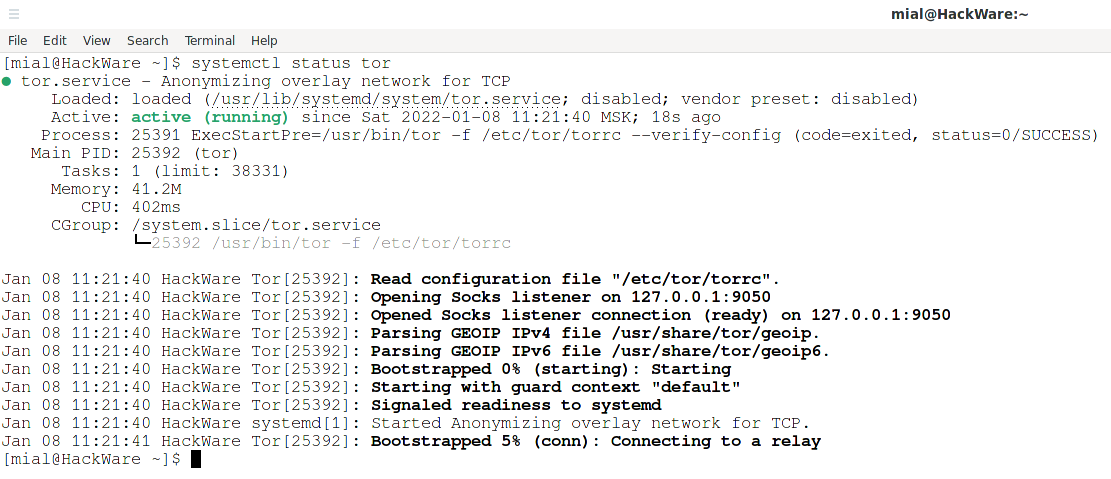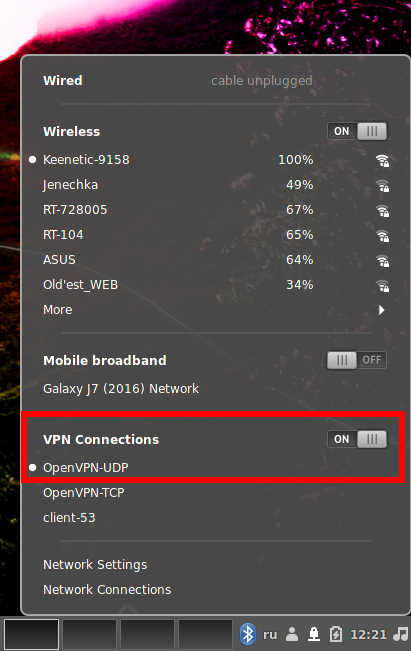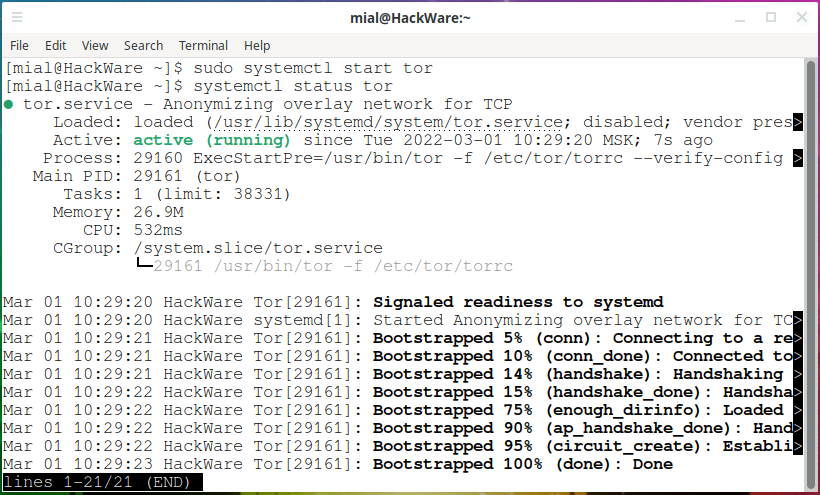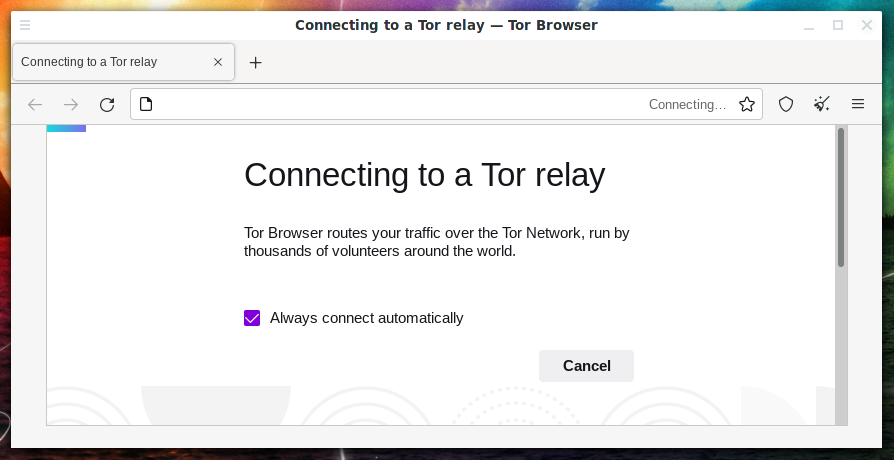
How to connect to Tor with OpenVPN
March 1, 2022
Connecting to Tor via a VPN is usually used in practice not so much to increase anonymity (although such use takes place), but to bypass the blocking of the Tor network. In some countries, the Tor network is blocked at the state level, so to connect the Tor browser or the Tor service, you must use bridges – intermediate nodes of the Tor network. Instead of bridges, you can connect to the Tor network through a VPN.
In fact, connecting to Tor via a VPN is even easier than using bridges.
Please note that due to the peculiarities of the blocking implementation (for example, blocking is performed only at the level of providers of the last mile), even the VPN of the country in which the Tor network is blocked can be used to bypass the connection blocking to the Tor network.
Signs that the ISP is blocking access to the Tor network are that the connection to Tor stops at the very first stages.
For example, Tor Browser freezes at the inscription:
Connecting to a Tor relay Tor Browser routes your traffic over the Tor Network, run by thousands of volunteers around the world.
Another possible error:
Loading relay information
When trying to use the Tor service by starting it with the command
sudo systemctl start tor
status check
systemctl status tor
will show that the initial bootstrap stopped at 5%, that is, at the stage of connecting to the relay:
Jan 08 11:21:40 HackWare systemd[1]: Started Anonymizing overlay network for TCP. Jan 08 11:21:41 HackWare Tor[25392]: Bootstrapped 5% (conn): Connecting to a relay
To connect to the Tor network over a VPN, start by connecting to a VPN server, for example using OpenVPN.
Right after that, you can use the Tor service as usual – no additional configuration is required.
The Tor Browser successfully connects to the Tor network and opens websites.
The tor service successfully establishes a connection to the Tor network.
See also:
- OpenVPN advanced usage examples
- How to set up OpenVPN server and clients
- Tor tips and usage examples
Related articles:
- How to change configuration files when migrating from OpenVPN 2.4.* to OpenVPN 2.5.* (66.3%)
- How to use OpenVPN with TCP protocol (66.3%)
- Comparison of performance (data transfer rate) of OpenVPN over UDP and TCP (66.3%)
- Simultaneous use of multiple OpenVPNs on one server (66.3%)
- How to manage VPN Settings in Cinnamon (66.3%)
- How to update the GRUB bootloader on Debian and derivative distributions (Kali Linux, Ubuntu, Linux Mint) (RANDOM - 50%)