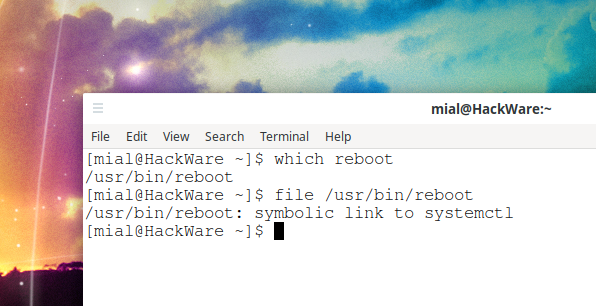
What is the difference between “systemctl reboot” and “reboot” and “systemctl poweroff” and “poweroff”
April 6, 2022
What's the difference between
sudo systemctl reboot
And
sudo reboot
Is it true that the use of commands depends on the operating system, and that one will execute a shorthand version, the other will use systemctl?
Answer:
The halt, poweroff, reboot commands are implemented to maintain basic compatibility with the original SysV commands. Verbs
- systemctl halt
- systemctl poweroff
- systemctl reboot
provide the same functionality with some additional features.
That is, reboot is now also systemctl. You can verify this:
which reboot /usr/sbin/reboot file /usr/sbin/reboot /usr/sbin/reboot: symbolic link to /bin/systemctl
That is, the reboot command is actually a symbolic link to systemctl.
In turn, the command
systemctl reboot
is an abbreviation for
systemctl start reboot.target --job-mode=replace-irreversibly --no-block
That is
reboot
this is exactly the same as
systemctl reboot
as well as
systemctl start reboot.target --job-mode=replace-irreversibly --no-block
This is true for distributions that have switched to systemd (for example, Arch Linux, the entire Debian family, including Ubuntu). That is, for most modern distributions, except for those on which SysV remained.
In some cases, the reboot command does not work – see Error “Failed to talk to init daemon” for details. In this case, to restart the computer, you must add the -f option:
reboot -f
The shutdown command is:
poweroff -f
Even if these commands did not help, then use the options with the double option -f.
To turn off your computer do:
poweroff -f -f
Or restart your computer with the command:
reboot -f -f
The -f option means forced immediate stop, shutdown, or reboot. When specified once, this results in an immediate but clean shutdown by the system manager. If specified twice, it results in an immediate shutdown without contacting the system manager.
When using the -f option with systemctl halt, systemctl poweroff, systemctl reboot, or systemctl kexec, the selected operation is performed without shutting down all units. However, all processes will be forcibly terminated, and all file systems will be unmounted or remounted read-only. Therefore, it is a radical, but relatively safe option to request an immediate restart. If you specify --force twice for these operations (except for kexec), they will be executed immediately, without killing any processes or unmounting any filesystems. Warning: specifying --force twice for any of these operations can result in data loss. Note that if you specify --force twice, the selected operation is performed by systemctl itself and is not associated with the system manager. This means that the command must be executed even if the system manager fails.
Related articles:
- Error “Failed to talk to init daemon” (SOLVED) (100%)
- Do services need to be restarted when updating packages (70.9%)
- How to change the default operating system in Arch Linux (for UEFI and systemd-boot) (54.2%)
- How to Run a Program Automatically on Startup in Linux (54.2%)
- How to change Display manager and login screen in Linux (54.2%)
- An unplugged disk causes a delay in system boot (RANDOM - 50%)
