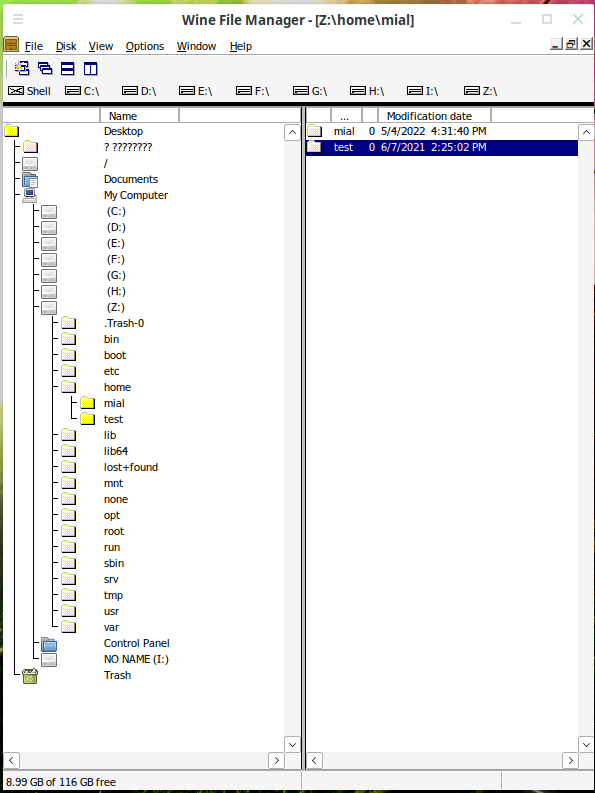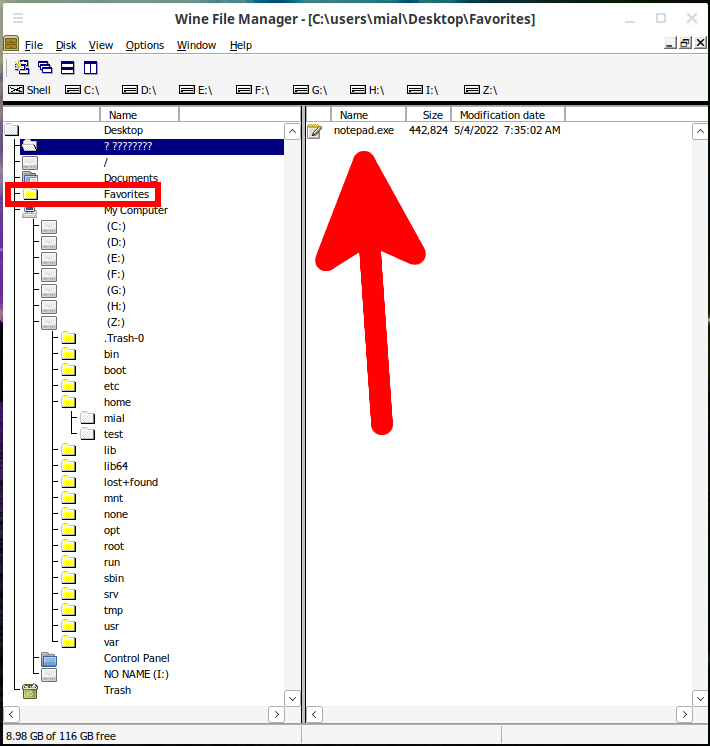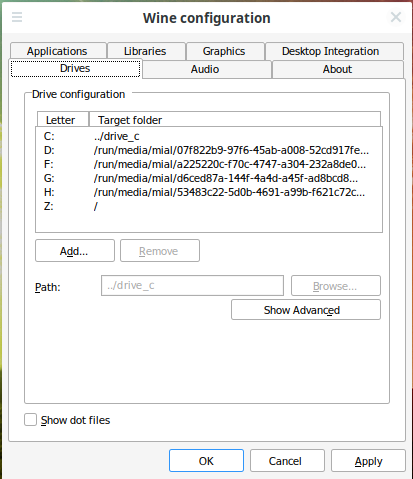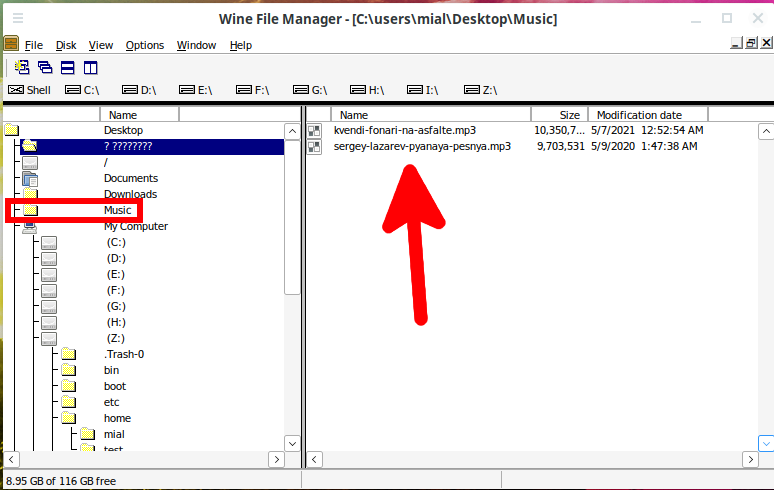
How to set up Favorites and add folders in Wine File Manager? (SOLVED)
May 6, 2022
Wine File Manager is similar to Windows Explorer. It can be opened with the command
winefile
There you can see several labels and drives.
Among the labels you will find:
- My Computer
- Documents
- Trash
- / (Linux filesystem root)
My Computer contains all disks connected to Linux. The “C:” drive is what is located in the ~/.wine/drive_c/ folder. The “Z:” drive is the root drive of the Linux file system. Other letters are flash drives and disks connected to Linux.
The root element of shortcuts is Desktop. This refers to the Linux desktop, not Windows (Wine) desktop.
That is, if you want a new folder to be visible in the Wine File Manager, then create it on your Linux desktop, for example:
mkdir ~/Desktop/Favorites/
You can copy any files to this folder for quick access.
You can also create shortcuts (symlinks) in this folder to files and programs both in the Wine file system and outside it.
Command to create a shortcut:
ln -s TARGET DIRECTORY
For example, the following command will create a link to ~/.wine/drive_c/windows/notepad.exe in the ~/Desktop/Favorites/ folder:
ln -s ~/.wine/drive_c/windows/notepad.exe ~/Desktop/Favorites/
To add the Downloads, Videos, Music folders next to the Documents folder in the Explorer folder tree, you can create the appropriate links:
ln -s ~/Downloads/ ~/Desktop/ ln -s ~/Music/ ~/Desktop/ ln -s ~/Videos/ ~/Desktop/
If you want to change drive letters, then run Wine configuration:
winecfg
And go to the Drives tab to customize the display of drives in the Wine File Manager:
Related articles:
- Wine is missing from the context menu on Ubuntu (SOLVED) (100%)
- How to use Kali Linux to check web-sites (50%)
- How to run small Python code in Bash (50%)
- How to completely uninstall a package along with dependencies on Arch Linux (as well as BlackArch and Manjaro) (50%)
- Analogue of the --force option in pacman (50%)
- How to determine the number of colors (bits per pixel) in X11 (RANDOM - 50%)