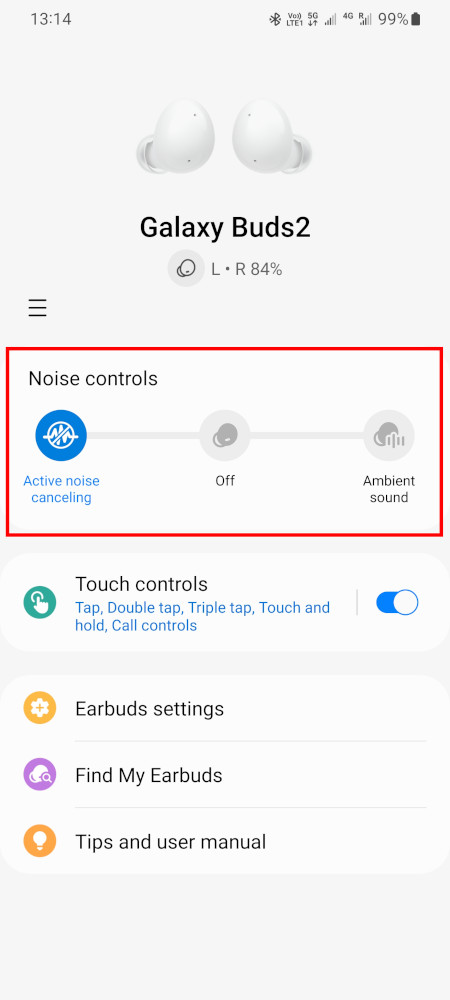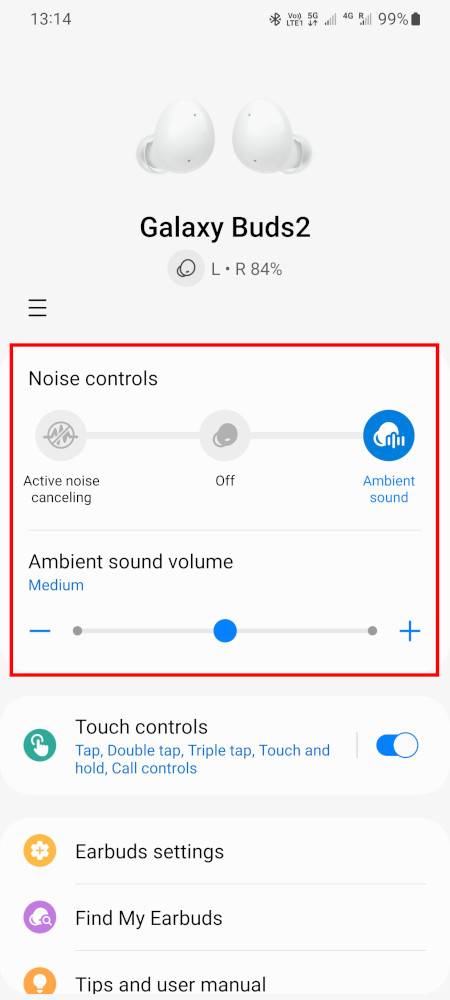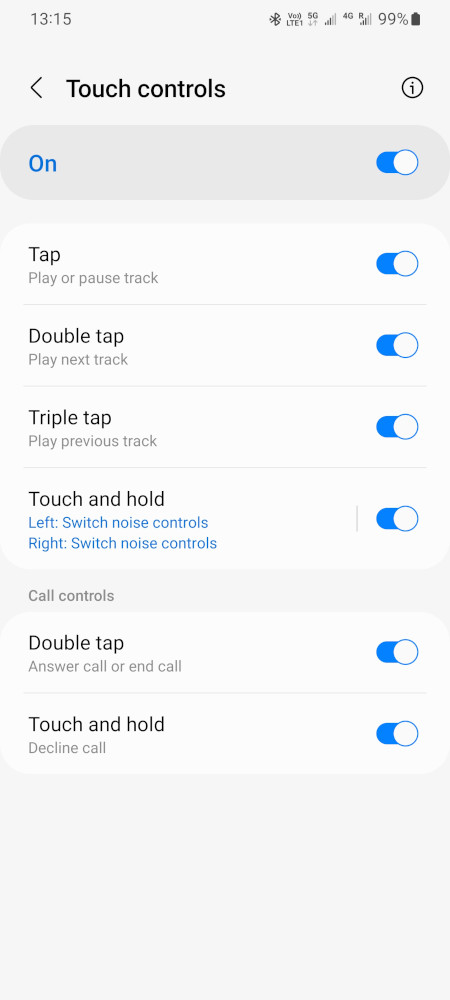Ambient sound in Galaxy Buds2: an analogue of the transparency mode from Samsung
August 22, 2022
How to listen to ambient voices and sounds in Galaxy Buds2 without turning off the music
Apple's AirPods Pro have a feature called Transparency mode. Its essence is that instead of actively suppressing ambient sounds and noises, they are, on the contrary, transmitted to the user's ear. Thanks to this, you can hear the voice of the interlocutor without turning off the music, as well as hear what is happening around you when, for example, you are in public transport or walking down the street.
The function is at least interesting and many users find it very useful. But is it necessary to have an iPhone and AirPods Pro to have this feature?
In fact, many wireless headphones already support this feature, such as the Jabra Elite 75t and the Sony WF-1000XM4.
I want to talk about the transparency mode on Android.
I use headphones and a phone from Samsung, namely Galaxy Buds2 and Galaxy S21 Ultra.
In Galaxy Buds2, the analogue of the transparency mode is called “Ambient sound”.
For easy control of your Galaxy Buds2, install the Galaxy Wearable app. With this app, you can change Galaxy Buds2's touch action settings, select different modes, turn on Galaxy Buds2's headphone search function, and more.
By the way, updating the Galaxy Buds2 firmware is also done through the Galaxy Wearable app.
Galaxy Wearable has 3 options under Noise controls:
- Active noise cancellation
- Off
- Ambient sound
It is the “Ambient sound” mode that enables amplification of the audibility of external sounds, such as the speech of people around and other noises.
When “Ambient sound” is enabled, a new setting "Ambient sound volume" will appear, you can choose from “Low”, “Medium”, “High”.
You don't have to launch the Galaxy Wearable app each time to change the Noise controls settings. You can also change these settings by touching the Galaxy Buds2.
A long touch on the Galaxy Buds2 means to switch the Noise controls to the opposite mode. For example, if “Active noise cancellation” is already selected, the “Ambient sound” mode will be enabled. If “Ambient sound” is already selected, “Active noise cancellation” will be enabled.
If both of these modes are disabled, then a long touch on the Galaxy Buds2 will first turn on “Active noise cancellation”, and a second long touch will turn on “Ambient sound”.
As with any feature that has to do with ergonomics and user habits, it takes getting used to Noise controls and its modes.
Related articles:
- How to enable saving videos in HEVC in Android to reduce file size (100%)
- How to remove navigation bar buttons in Samsung Galaxy S22 (97.7%)
- Why images are distorted in photographs and parallel lines become converging (75.5%)
- How to watch IPTV on your phone (58.3%)
- How to change the country in the Play Store (58.3%)
- How to paste unformatted text in Writer (LibreOffice) using Ctrl+V (RANDOM - 50%)