
Windows stopped booting in Virtual Machine after upgrading to VirtualBox 7 (SOLVED)
October 22, 2022
After upgrading to VirtualBox 7 (more precisely, to VirtualBox 7.0.2), the Windows 11 guest OS stopped booting.
Windows 11 guest boot starts as usual, no errors are displayed. Moreover, you can hear the Windows logon sound, but the desktop is not shown.
Boot freezes on the initial screen with UEFI messages.
As a host (main) OS, I use Linux, namely Arch Linux.
The problem was solved in the following way:
1. Shut down the guest OS
2. Go to its settings → Display.
Uncheck “Enable 3D Acceleration”.
3. Boot guest OS with Windows as usual
4. Update Guest Additions.
5. After that, you can again activate the “Enable 3D Acceleration” setting – the guest system will boot without errors.
Hangups while updating Guest Additions
One of the innovations of VirtualBox 7 is the automatic updating of the Guest Addition.
But in my case, after inserting Guest Additions CD image, an error occurred and the virtual computer hung.
In addition to the problem discussed just above, I noticed that the Windows guest OS, after inserting the “Guest Additions CD image”, tried to update them on its own. This led to endless freezes and the need to force a reboot of the guest OS.
Finally, the problem was solved in the following way:
1. Remove Guest Additions (if your guest OS keeps freezing then boot into safe mode)
2. Restart your computer
3. Reinstall the Guest Additions
4. Restart the computer again
Should I upgrade to VirtualBox 7?
At the time of writing, the latest stable version is VirtualBox 7.0.2, which was released just a few days after the release of the first stable version of VirtualBox 7.
However, according to my observations, Windows 11 is still unstable in VirtualBox 7.0.2.
Although VirtualBox 7 brings significant updates, they are not in demand by most users who run virtual machines in VirtualBox. If you do not see anything important in the changelog in VirtualBox 7, then I would recommend waiting a few months before upgrading. During this time, more problems and bugs will be fixed.
Related articles:
- How to install VirtualBox Guest Additions in Linux LMDE (69.4%)
- Some program areas become transparent or invisible in guest OS Windows after upgrading to VirtualBox 7 (SOLVED) (67.2%)
- Windows guest OS freezes in VirtualBox 7 (SOLVED) (67.2%)
- VirtualBox shared folder is read-only (SOLVED) (66.3%)
- Ubuntu in VirtualBox does not stretch to full screen although Guest Additions are installed (SOLVED) (66.3%)
- How to get web page content and cookies of .onion sites in Python (RANDOM - 27.2%)
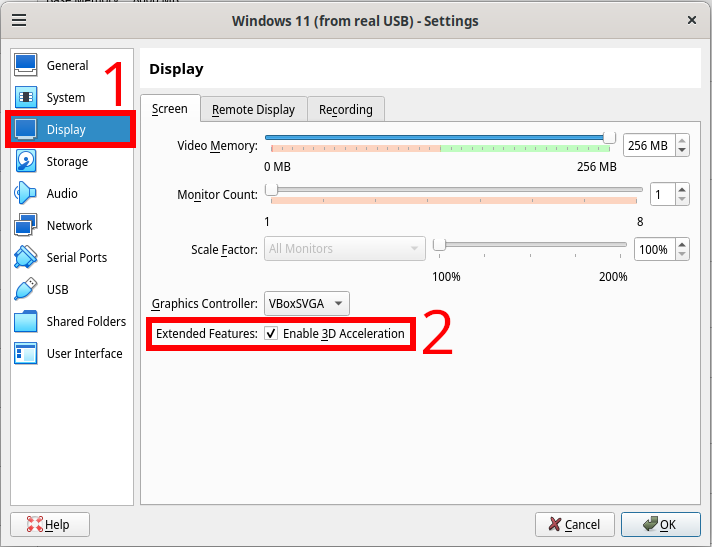
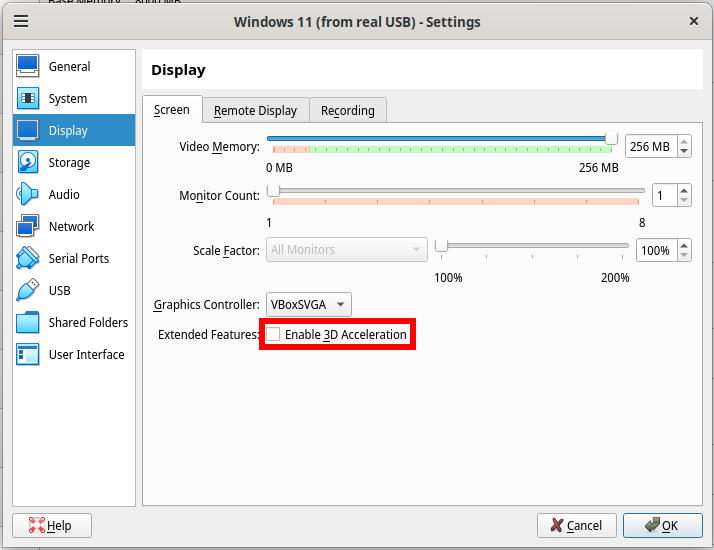
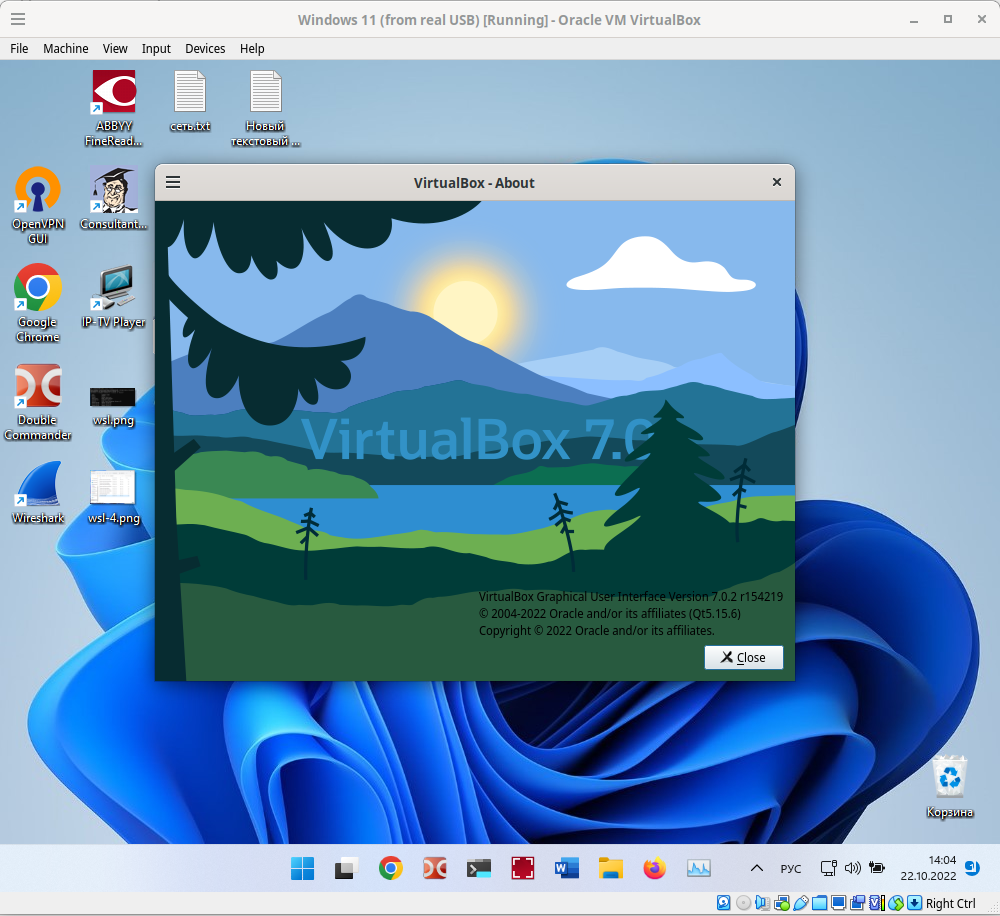

Thank you! Saved my butt. I upgraded my host from Windows 10 to 11 and my Win 11 guest VM stopped working (as you described). It didn't work in VirtualBox 6.something and continued to not work after upgrading to 7.0.6. Disabling 3D Acceleration did the trick. I then updated Guest Additions and reenabled 3D Acceleration.