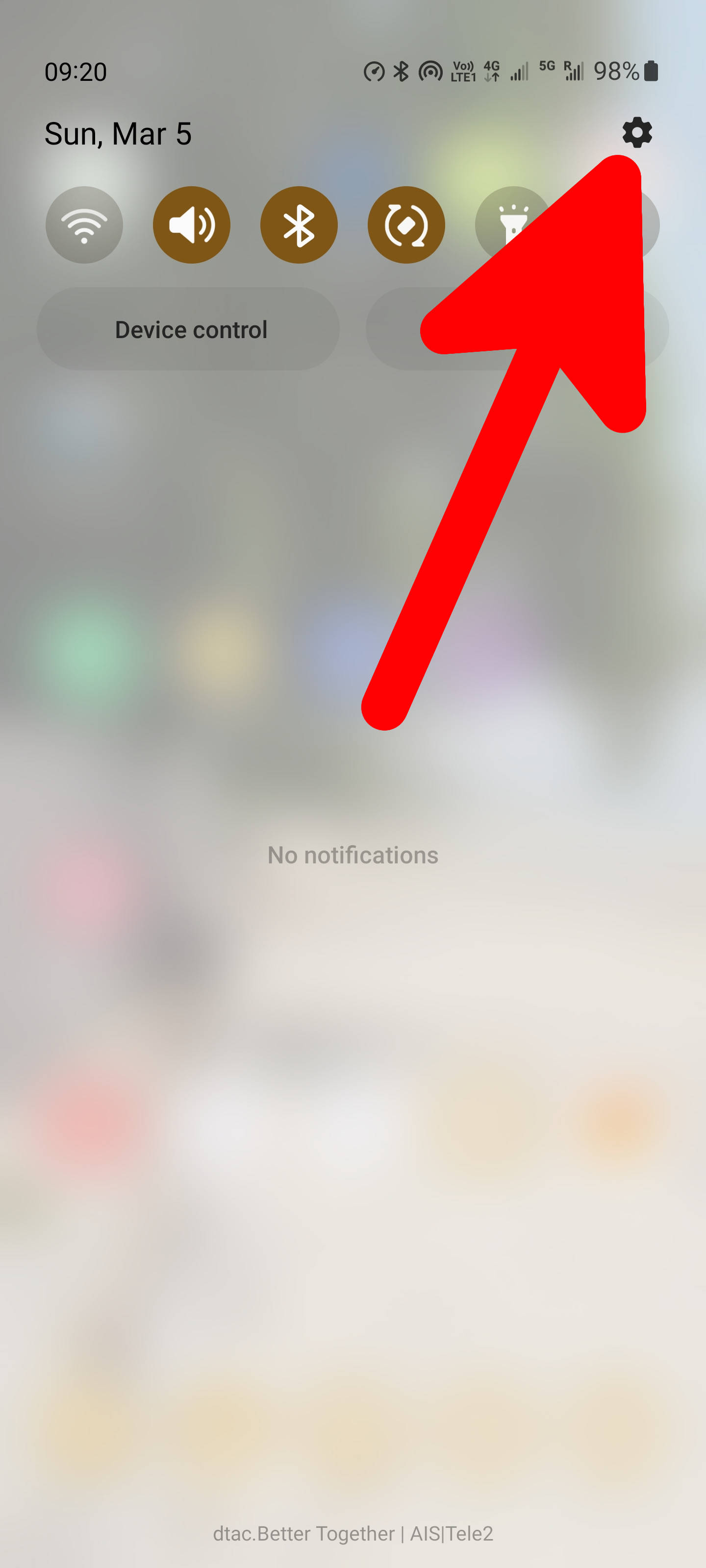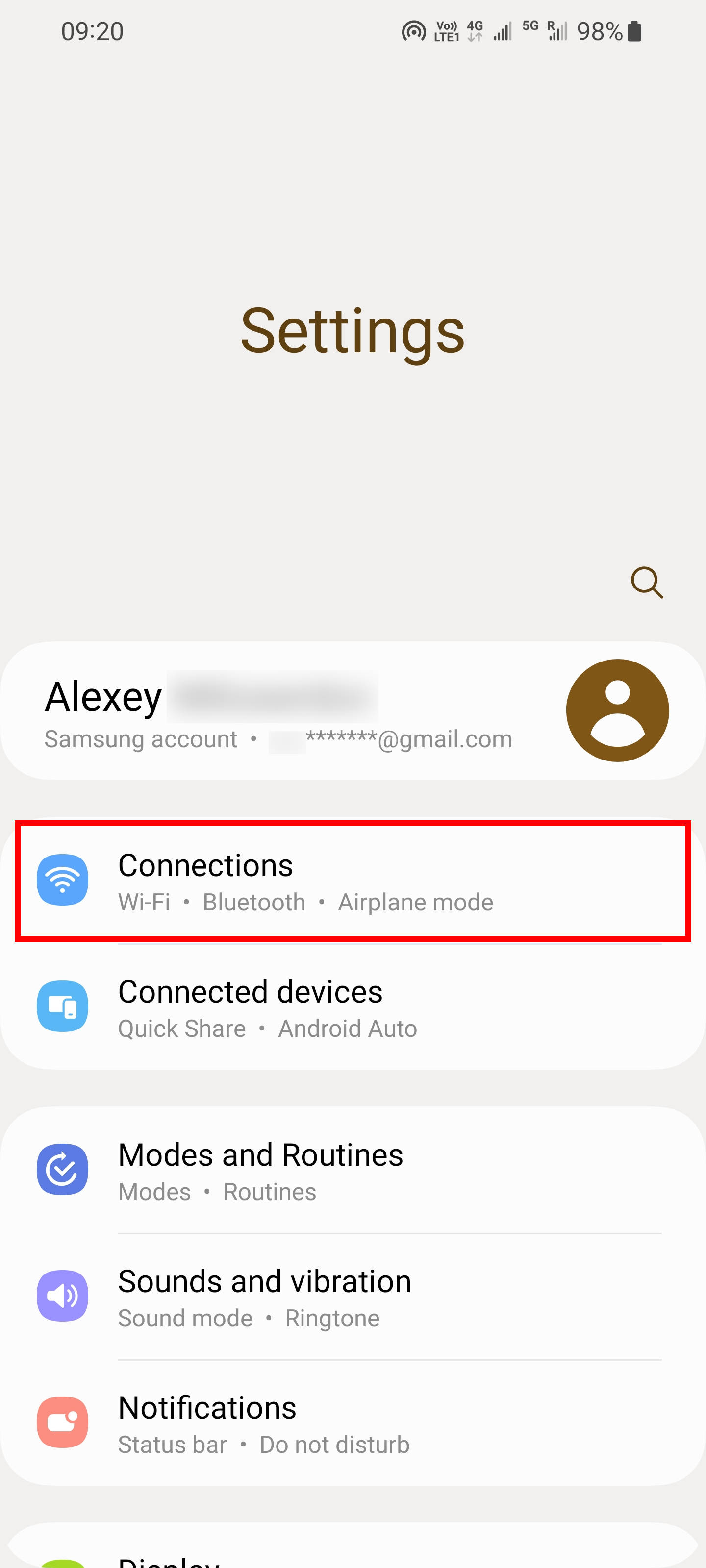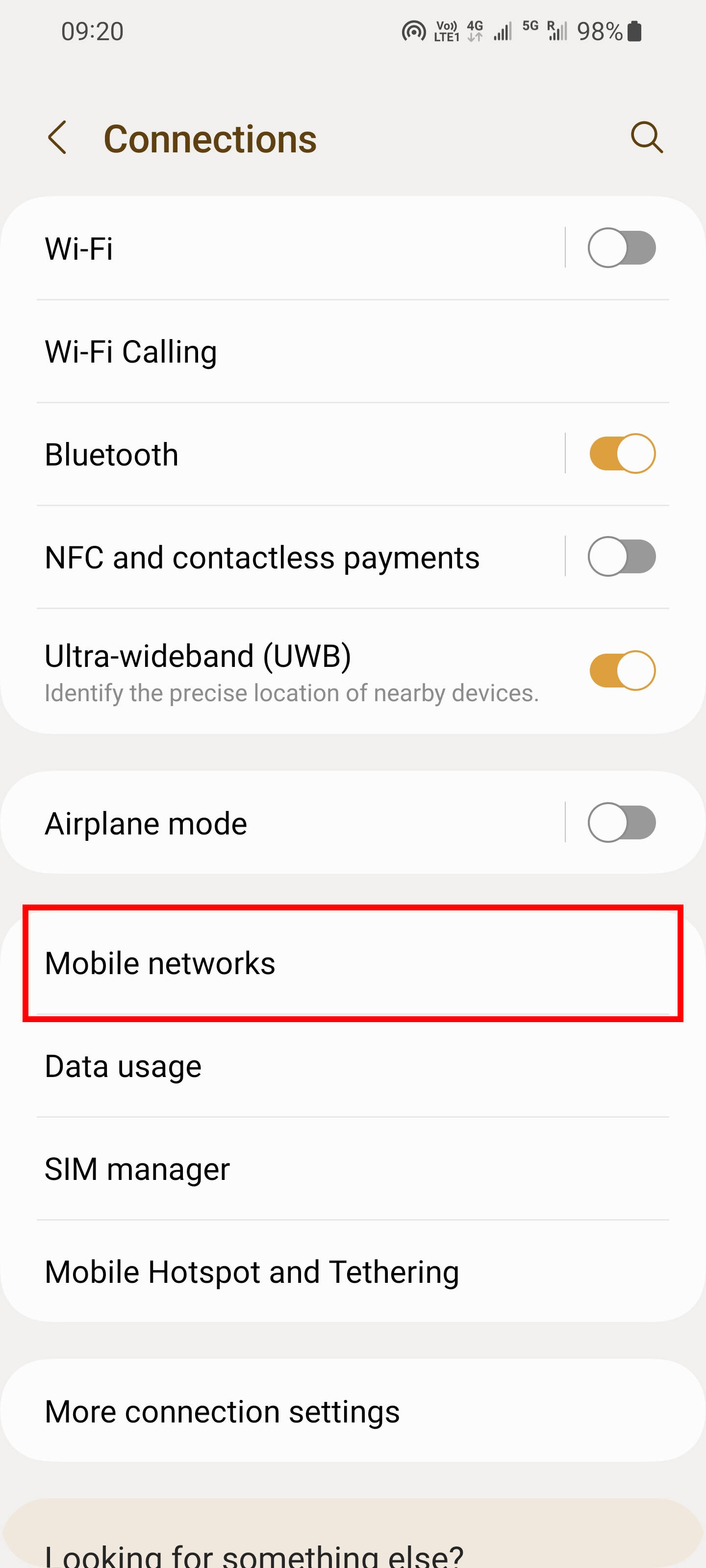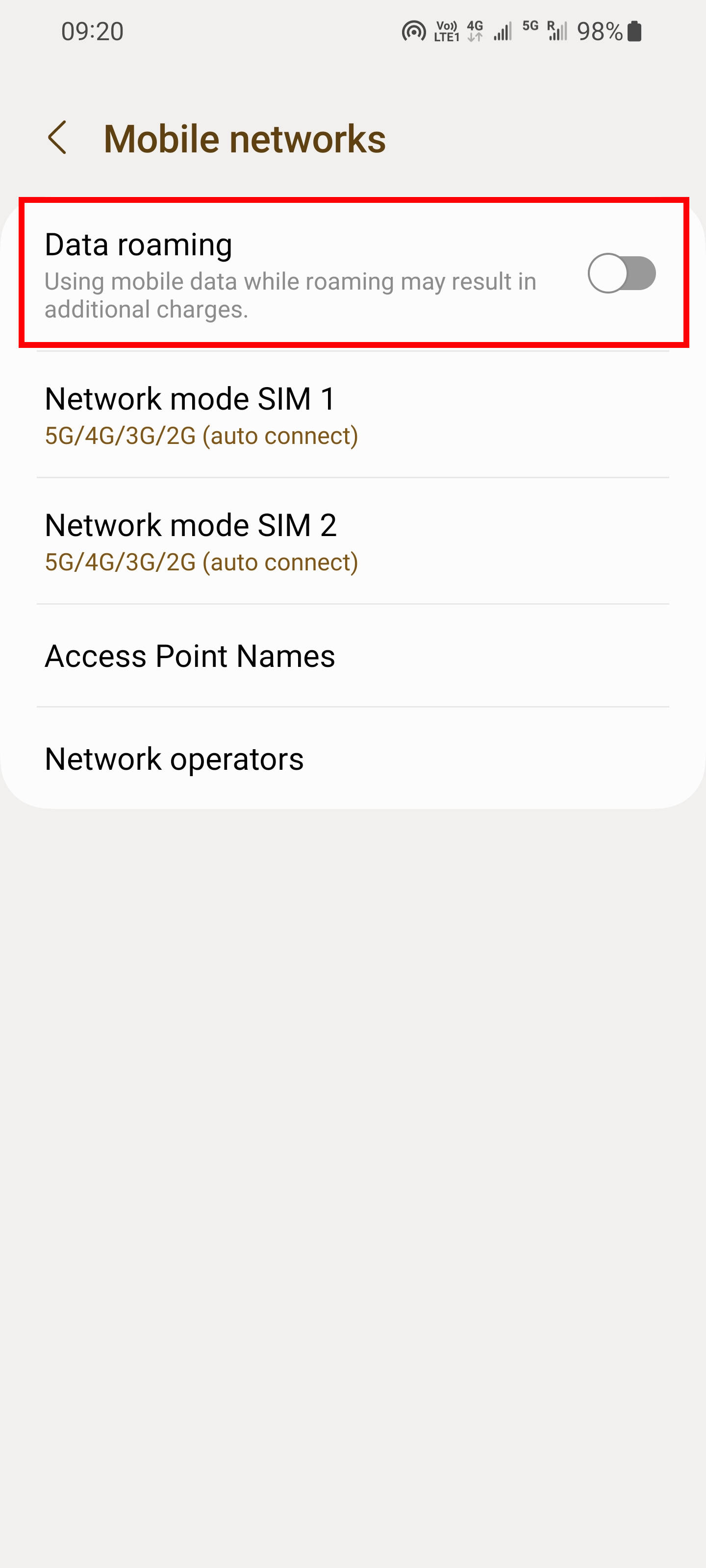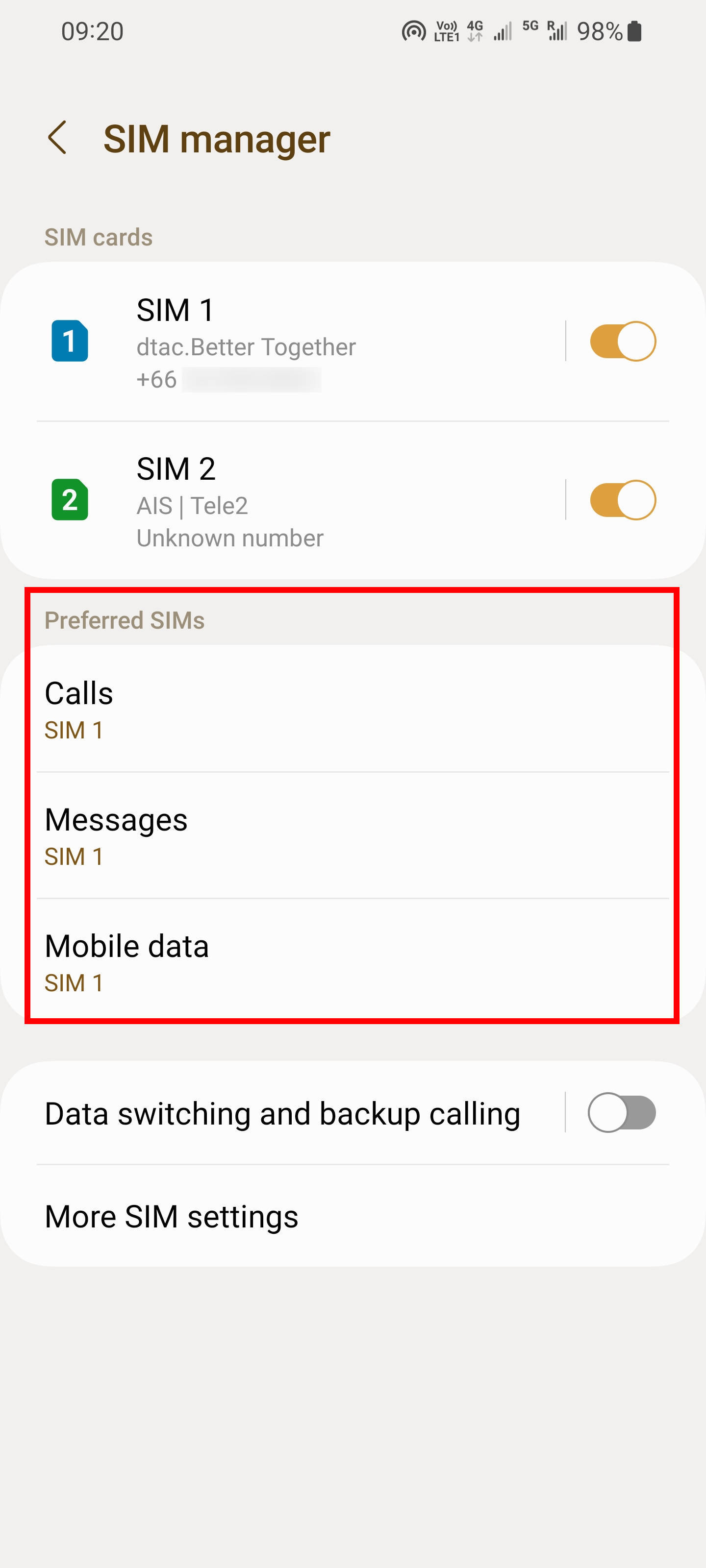How to prevent money loss in international roaming. Setting up your phone for international roaming
March 5, 2023
Table of contents
1. How to disable mobile Internet in roaming
2. Setting up the phone to work with SIM cards in international roaming
3. Consider purchasing mobile data roaming packages
If you are traveling abroad, then you need to be prepared for the fact that mobile communications in roaming are quite expensive. Mobile Internet connection can also be expensive. But if calls and SMS are completely dependent on the user, and we decide on our own whether to receive a call while abroad, then it is more and more difficult with mobile Internet. Modern mobile phones are almost constantly online: instant messengers check for new messages, email programs check mail, the app store updates programs, and phone firmware looks for Android updates.
1. How to disable mobile Internet in roaming
You can disable mobile internet if your phone is abroad. This is a very convenient feature that does not affect the use of mobile Internet within your country. In addition, if you buy a SIM card abroad, you will still be able to use its mobile Internet, since for it the mobile networks of a foreign state will be local.
Go to “Settings”, to do this, slide the curtain down and click the gear icon.
Go to the “Connections” section.
Go to the “Mobile networks” section.
Turn off the “Data roaming” slider.
Now, when you get off the plane, and turn off Airplane mode, your phone will not try to connect to the Internet abroad.
But at the same time you will receive all SMS messages and incoming calls.
If you buy a foreign SIM card, then you can use its Internet without disabling the considered function (since mobile networks will be home for a foreign SIM card).
2. Setting up the phone to work with SIM cards in international roaming
If you purchased a SIM card for mobile data abroad, and if your phone supports dual SIM, you can explicitly specify which one should be used for different communication services.
Go to Settings → Connections → SIM manager.
Here you can explicitly select which SIM card should be used for calls, SMS messages and mobile data.
3. Consider purchasing mobile data roaming packages
Currently, many mobile operators offer packages for mobile roaming. Thanks to them, you can stay connected abroad without spending too much money. Check out your mobile operator's roaming offers.
Related articles:
- Setting up Android for battery saving (86.6%)
- How good is 5G – review after real experience of use (63.4%)
- How to share mobile Internet with other phones and computers (60.9%)
- How to use an Android phone to access the Internet on a computer without Wi-Fi (60.9%)
- How to connect your phone to the Internet using another phone's Bluetooth (60.9%)
- What is Windows Admin Center and do regular users need it? (RANDOM - 50%)