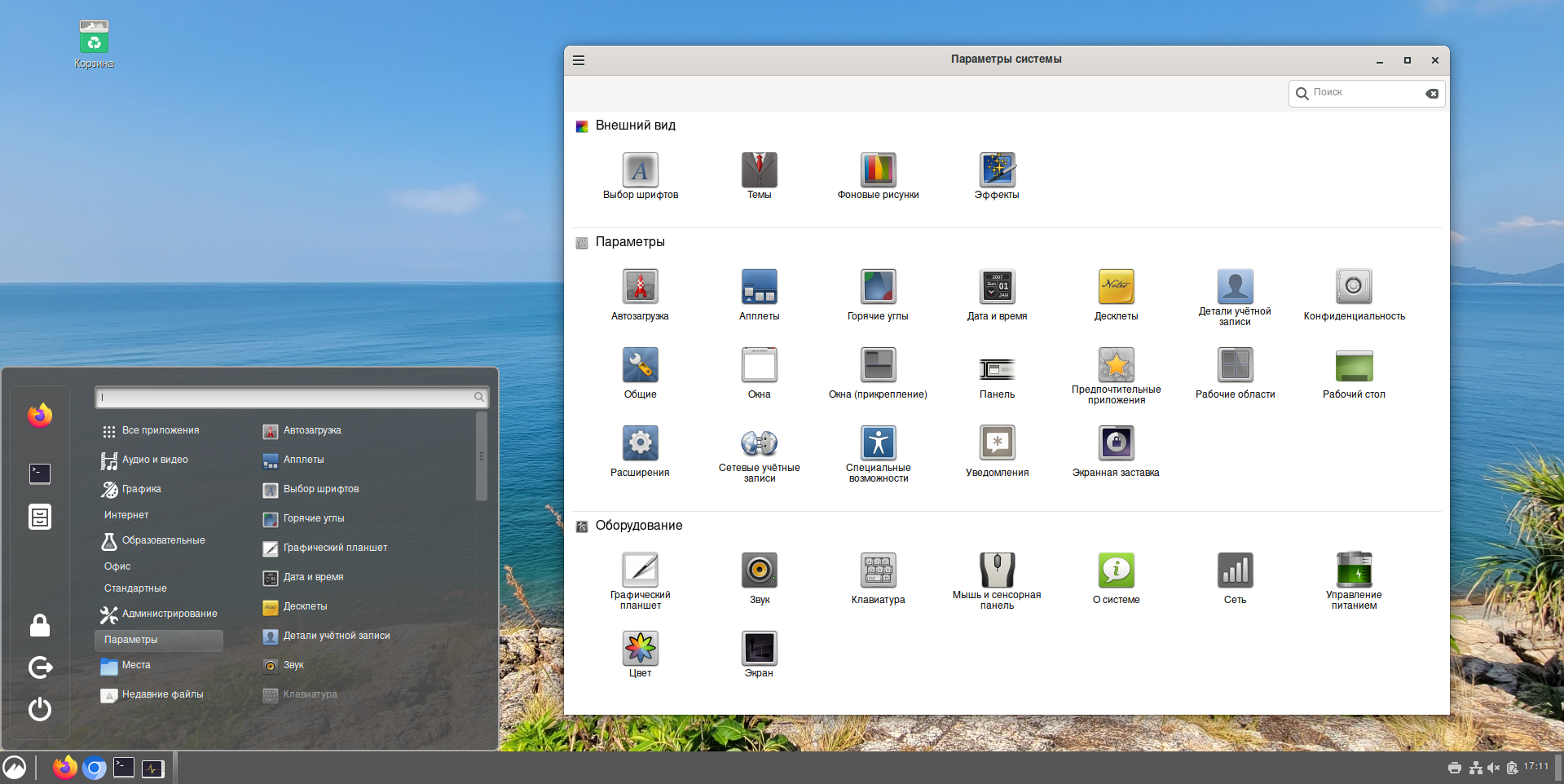How to translate Linux with Cinnamon into my language
April 10, 2023
Where to download translations for Cinnamon
When using Linux with the Cinnamon desktop, you may have noticed that the labels in the OS are very poorly translated into other languages – almost everything is in English, even if you selected a different Linux language during installation.
Although Cinnamon is indeed not fully translated into some languages, the Cinnamon desktop has been translated for the most popular languages. At least to a greater extent than you may observe on your system.
There are two reasons why your Linux with Cinnamon is not translated into your language:
1. Wrong locale selected
2. Cinnamon translation package not installed
First, set the locale to your preferred language. How to do this is described in detail in the article “How to change Linux language without reinstalling my OS”.
To check the current locale, run the command:
localectl
To list all available locales, run in the Terminal:
localectl list-locales
Examples of setting different locales:
# Set English locale sudo localectl set-locale LANG=en_US.UTF-8 # Set Russian locale sudo localectl set-locale LANG=ru_RU.UTF-8 # Set French locale sudo localectl set-locale LANG=fr_FR.UTF-8
Why is Cinnamon not translated even if the correct locale is set
After verifying or changing the locale to the one you need, you may be in for a surprise – Cinnamon will still remain untranslated.
This means that you do not have the translation package installed.
The translation package is not considered a required dependency for Cinnamon, so there is a good chance that this package is not present on your system.
On Debian and derivatives (Ubuntu, Linux Mint, Kali Linux), the Cinnamon translation package is called cinnamon-l10n, to install it run the following commands:
sudo apt update sudo apt install cinnamon-l10n
On Arch Linux and derivatives (Manjaro, BlackArch) the package is called cinnamon-translations, to install it run the command:
sudo pacman -S cinnamon-translations
Right after that, your Linux with Cinnamon desktop should be translated into your OS locale language. If it doesn't, then reboot your Linux.
Useful links:
- https://github.com/linuxmint/cinnamon-translations
- https://translations.launchpad.net/linuxmint/latest/
Related articles:
- How to change Linux language without reinstalling my OS (88.6%)
- Error “trid: loadlocale.c:129: _nl_intern_locale_data: Assertion `cnt < (sizeof (_nl_value_type_LC_TIME) / sizeof (_nl_value_type_LC_TIME[0]))' failed” (SOLVED) (65.4%)
- How to connect a TV to a computer in Linux in Cinnamon (Linux Mint, LMDE) (61.5%)
- How to run multiple instances of an application from the Panel in Cinnamon (61.5%)
- How to manage VPN Settings in Cinnamon (59.3%)
- How to convert PDF to JPG using command line in Linux (SOLVED) (RANDOM - 50%)