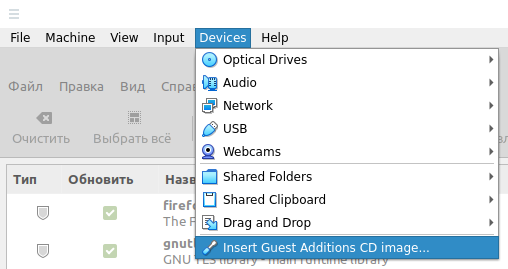
How to install VirtualBox Guest Additions in Linux LMDE
June 12, 2020
LMDE is the Linux Mint Debian Edition, i.e. Linux Mint based on Debian.
VirtualBox Guest Additions are kernel modules (drivers) that are needed if you run Linux LMDE in a VirtualBox virtual machine.
Thanks to guest additions it is possible:
- enable a shared clipboard between the real operating system and the guest OS
- enable file drag and drop between host and guest OS
- expand the guest OS screen to a larger size or use the guest OS in full screen mode, as well as enable display integration.
Guest Additions are not available in the standard Linux LMDE repositories (Linux Mint Debian Edition).
There are two installation options:
- install Guest Additions from the disk that comes with VirtualBox
- add a third-party repository
I prefer the first option, so let’s consider it.
Start by fully upgrading and rebooting the system:
sudo apt update && sudo apt full-upgrade -y reboot
Install the dependencies needed to compile the kernel module:
sudo apt install build-essential module-assistant
Configure the system to build kernel modules:
sudo m-a prepare
Connect the disk with Guest Add-ons, for this, in the VirtualBox menu of the virtual machine, select «Devices» → «Insert Guest Additions CD image»:
Return to the system again and do type in console:
cd /media/*/VBox* sudo sh VBoxLinuxAdditions.run
Wait for the installation to finish, pay attention that everything goes without errors.
After the installation is complete, reboot again for the changes to take effect:
reboot
In the VirtualBox menu, turn on “Shared Clipboard” and other functions that you need:
Related articles:
- How to configure Linux LMDE login without entering a password (72.8%)
- Error in LMDE “cryptsetup: WARNING: The initramfs image may not contain cryptsetup binaries nor crypto modules” (SOLVED) (72.8%)
- Windows stopped booting in Virtual Machine after upgrading to VirtualBox 7 (SOLVED) (71.6%)
- How to boot into VirtualBox from USB (60.9%)
- How to check if a package is installed on Linux Mint (59.3%)
- How to view and send SMS from a computer (RANDOM - 50%)


