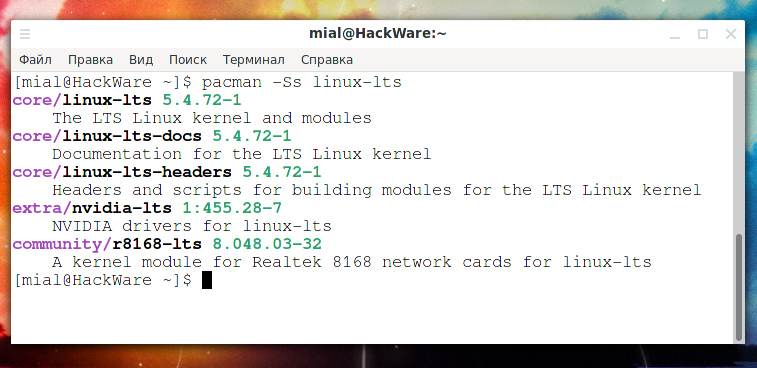
How to downgrade to a previous kernel in Arch Linux
February 18, 2021
New Linux kernels bring support for new hardware and new features. But sometimes the kernel causes problems: it is completely or partially incompatible with existing software, especially video drivers often suffer from this, but this can also apply to any other software.
A very recent example: NVIDIA drivers are partially incompatible with linux >= 5.9 at the time of writing. Although the graphics card works, CUDA, OpenCL and probably other functions are broken. Of course, someday this will be fixed, but what about those who need CUDA and OpenCL or other programs incompatible with the latest version of the Linux kernel?
One of the options is to roll back to the previous version by installing it from the downloaded package cache. The method is not the most pleasant, since you will need to prohibit updating the package, the version of which was rolled back, or even refuse to update the entire system.
This method is especially annoying when it comes to the linux kernel - you also need to do something with dependencies.
One of the easier options is to switch to the linux-lts kernel.
LTS - stands for Long Time Support. Simply put, it is the kernel and modules of Linux from one of the previous versions, which is rarely updated.
This kernel can be installed as a regular package, replacing the existing kernel. Depending on the configuration of your computer, you may need to install other *-lts packages, such as the nvidia-lts package, the NVIDIA video driver for the linux-lts kernel.
Also install linux-lts-headers.
After finalizing the kernel and fixing the problems that bother you, you can return to the latest version of the Linux kernel.
Related articles:
- How to downgrade to a previous kernel version in Arch Linux. How to install and switch to linux-lts (91.2%)
- Do I need to restart the server after updating the Linux kernel (SOLVED) (89.7%)
- Changes in the linux-firmware package: kernel requirements, separating large files into separate packages (89.7%)
- Analogue of the --force option in pacman (60.4%)
- How to choose the default Java version in Arch Linux (60.4%)
- How to translate Linux with Cinnamon into my language (RANDOM - 50%)
