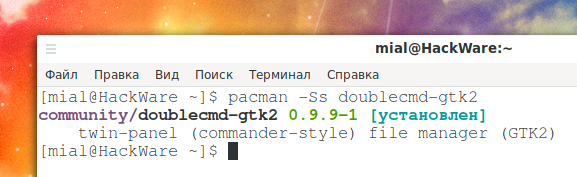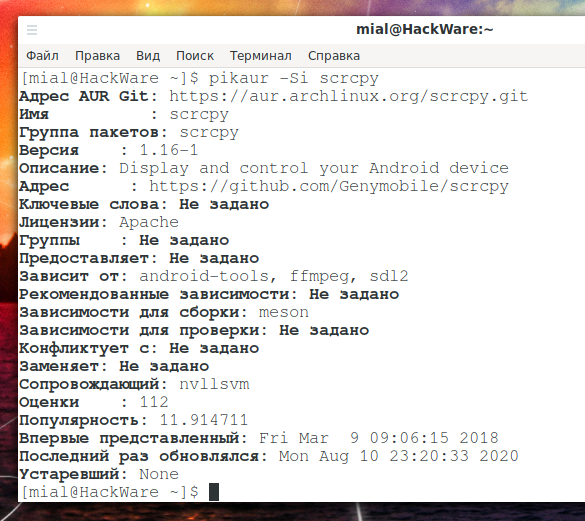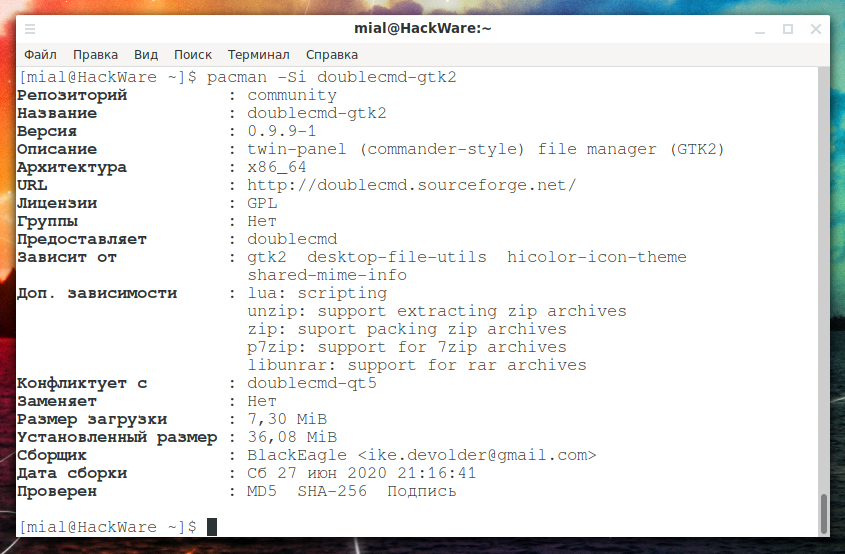
How to view package information in Arch Linux (BlackArch, Manjaro)
February 18, 2021
For each package in the system, you can find out such information as: version number, description, developer site, dependencies, recommended dependencies, packages with which there is a conflict, size, etc.
The commands described in this post work the same in Arch Linux, as well as all distributions based on it, such as BlackArch, Manjaro and others.
If you are interested in very brief information about the package - description, version number, and whether the package is installed, then you can use a command like this:
pacman -Ss PACKAGE-NAME
To display all available information about a package, use a command like:
pacman -Si PACKAGE_NAME
To view information about a package installed from the AUR, use a command like:
pikaur -Si PACKAGE NAME
For pikaur see the detailed article “Automatic installation and update of AUR packages”.
In addition to the usual information such as version, description, site address, dependencies, and more, the pikaur command will also show information typical of the AUR: ratings, popularity, when it was first presented, and so on.
So, using the -Si option and pacman or pikaur commands, you can display information about any package.
Related articles:
- How to download a package without installation in Arch Linux and Manjaro. How to download the AUR package source code (100%)
- Error “TypeError: 'AURPackageInfo' does not have attribute 'submitter'” (SOLVED) (90.4%)
- How to completely uninstall a package along with dependencies on Arch Linux (as well as BlackArch and Manjaro) (79.1%)
- Error: failed to commit transaction (conflicting files) (SOLVED) (75.7%)
- Error “cannot resolve dependency lib32 (32-bit library)” (SOLVED) (63.1%)
- How to find out when Linux was installed (RANDOM - 50%)