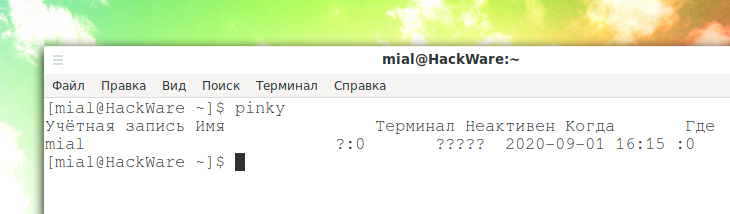
bash: finger: command not found in Arch Linux (RESOLVED)
February 18, 2021
The finger command displays information about the users logged in to the system, extended information - full name, logon time, inactivity time and some others.
By default, the finger command is not installed on many distributions, so when trying to run:
finger
You may receive an error:
bash: finger: command not found
In fact, it is not necessary to install finger, instead you can use the pinky program, which is installed in almost all distributions:
pinky
However, you can install finger if you want.
How to install finger on Arch Linux, Manjaro
On Arch Linux, BlackArch and Manjaro, you need to install finger from the Arch User Repository (AUR). To do this, first install the pikaur program as described in the “Automatic installation and update of AUR packages” article.
Then run the following command to install finger:
pikaur -S netkit-bsd-finger
If you want to install finger with IPv6 and other Debian patches, run the following command:
pikaur -S netkit-bsd-finger-ipv6
Related articles:
- Analogue of the --force option in pacman (100%)
- How to downgrade to a previous kernel in Arch Linux (100%)
- How to choose the default Java version in Arch Linux (100%)
- VirtualBox shared folder is read-only (SOLVED) (100%)
- Error “Cannot load modules/libphp7.so” (SOLVED) (100%)
- PHP Warning: PHP Startup: imap: Unable to initialize module (SOLVED). How to install the imap module for PHP on Arch Linux (RANDOM - 50%)

