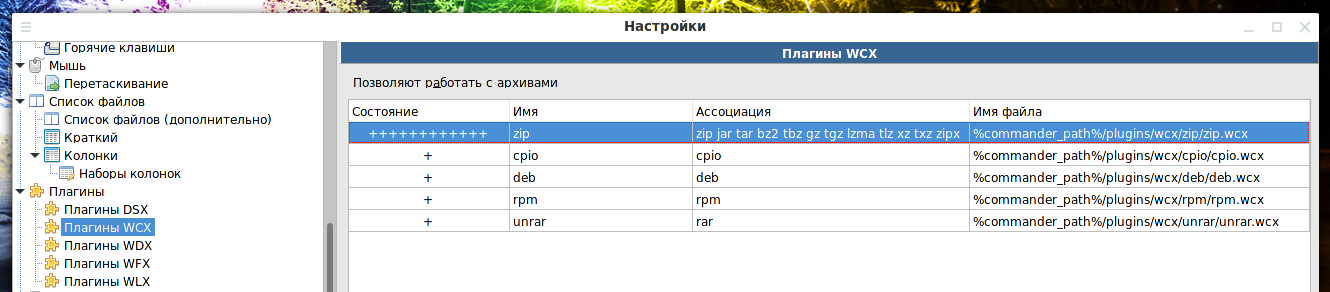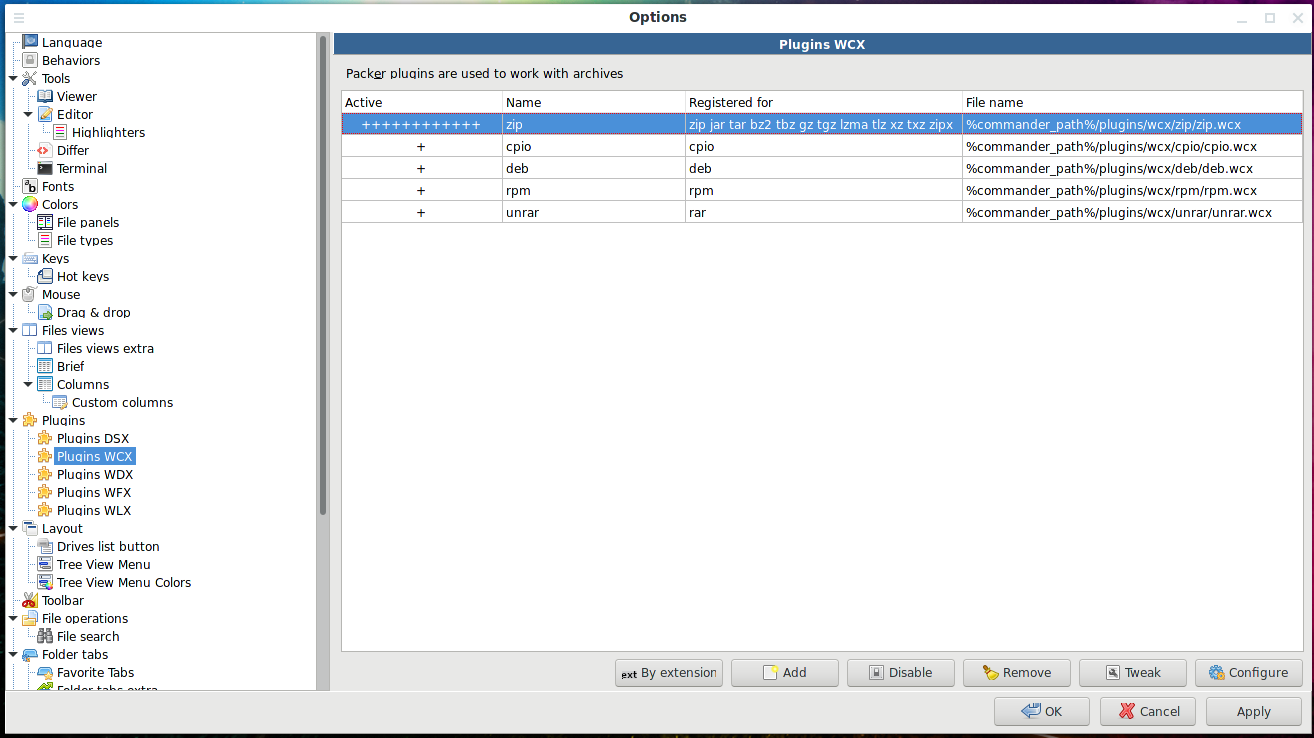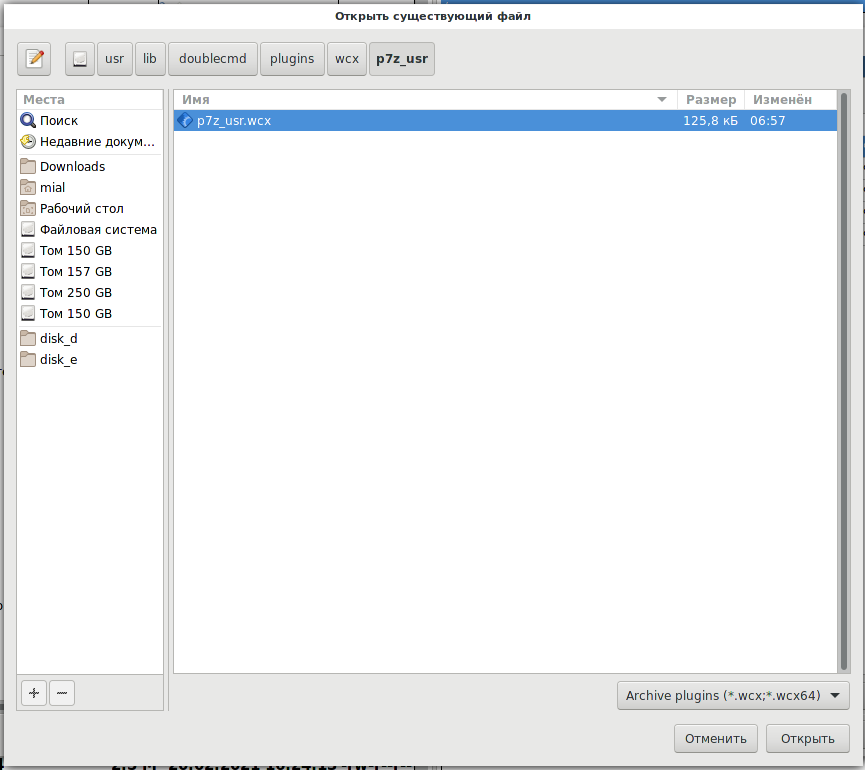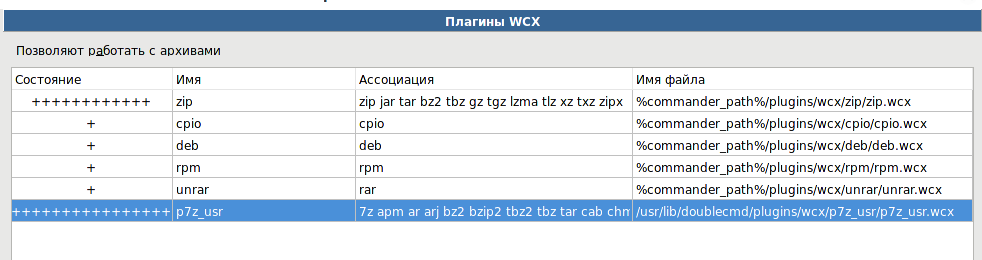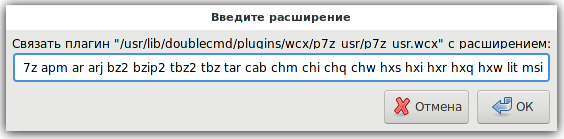
How to add the plugin to Double Commander to support all types of archives
March 12, 2021
What archives does Double Commander support?
Double Commander is an excellent open source two-window file manager. If you want to know more details about it, then see the article “Free analogue of Total Commander”.
Double Commander, thanks to built-in plugins, out of the box supports working with the most popular archives: zip, jar, tar, bz2, tbz, gz, tgz, Izma, tlz, xz, txz and zipx.
This is a good set, but in this tutorial I will show you how to add a plugin to Double Commander, thanks to which it will support the following archives (this list also contains virtual disk files and file systems):
7z: [7z; ] APM: [apm; ] Ar: [ar a deb lib; ] Arj: [arj; ] bzip2: [bz2 bzip2 tbz2 tbz; * * .tar .tar] Cab: [cab; ] Chm: [chm chi chq chw; ] Hxs: [hxs hxi hxr hxq hxw lit; ] Compound: [msi msp doc xls ppt; ] Cpio: [cpio; ] CramFS: [cramfs; ] Dmg: [dmg; ] ELF: [elf; ] Ext: [ext ext2 ext3 ext4 img; ] FAT: [fat img; ] FLV: [flv; ] gzip: [gz gzip tgz tpz; * * .tar .tar] GPT: [gpt mbr; ] HFS: [hfs hfsx; ] IHex: [ihex; ] Iso: [iso img; ] Lzh: [lzh lha; ] lzma: [lzma; ] lzma86: [lzma86; ] MachO: [macho; ] MBR: [mbr; ] MsLZ: [mslz; ] Mub: [mub; ] Nsis: [nsis; ] NTFS: [ntfs img; ] PE: [exe dll sys; ] TE: [te; ] Ppmd: [pmd; ] QCOW: [qcow qcow2 qcow2c; ] Rar: [rar r00; ] Rar5: [rar r00; ] Rpm: [rpm; ] Split: [001; ] SquashFS: [squashfs; ] SWFc: [swf; ~.swf] SWF: [swf; ] tar: [tar ova; ] Udf: [udf iso img; ] UEFIc: [scap; ] UEFIf: [uefif; ] VDI: [vdi; ] VHD: [vhd; ] VMDK: [vmdk; ] wim: [wim swm esd; ] Xar: [xar pkg; ] xz: [xz txz; * .tar] Z: [z taz; * .tar] zip: [zip zipx jar xpi odt ods docx xlsx epub; ]
P7z-usr plugin for Double Commander
P7Z Usr is a plugin for Double Commander (DCMD) that provides 7-Zip file archiving functionality.
The plugin is open source and targets Linux platforms. Its main module is P7ZIP, a 7-Zip port for POSIX systems.
For more details on 7-Zip, see the article “Free alternative to WinRAR”.
Plugin for Double Commander that adds 7-Zip compatible archives. Formats: 7z, Udf, VHD, SquashFS, NTFS, Rpm, Chm and others. Based on the 7-Zip and P7ZIP projects.
How to install P7Z Usr on Linux
Installing Debain, Linux Mint, Ubuntu, Kali Linux and their derivatives
It assumes that Double Commander is already installed on your system. If not already, then run the following command:
sudo apt install doublecmd-gtk
For the plugin to work, the p7zip package is required, install it if it is not already on your system:
sudo apt install p7zip-full
Now let's proceed to install the plugin itself.
wget -O p7z_usr.zip https://github.com`curl -s https://github.com/ike9000e/p7z-usr/releases | grep -E -o '/ike9000e/p7z-usr/releases/download/[0-9.v]+/p7z_usr_.*_a64.zip' | head -n 1` unzip p7z_usr.zip rm p7z_usr.zip License.txt readme.txt sudo mkdir /usr/lib/doublecmd/plugins/wcx/p7z_usr sudo mv p7z_usr.ini p7z_usr.wcx /usr/lib/doublecmd/plugins/wcx/p7z_usr sudo ln -s /usr/lib/p7zip/7z.so /usr/lib/doublecmd/plugins/wcx/p7z_usr
Installation on Arch Linux, BlackArch, Manjaro and their derivatives
It assumes that Double Commander is already installed on your system. If not already, then run the following command:
sudo pacman -S doublecmd-gtk2
For the plugin to work, the p7zip package is required, install it if it is not already on your system:
sudo pacman -S p7zip
If you have not yet installed the pikaur utility, then install it according to the “Automatic installation and update of AUR packages” article. Then it is enough to execute the command:
pikaur -S doublecmd-plugin-p7z-usr
How to activate P7Z plugin Usr in Double Commander
In Double Commander, in the menu, go to Settings → Options.
Find the Plugins section, go to WCX Plugins: and click the Add button:
Find and add the file located at the path /usr/lib/doublecmd/plugins/wcx/p7z_usr/p7z_usr.wcx
When prompted to enter the file extensions that the plugin should work with, you can enter the following (edit the list to suit your needs):
7z apm ar arj bz2 bzip2 tbz2 tbz tar cab chm chi chq chw hxs hxi hxr hxq hxw lit msi msp doc xls ppt cpio cramfs dmg elf ext ext2 ext3 ext4 img fat flv gz gzip tgz tpz gpt mbr hfs hfsx ihex iso lzh lha lzma lzma86 macho mslz mub nsis ntfs exe dll sys te pmd qcow qcow2 qcow2c rar r00 rpm 001 squashfs swf ova udf scap uefif vdi vhd vmdk wim swm esd xar pkg xz txz z taz zip zipx jar xpi odt ods docx xlsx epub
The previous list includes all supported extensions, this list is shortened by excluding office and some other formats:
7z apm ar arj bz2 bzip2 tbz2 tbz tar cab chi chq chw hxs hxi hxr hxq hxw lit msi msp cpio cramfs dmg elf ext ext2 ext3 ext4 img fat flv gz gzip tgz tpz gpt mbr hfs hfsx ihex iso lzh lha lzma lzma86 macho mslz mub nsis ntfs dll sys te pmd qcow qcow2 qcow2c rar r00 rpm 001 squashfs swf ova udf scap uefif vdi vhd vmdk wim swm esd xar pkg xz txz z taz zip zipx xpi
Plugin added - configure it by clicking the “Tweak” button.
Features and Limitations
P7Z Usr Plugin Features:
- can view or extract all archives that the 7-zip library can open;
- configuration via INI file (documentation is supplied with the plugin);
- must be compatible with P7ZIP library versions P7ZIP> >= 15.09.
P7Z Usr Plugin Limitations:
- only reading;
- multi-volume archives are not supported;
- no file attributes;
- no Rar5 (only can show files in the archive).
Related articles:
- Official 7-Zip for Linux has been released (72.9%)
- Free analogue of Total Commander (70.6%)
- Full-text search in MS Word files and archives in Linux (70.6%)
- Chromium will no longer sync passwords - what should Linux users do? (56.6%)
- Batch image processing in GIMP (56.6%)
- Error “Cannot open access to console, the root account is locked” (SOLVED) (RANDOM - 50%)