
How to fix “Configuration File (php.ini) Path” no value (SOLVED)
April 17, 2021
The phpinfo function shows complete information about the PHP environment, including which modules are enabled, where the configuration files are located, with which options the PHP binaries were compiled, and much more.
To use this function in the web server folder create a file and copy to it:
<?php phpinfo ();
Save the file and open it in a web browser.
Why Configuration File (php.ini) Path has no value
As the name of the item “Configuration File (php.ini) Path” implies, this is the path to the configuration file php.ini. The php.ini file is important because it enables and disables modules, sets limits on the use of system hardware resources, and makes all other PHP settings.
As you can see in the screenshot, “Configuration File (php.ini) Path” is defined as “no value", that is, it is not set. You might think that something was done wrong and PHP works without modules.
But in fact, PHP and the web server on the computer from which the screenshot was taken are working as expected. Pay attention to the next item “Loaded Configuration File” after the highlighted line, it contains the value C:\Server\bin\PHP\php.ini, that is, the configuration file is loaded.
As for the “Configuration File (php.ini) Path”, the path to the file where php.ini is searched for by default is written here – this value is specified when compiling PHP, you do not need to worry about it.
That is, you need to pay attention only to the “Loaded Configuration File”, because if there is also “no value”, then it really means that the php.ini configuration file is not loaded and not used.
If some modules do not work, then carefully check the contents of php.ini – have you really uncommented the required lines?
After making changes to the php.ini file, remember to restart the web server for the changes to take effect.
Related articles:
- How to show all errors in PHP 8 (100%)
- How to install Apache web server with PHP, MySQL and phpMyAdmin on Windows (96.9%)
- What is open_basedir for and how to use open_basedir (96.9%)
- Configuring Apache Web Server to Run Perl Programs on Windows (80.8%)
- Apache window appears and immediately disappears (SOLVED) (80.8%)
- Linux does not see Wi-Fi on Intel chipset. “firmware: failed to load iwlwifi” error (SOLVED) (RANDOM - 3.2%)
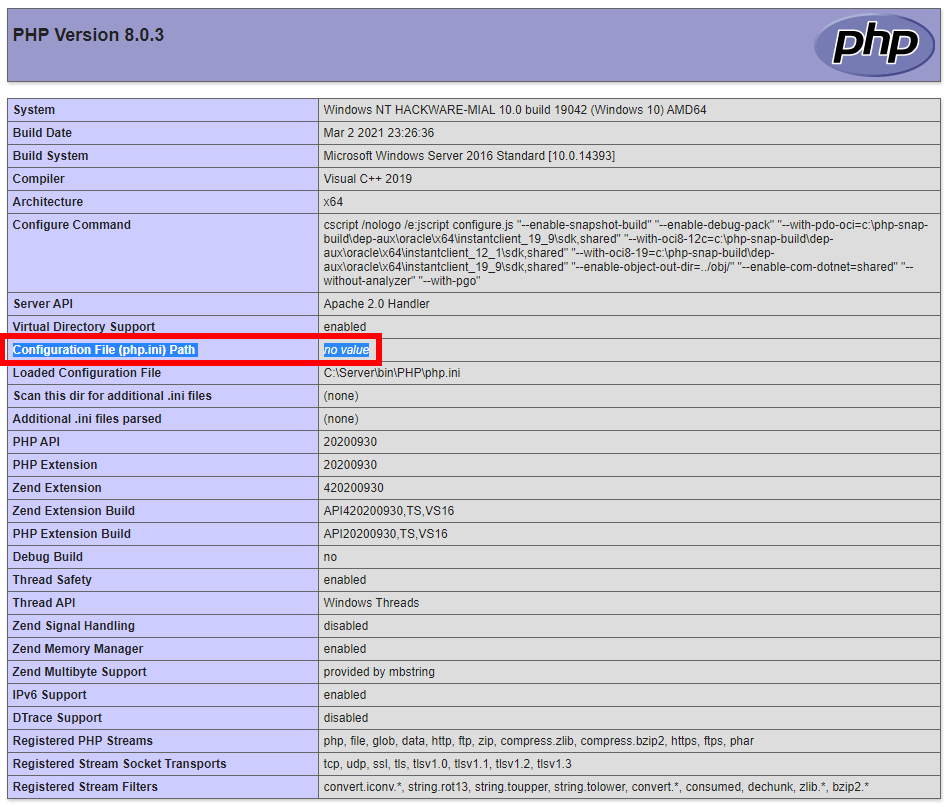

For me php.ini is not there inside my php folder instead i saw php-ini-development and php-ini-production
I am constantly gettignt the error ( mysqli missing ) while trying to acces phpmyadmin.
I have uncommented extension = mysqli in php.ini-development but no luck
Hello! You should rename php.ini-development to php.ini. As well pay attention to the extension_dir directory.
More information you can find in the article “How to install Apache web server with PHP, MySQL and phpMyAdmin on Windows”.
In my case after renaming, it show me the following message "There is already a file with the same name in this location."