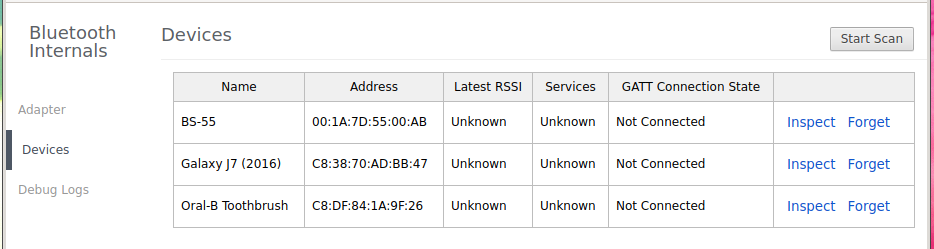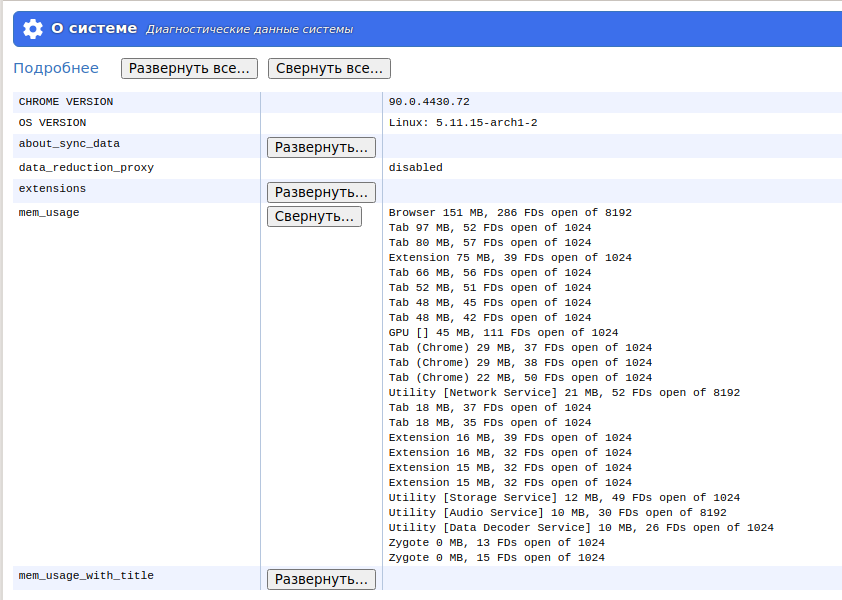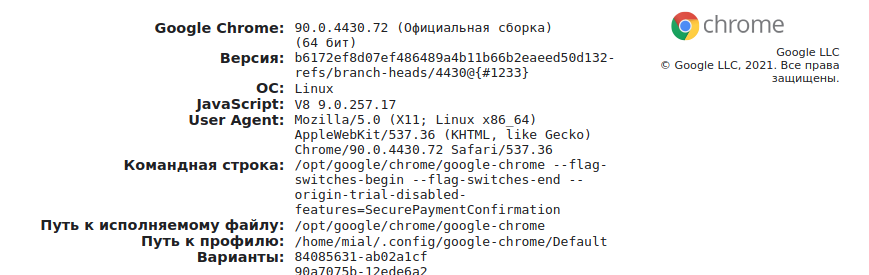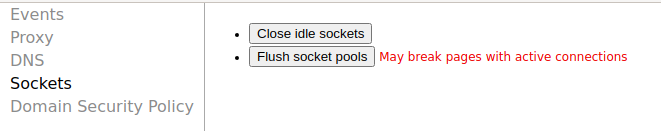All chrome://* pages. Most useful chrome:// pages
April 22, 2021
You may have noticed in Google Chrome pages whose URL starts with chrome://, for example, chrome://downloads. What are these pages? How can I find all their addresses? Which ones are really useful? This article will answer all of these questions.
What are chrome://* pages for?
chrome:// pages perform one or another function for the user when the output is large enough (for example, the list of downloads, the history of visited pages), and also provide access to the internal options of the web browser.
How to find out all pages like chrome://*
To list all addresses that start with chrome://, in the address bar of your web browser, enter:
chrome://about
There are quite a few of them – you can start getting to know them yourself by simply clicking on the links, or continue reading – we have selected for you the most useful and interesting service pages of Google Chrome.
Daily tasks
chrome://about
chrome://chrome-urls
Show all chrome://* pages.
chrome://apps
Lists applications
chrome://dino
Offline running dinosaur game
chrome://downloads
Download List
chrome://help
Links to help pages
chrome://history
History of visited pages
chrome://bookmarks
Bookmark manager
chrome://extensions
Managing Web Browser Extensions
chrome://settings
Web browser settings
chrome://new-tab-page
chrome://newtab
New blank tab
Browser fine tuning
chrome://omnibox
Omnibox (address bar, search bar) settings
chrome://flags
Experimental flags (capabilities) of the browser, here they can be turned on or off
Computer hardware
chrome://inspect
Detecting (network) USB devices and configuring port forwarding
chrome://device-log
A plug log and other events with devices
chrome://gpu
Information about the used video card and software extensions and settings
chrome://bluetooth-internals
Information about Bluetooth, including a list of devices previously connected to the computer (and not necessarily they were somehow used with a web browser).
chrome://usb-internals
Data on USB devices connected to the computer
Information
chrome://indexeddb-internals
Web Browser Database Information
chrome://predictors
URL auto-completion list
chrome://media-engagement
Ranking sites by user engagement
chrome://crashes
Web Browser Crash Information
chrome://management
Checking if the web browser is controlled externally
chrome://components
List of software components of the web browser
chrome://discards
In opens tab with engagement information
chrome://discards/graph
The graph of the relationship of open tabs
chrome://discards/database
Information about open tabbed audio usage, last download, and more
chrome://histograms
A variety of histograms
chrome://process-internals
Internal web browser process data
chrome://policy
Policy Information
chrome://quota-internals
Information about cached site files
chrome://safe-browsing
Information about the settings for safe opening sites
chrome://sandbox
Sandbox status
chrome://signin-internals
Internal account login information
chrome://translate-internals
Internal information about the translator's work
chrome://suggestions
Pages that are shown on the main window of the web browser, suggested pages
chrome://system
System diagnostic data
chrome://version
Details of the web browser
Browser messages
chrome://interstitials
List of browser messages
chrome://network-errors
List of network errors
Tools
chrome://net-export
Maintaining and saving a log of network activity
chrome://net-internals
Internal network settings
chrome://net-internals/#dns
Reset browser DNS cache
chrome://net-internals/#sockets
Resetting sockets
chrome://site-engagement
User engagement when browsing sites
chrome://sync-internals
Internal sync data. A sync dump and sync search tool
chrome://tracing
Process tracing
chrome://user-actions
Display of ongoing user actions
Related articles:
- How to enable spell checker in Google Chrome. How to add languages for spell checker (81.5%)
- How to fix ERR_NETWORK_CHANGED error (SOLVED) (81.5%)
- How to change the default web browser in Windows 11 (68.5%)
- How to clear DNS and other caches in Google Chrome (63%)
- How to disable dash replacement in WordPress. AutoCorrect settings for characters and words in WordPress (50%)
- iThemes Security locked out a user – how to login to WordPress admin when user is banned (SOLVED) (RANDOM - 50%)