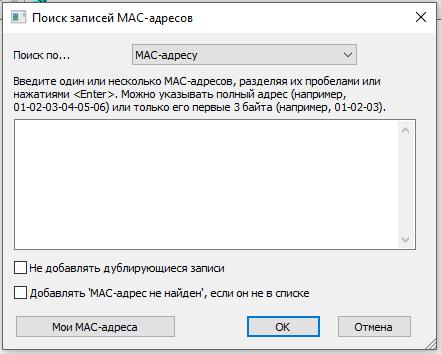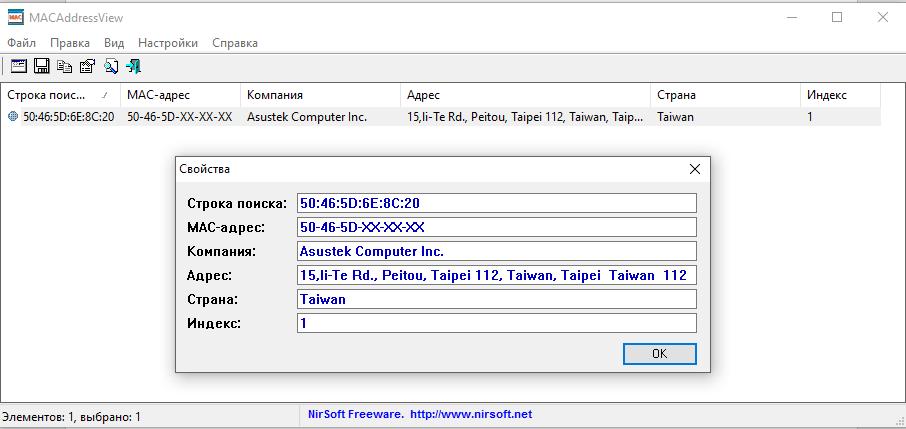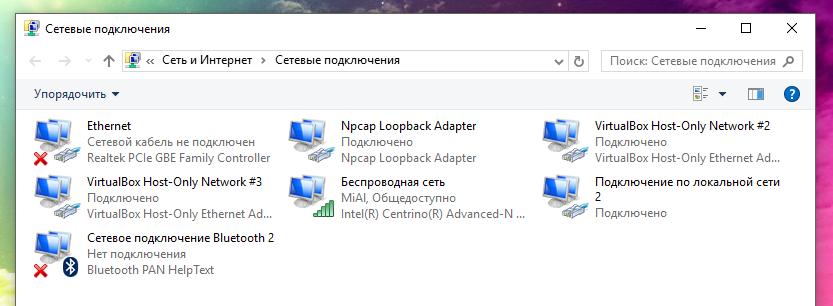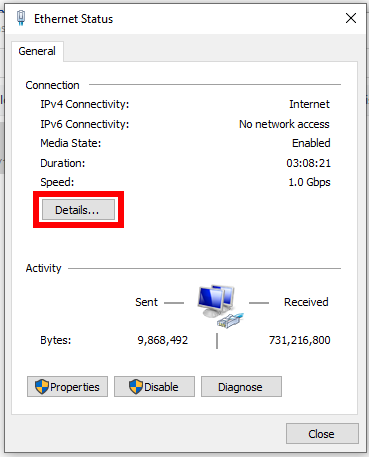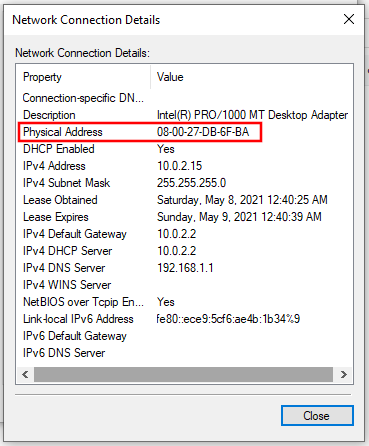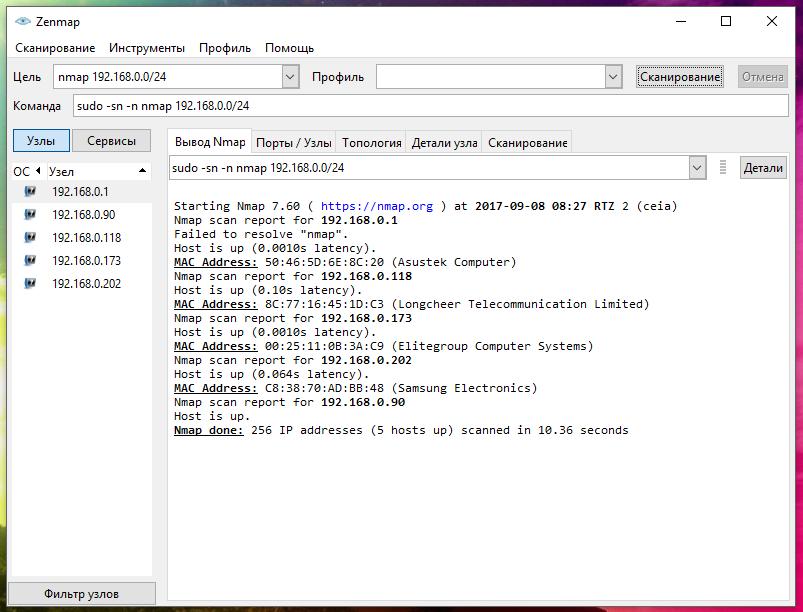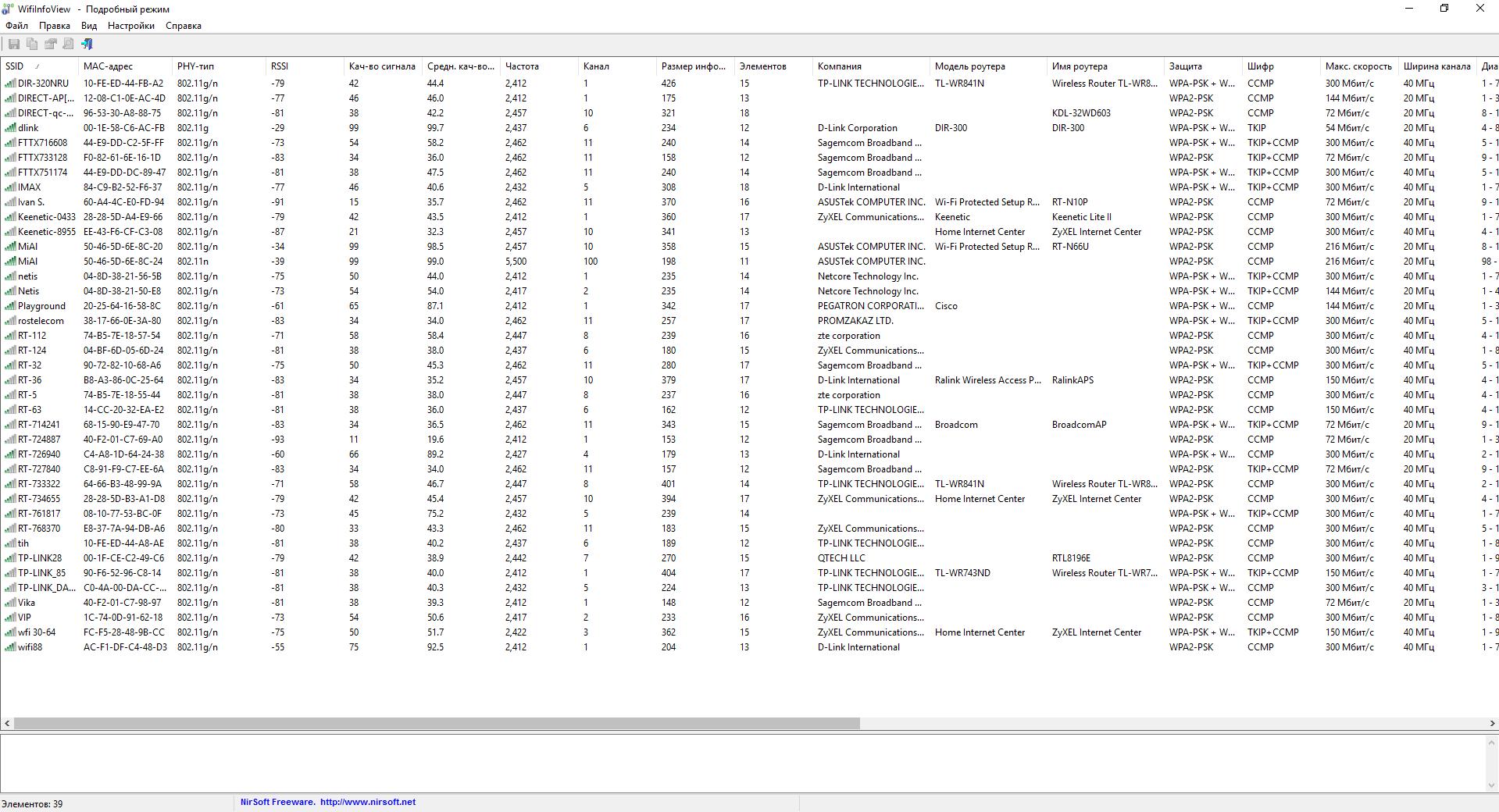All about MAC addresses: what are they for, how to view and find out the manufacturer by MAC address
May 8, 2021
A media access control address (MAC address) of a computer is a unique identifier assigned to network interfaces for communications at the data link layer of a network segment. MAC addresses are used as a network address for most IEEE 802 network technologies, including Ethernet and Wi-Fi.
MAC addresses are most often assigned by the manufacturer of a network interface controller (NIC) and are stored in its hardware, such as the card's read-only memory or some other firmware mechanism. If assigned by the manufacturer, a MAC address usually encodes the manufacturer's registered identification number and may be referred to as the burned-in address (BIA). It may also be known as an Ethernet hardware address (EHA), hardware address or physical address (not to be confused with a memory physical address). This can be contrasted to a programmed address, where the host device issues commands to the NIC to use an arbitrary address (https://en.wikipedia.org/wiki/MAC_address).
If MAC-address is known, you are able to lookup it that allows you to easily find the company details (company name, address, and country) according to the MAC address of a product.
How to determine the manufacturer of the device by MAC address
In Windows, there is a free program MACAddressView to determine the vendor (manufacturer) of a device by MAC address.
You can search by MAC address, company name, company address, company country, all MAC addresses. The input rules are as follows:
- Enter one or more MAC addresses, separated by spaces or by pressing <Enter>. You can specify the complete address (for example, 01-02-03-04-05-06) or only its first 3 bytes (for example, 01-02-03).
- Enter one or more company names to search for, separating each search string with <Enter>.
- Enter one or more addresses to search, separating each search string with <Enter>.
- Enter one or more countries to search for, separating each search string with <Enter>.
How to find my MAC address
On Windows, you can find out your MAC address in several ways – from the GUI and from the command line.
To find out your MAC address, open Control Panel → Network and Internet → Network and Sharing Center → Change adapter settings or you can just run the command:
ncpa.cpl
Select the adapter (network connection) you are interested in, right-click on it and select “Status” in the context menu. Then click the “Details…” button:
In the window that opens, the item “Physical Address” is the MAC address of this network adapter:
To find out your MAC address in Windows from the command line, open a command prompt, to do this press Win+x and select “Windows PowerShell”. You can use two commands, the first one
getmac
shows brief information about all the MAC addresses of the system, while it is not always easy to map an interface to specific matching MAC address.
Command
ipconfig /all
displays more advanced information about the connection, using it you can navigate which physical address (MAC) belongs to which interface:
How to find the MAC address of devices on the local network
Using the nmap program, both in Windows and in Linux, you can find devices connected to the local network and find out their MAC addresses. Example command for subnet 192.168.0.0/24:
sudo nmap -sn -n 192.168.0.0/24
How to find the MAC address and manufacturers of wireless access points
You can find out which Wi-Fi networks are working near you, as well as find out their manufacturer using the WifiInfoView program.
WifiInfoView scans wireless networks in range and displays extended information about them, including: network name (SSID), MAC address, PHY type (802.11g or 802.11n), RSSI, signal quality, frequency, channel number, maximum speed, company name , router model and router name (only for routers that provide this information) and more.
Pay attention to the columns “Router Model” and “Router Name”, for some routers (which send this information themselves) the exact model is written in them.
Lookup MAC-address to find device manufacturer online
If you know the MAC address and you want to know the manufacturer of this device, you can use the free online service to query the database: https://w-e-b.site/?act=mac
Related articles:
- Why does VirtualBox lose connection when changing MAC address (SOLVED) (76.3%)
- How to find out the publication date of any article (67.5%)
- What is suip.biz website? Analogs and mirrors suip.biz (67.5%)
- How to recover metadata in processed photos (56.2%)
- How to boot into VirtualBox from USB (56.2%)
- How to play a movie with an external audio track in VLC (RANDOM - 50%)