Tag: Android
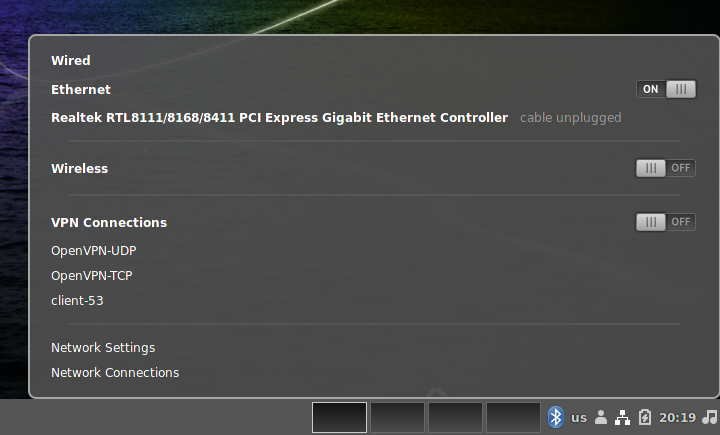
How to use an Android phone to access the Internet on a computer without Wi-Fi in Linux
Posted by Alex On February 22, 2022

How to connect a computer to the Internet via Bluetooth in Windows
Posted by Alex On February 22, 2022

How to connect your phone to the Internet using another phone’s Bluetooth
Posted by Alex On February 22, 2022

How to use an Android phone to access the Internet on a computer without Wi-Fi
Posted by Alex On February 20, 2022

How to share mobile Internet with other phones and computers
Posted by Alex On February 20, 2022

How to add text formatting to WhatsApp and Viber: bold, italic, strikethrough and multiline text
Posted by Alex On January 26, 2022

Why does my phone not switch to mobile Internet for a long time (SOLVED)
Posted by Alex On June 9, 2021

How to install Wi-Fi driver in Linux if the computer is offline
Posted by Alex On May 30, 2021
