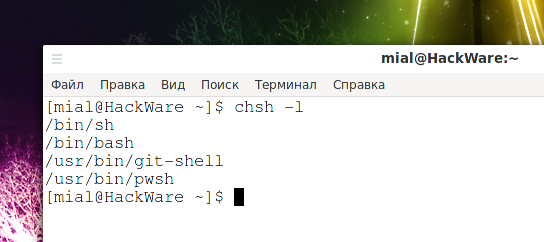Tag: Bash
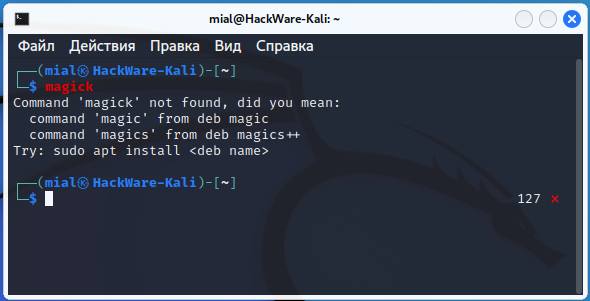
How to disable “did you mean…” feature in Linux shell
Posted by Alex On July 10, 2022
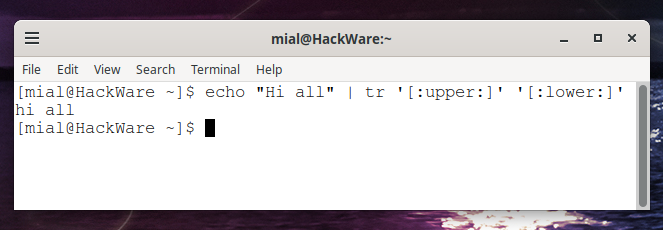
How to convert a string to lowercase in Bash
Posted by Alex On July 9, 2022
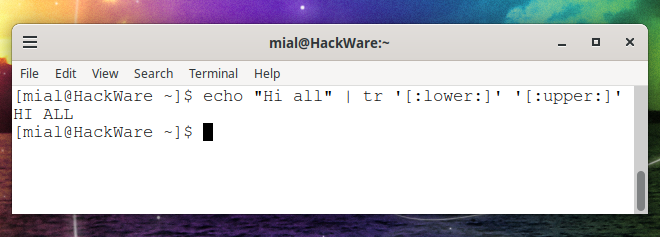
How to convert a string to uppercase in Bash
Posted by Alex On July 9, 2022

How to find out which shell is in use in Linux
Posted by Alex On March 15, 2021
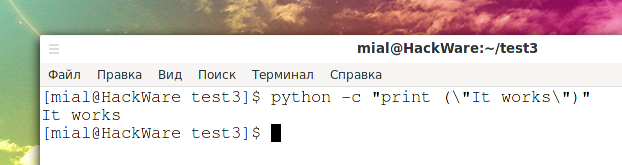
How to run small Python code in Bash
Posted by Alex On February 18, 2021