Tag: BlackArch / Arch Linux
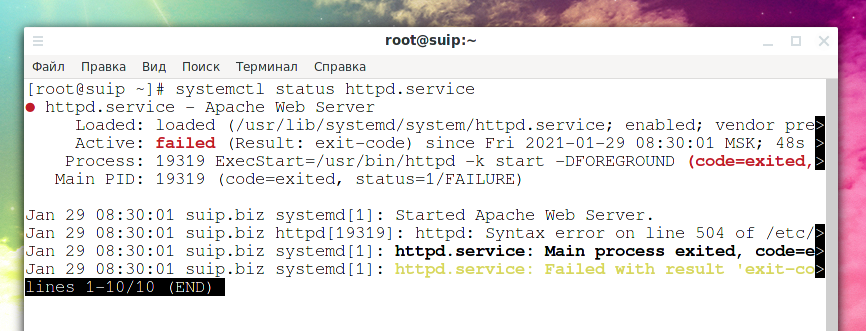
Error “Cannot load modules/libphp7.so” (SOLVED)
Posted by Alex On February 19, 2021
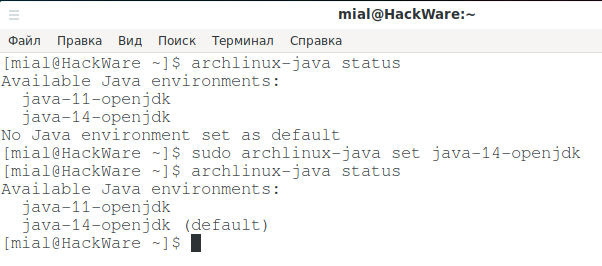
How to choose the default Java version in Arch Linux
Posted by Alex On February 18, 2021
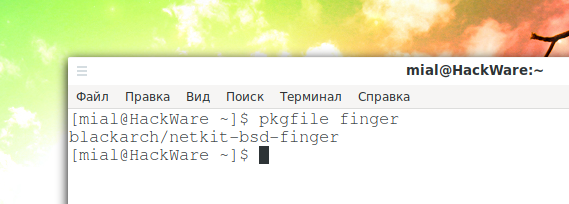
How to find out which package contains a file
Posted by Alex On February 18, 2021

How to view package information in Arch Linux (BlackArch, Manjaro)
Posted by Alex On February 18, 2021
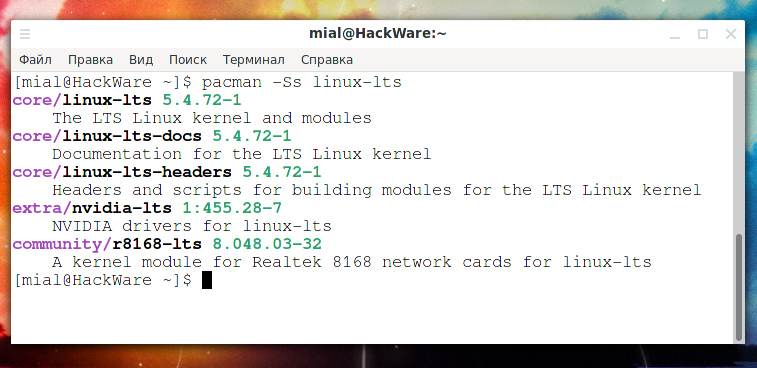
How to downgrade to a previous kernel in Arch Linux
Posted by Alex On February 18, 2021
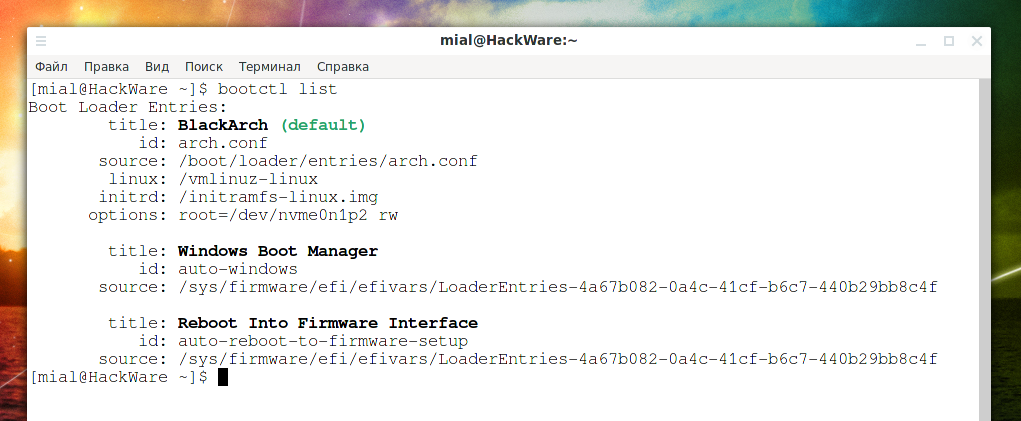
How to change the default operating system in Arch Linux (for UEFI and systemd-boot)
Posted by Alex On February 18, 2021
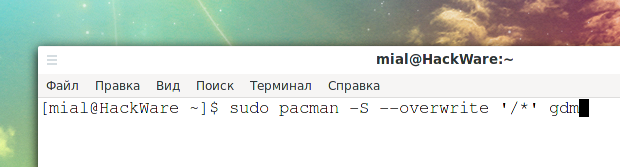
Analogue of the --force option in pacman
Posted by Alex On February 18, 2021
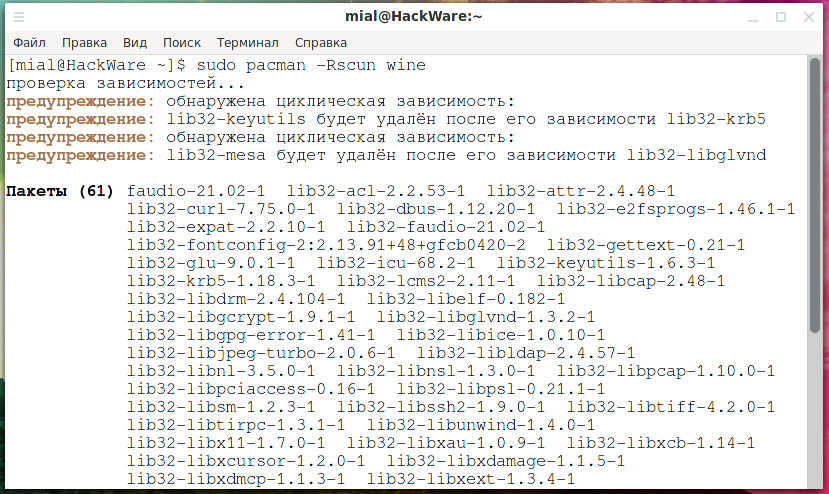
How to completely uninstall a package along with dependencies on Arch Linux (as well as BlackArch and Manjaro)
Posted by Alex On February 18, 2021