Tag: file manager

Full-text search in MS Word files and archives in Linux
Posted by Alex On October 19, 2021

Full-text search in office files (Word) and archives – now it’s easy!
Posted by Alex On October 19, 2021
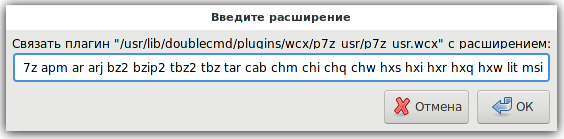
How to add the plugin to Double Commander to support all types of archives
Posted by Alex On March 12, 2021

Free analogue of Total Commander
Posted by Alex On March 12, 2021

How to select multiple inconsistent files and other tips for selecting files
Posted by Alex On March 11, 2021