Tag: GNOME

How to migrate from X11 to Wayland?
Posted by Alex On February 12, 2024

How to connect a TV to a computer in Linux in GNOME (Ubuntu)
Posted by Alex On June 27, 2022
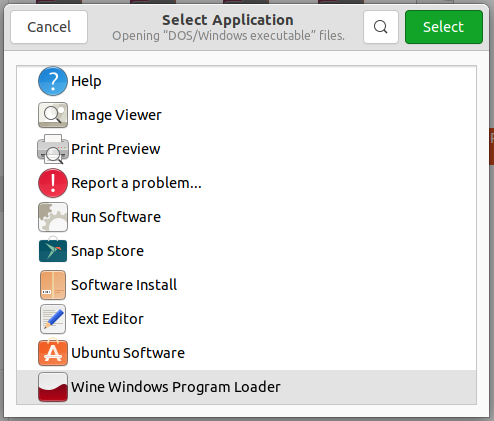
Wine is missing from the context menu on Ubuntu (SOLVED)
Posted by Alex On November 28, 2021

How to manage VPN Settings in GNOME 3
Posted by Alex On November 25, 2021