Tag: GRUB
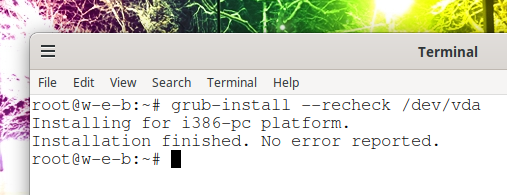
How to update the GRUB bootloader on Debian and derivative distributions (Kali Linux, Ubuntu, Linux Mint)
Posted by Alex On February 17, 2023

How to update the GRUB bootloader in Arch Linux and derivatives (Manjaro, BlackArch)
Posted by Alex On February 6, 2023

How to downgrade to a previous kernel version in Arch Linux. How to install and switch to linux-lts
Posted by Alex On August 25, 2022

How to check if a computer is using BIOS or UEFI; GRUB or systemd-boot bootloader; MBR or GPT partition table
Posted by Alex On June 17, 2022