Tag: ImageMagick

How to reduce image size. Bulk photo scaling and resizing on the command line
Posted by Alex On August 12, 2022

How to check JPG quality level (SOLVED)
Posted by Alex On August 5, 2022

How to convert images to any formats in Linux (SOLVED)
Posted by Alex On July 13, 2022

magick and convert troubleshooting (ImageMagick package)
Posted by Alex On July 12, 2022

Error “convert: delegate failed `’potrace’ --svg --output ‘%o’ ‘%i” @ error/delegate.c/InvokeDelegate/1911” (SOLVED)
Posted by Alex On July 7, 2022
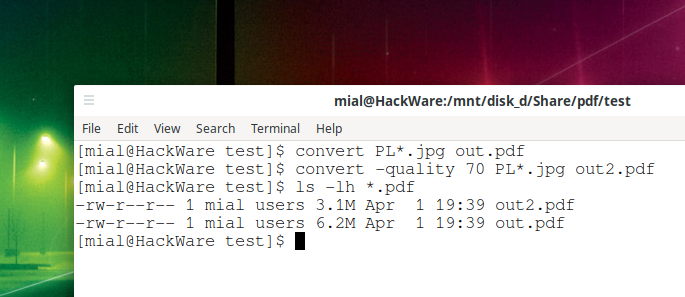
How to convert JPG to PDF
Posted by Alex On April 3, 2022

How to convert PDF to JPG using command line in Linux (SOLVED)
Posted by Alex On April 2, 2022
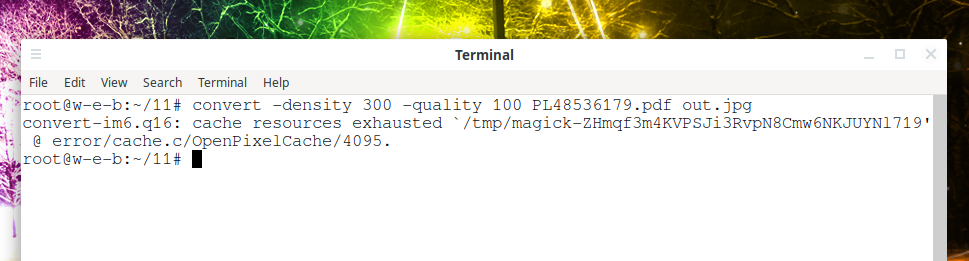
Error “convert: cache resources exhausted” (SOLVED)
Posted by Alex On March 22, 2022

Error “attempt to perform an operation not allowed by the security policy `PDF’” (SOLVED)
Posted by Alex On March 22, 2022