Tag: PHP
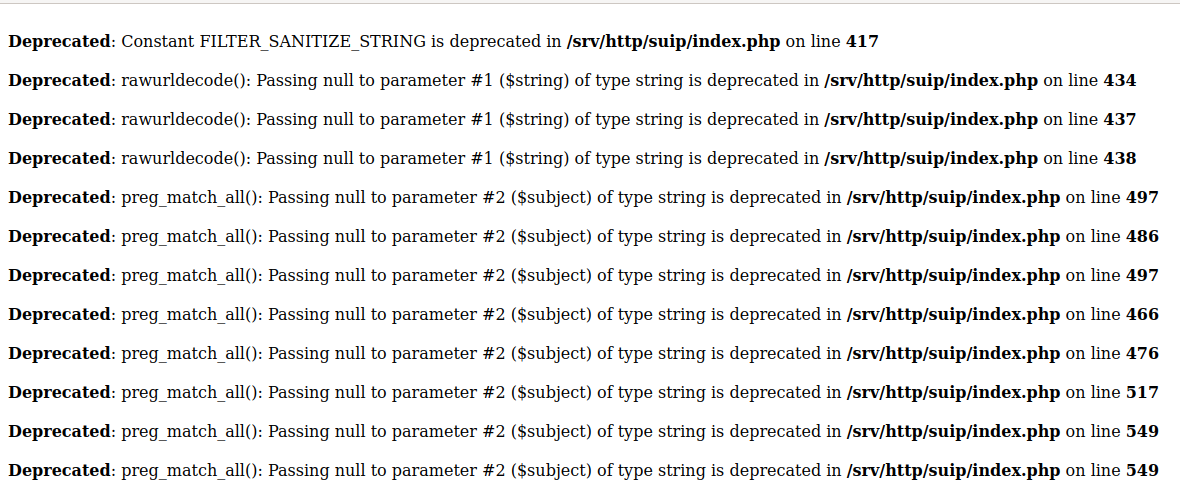
How to show all errors in PHP 8
Posted by Alex On July 6, 2022

Error “Composer detected issues in your platform: Your Composer dependencies require the following PHP extensions to be installed: mysqli, openssl” (SOLVED)
Posted by Alex On August 9, 2021

How to fix “Configuration File (php.ini) Path” no value (SOLVED)
Posted by Alex On April 17, 2021

How to run PHP script on the command line (without web server)
Posted by Alex On March 29, 2021

How to install a web server (Apache, PHP, MySQL, phpMyAdmin) on Linux Mint, Ubuntu and Debian
Posted by Alex On March 16, 2021
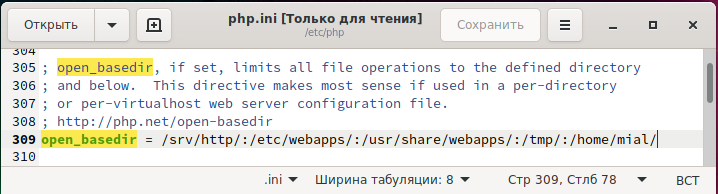
What is open_basedir for and how to use open_basedir
Posted by Alex On March 15, 2021

Error “Unable to load dynamic library ‘xmlrpc.so’” (SOLVED)
Posted by Alex On February 24, 2021

How to add PHP path to %PATH% environment variable on Windows
Posted by Alex On February 22, 2021
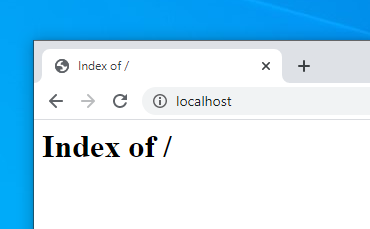
How to install Apache web server with PHP, MySQL and phpMyAdmin on Windows
Posted by Alex On February 22, 2021
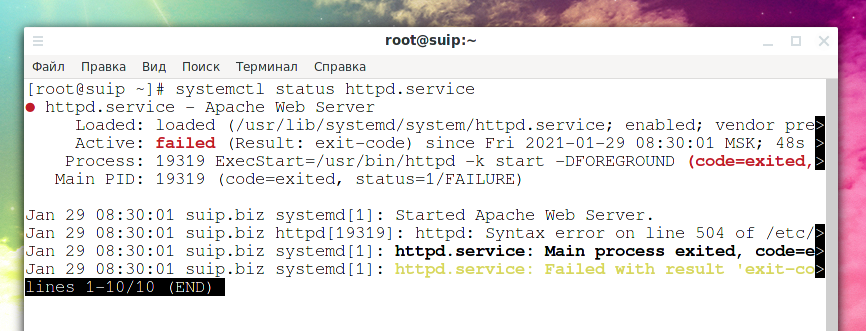
Error “Cannot load modules/libphp7.so” (SOLVED)
Posted by Alex On February 19, 2021