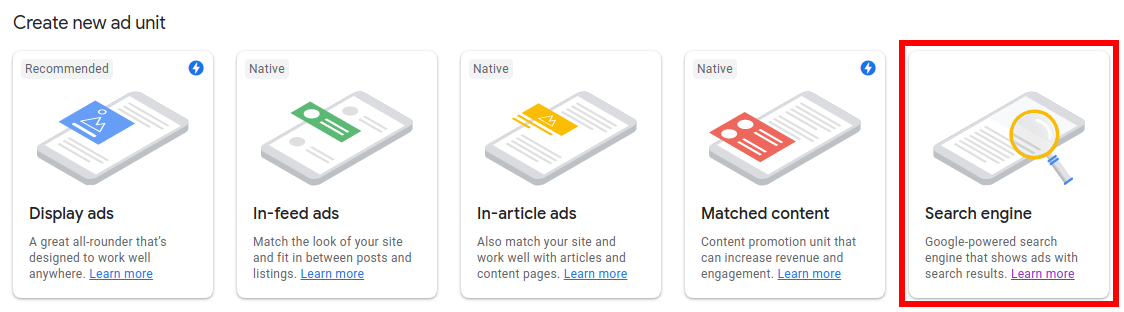Tag: software errors / problem solutions
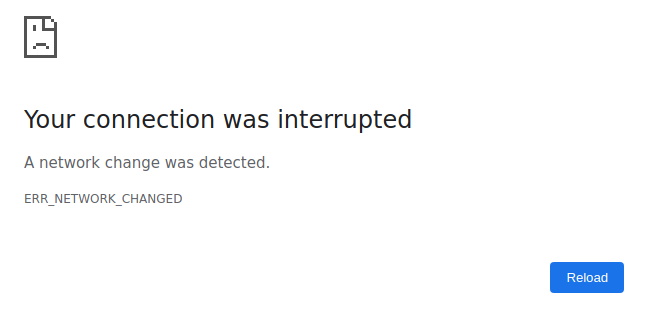
How to fix ERR_NETWORK_CHANGED error (SOLVED)
Posted by Alex On April 20, 2021

How to clear DNS and other caches in Google Chrome
Posted by Alex On April 19, 2021

Permanent message “Briefly unavailable for scheduled maintenance. Check back in a minute.” (SOLVED)
Posted by Alex On April 18, 2021

How to fix “Configuration File (php.ini) Path” no value (SOLVED)
Posted by Alex On April 17, 2021

Error “ruby-bundler: /usr/share/man/man5/gemfile.5.gz exists in filesystem (owned by ruby)” (SOLVED)
Posted by Alex On April 12, 2021

Connection type “Bridged Adapter” stopped working on VirtualBox guest machine (SOLVED)
Posted by Alex On April 7, 2021

Ubuntu in VirtualBox does not stretch to full screen although Guest Additions are installed (SOLVED)
Posted by Alex On March 27, 2021
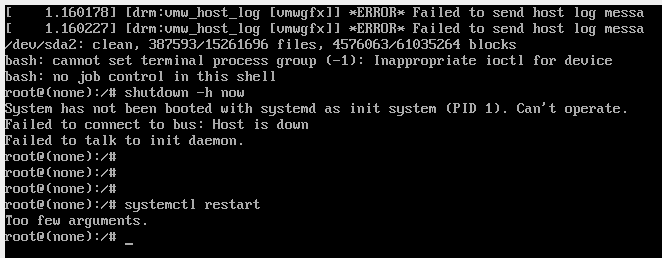
Error “Failed to talk to init daemon” (SOLVED)
Posted by Alex On March 27, 2021