Tag: VirtualBox Guest Additions

Windows stopped booting in Virtual Machine after upgrading to VirtualBox 7 (SOLVED)
Posted by Alex On October 22, 2022

Ubuntu in VirtualBox does not stretch to full screen although Guest Additions are installed (SOLVED)
Posted by Alex On March 27, 2021
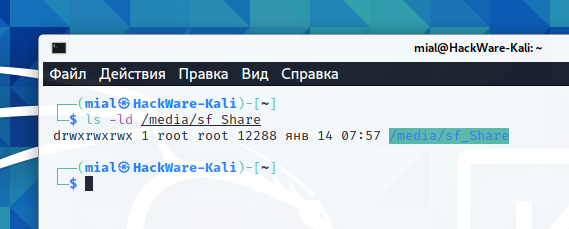
VirtualBox shared folder is read-only (SOLVED)
Posted by Alex On February 18, 2021
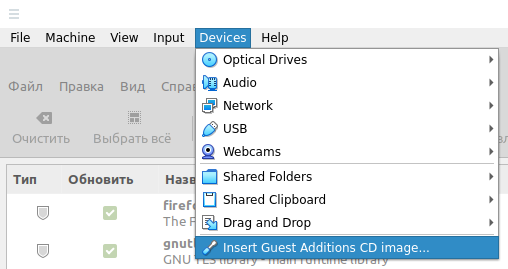
How to install VirtualBox Guest Additions in Linux LMDE
Posted by Alex On June 12, 2020