Tag: web browsers
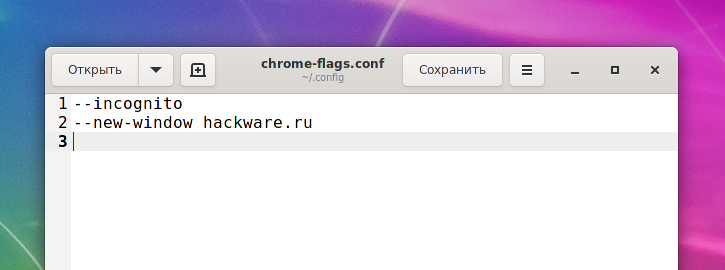
Custom Google Chrome settings for each computer user
Posted by Alex On October 14, 2021

How to change the default web browser in Windows 11
Posted by Alex On August 7, 2021

All chrome://* pages. Most useful chrome:// pages
Posted by Alex On April 22, 2021
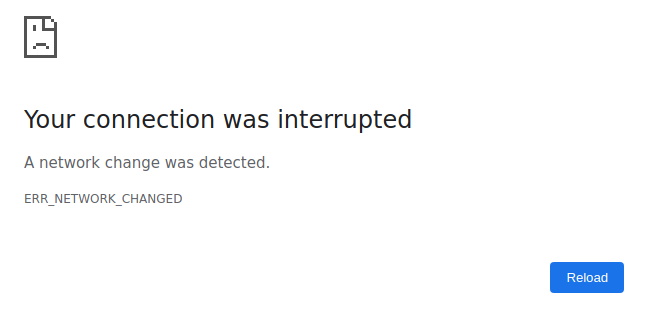
How to fix ERR_NETWORK_CHANGED error (SOLVED)
Posted by Alex On April 20, 2021

How to change the language of Google Chrome and Chromium on Linux
Posted by Alex On April 19, 2021
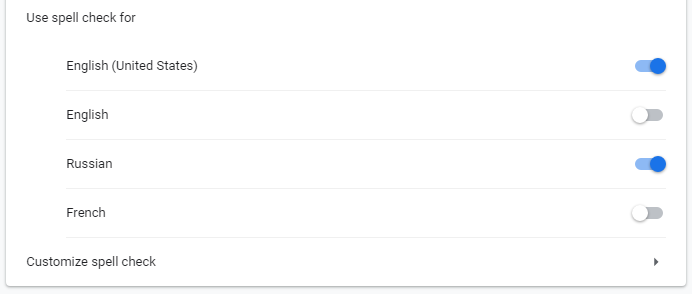
How to enable spell checker in Google Chrome. How to add languages for spell checker
Posted by Alex On March 18, 2021

Chromium will no longer sync passwords - what should Linux users do?
Posted by Alex On March 4, 2021