Tag: Windows
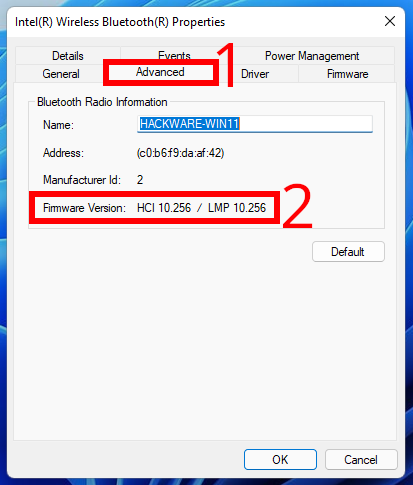
How to check Bluetooth version in Windows
Posted by Alex On February 19, 2022

How to install Windows 11 without a Microsoft account
Posted by Alex On January 31, 2022

UEFI does not see installed Linux (SOLVED)
Posted by Alex On January 31, 2022
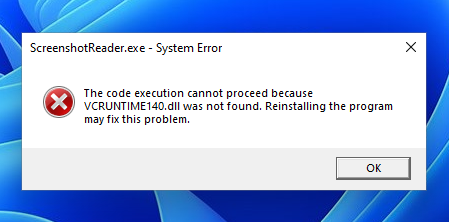
Error “The code execution cannot proceed because VCRUNTIME140.dll was not found. Reinstalling the program may fix this problem” (SOLVED)
Posted by Alex On January 25, 2022

How to clean up Windows 11 without additional programs
Posted by Alex On January 25, 2022

Script to connect and disconnect from OpenVPN depending on server availability
Posted by Alex On January 25, 2022

How to boot into VirtualBox from USB
Posted by Alex On November 11, 2021

Full-text search in office files (Word) and archives – now it’s easy!
Posted by Alex On October 19, 2021
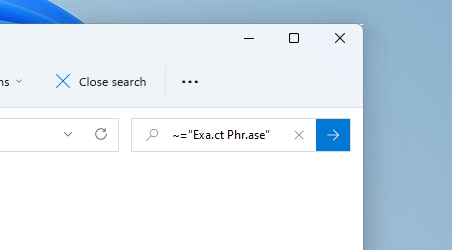
Full-text search for documents in a folder
Posted by Alex On October 19, 2021

What is Windows Admin Center and do regular users need it?
Posted by Alex On August 18, 2021