Tag: Windows

How to install John the Ripper and Johnny on Windows with GPU support
Posted by Alex On May 25, 2021

All about MAC addresses: what are they for, how to view and find out the manufacturer by MAC address
Posted by Alex On May 8, 2021
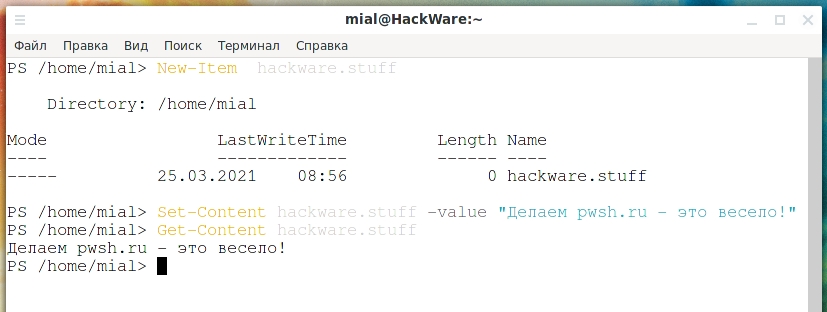
Linux PowerShell Basics (Beginner’s Guide)
Posted by Alex On March 25, 2021

How to display all environment variables at the Windows command prompt
Posted by Alex On March 16, 2021

Free analogue of Total Commander
Posted by Alex On March 12, 2021
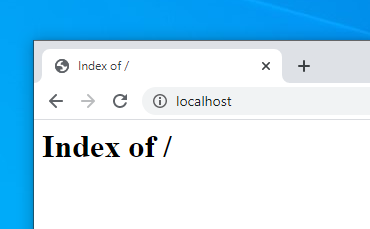
How to install Apache web server with PHP, MySQL and phpMyAdmin on Windows
Posted by Alex On February 22, 2021
