Tag: Windows 11

Windows guest OS freezes in VirtualBox 7 (SOLVED)
Posted by Alex On May 22, 2023

ImageMagick error on Windows: “magick: unable to open image ”test’: No such file or directory @ error/blob.c/OpenBlob/3565. magick: no decode delegate for this image format `’ @ error/constitute.c/ReadImage/741.” (SOLVED)
Posted by Alex On November 3, 2022

Some program areas become transparent or invisible in guest OS Windows after upgrading to VirtualBox 7 (SOLVED)
Posted by Alex On October 26, 2022

Windows stopped booting in Virtual Machine after upgrading to VirtualBox 7 (SOLVED)
Posted by Alex On October 22, 2022

How to enable DNS over HTTPS in Windows 11
Posted by Alex On October 15, 2022

Apache window appears and immediately disappears (SOLVED)
Posted by Alex On July 3, 2022

How to connect a TV to a computer in Windows 11
Posted by Alex On June 30, 2022

How to connect a computer to the Internet via Bluetooth in Windows
Posted by Alex On February 22, 2022
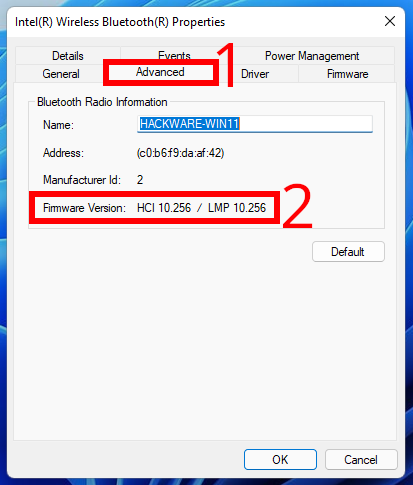
How to check Bluetooth version in Windows
Posted by Alex On February 19, 2022

How to set default keyboard layout
Posted by Alex On February 17, 2022