Tag: WordPress

Automatic code highlighting on websites
Posted by Alex On August 9, 2023
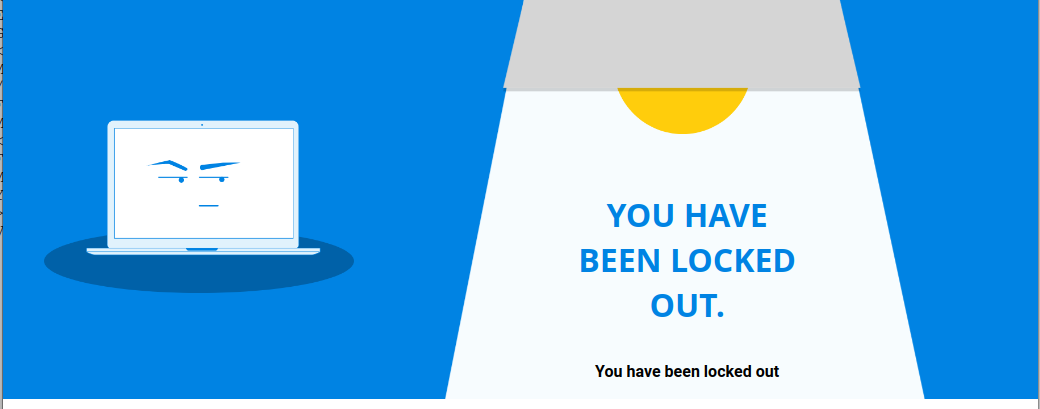
iThemes Security locked out a user – how to login to WordPress admin when user is banned (SOLVED)
Posted by Alex On July 11, 2022

How to make images on a site (including WordPress) maintain the correct aspect ratio
Posted by Alex On June 3, 2022

WordPress error “Another update is currently in progress” (SOLVED)
Posted by Alex On January 26, 2022

Redirect to HTTPS not working in WordPress
Posted by Alex On May 21, 2021

Permanent message “Briefly unavailable for scheduled maintenance. Check back in a minute.” (SOLVED)
Posted by Alex On April 18, 2021

How to find out the publication date of any article
Posted by Alex On April 13, 2020

WordPress: A critical error occurred on the site – impossible to enter the control panel (SOLVED)
Posted by Alex On February 21, 2020

How to disable dash replacement in WordPress. AutoCorrect settings for characters and words in WordPress
Posted by Alex On March 28, 2019
How to prevent Tor users from viewing or commenting on a WordPress site
Posted by Alex On October 19, 2022