Tag: Manjaro

Error: failed to commit transaction (conflicting files) (SOLVED)
Posted by Alex On September 24, 2023
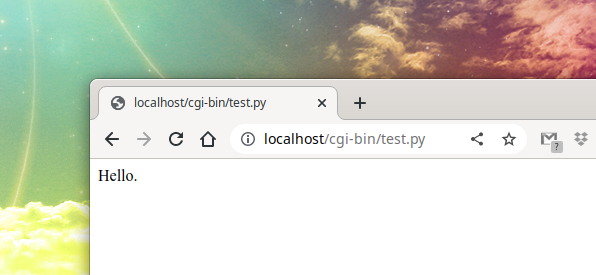
How to install Python as a CGI module in Apache on Linux
Posted by Alex On May 21, 2023
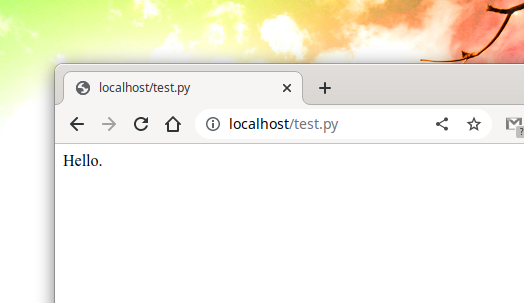
How to set up Python as a CGI module in Apache on Arch Linux (Manjaro, BlackArch)
Posted by Alex On May 21, 2023

PHP Warning: PHP Startup: imap: Unable to initialize module (SOLVED). How to install the imap module for PHP on Arch Linux
Posted by Alex On April 8, 2023

phpMyAdmin error “Error: Undefined constant “SODIUM_CRYPTO_SECRETBOX_KEYBYTES”” (SOLVED)
Posted by Alex On October 20, 2022

Errors “Incorrect definition of table mysql.event: expected column ‘definer’ at position 3 to have type varchar(, found type char(141)” and “Event Scheduler: An error occurred when initializing system tables. Disabling the Event Scheduler” (SOLVED)
Posted by Alex On June 1, 2022

How to download a package without installation in Arch Linux and Manjaro. How to download the AUR package source code
Posted by Alex On May 22, 2022
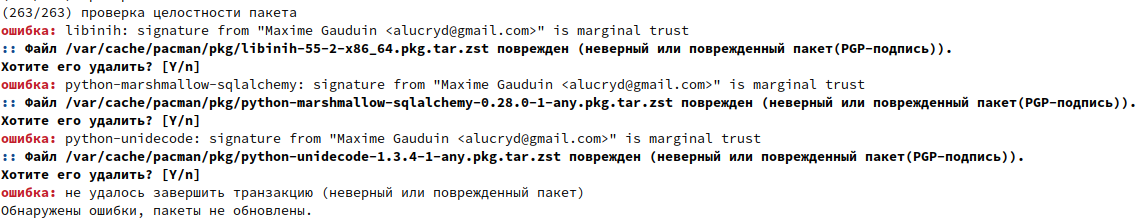
“Error: failed to commit transaction (invalid or corrupted package)” (SOLVED)
Posted by Alex On May 2, 2022

Error “cannot resolve dependency lib32 (32-bit library)” (SOLVED)
Posted by Alex On September 1, 2021

How to install PowerShell on Arch Linux, Manjaro, BlackArch
Posted by Alex On March 25, 2021