Tag: PHP

PHP Fatal error: Uncaught mysqli_sql_exception: No database selected (SOLVED)
Posted by Alex On September 6, 2023

“ERROR 1366 (22007): Incorrect string value” in MySQL/MariaDB (SOLVED)
Posted by Alex On August 26, 2023

PHP not displaying emoji from MySQL/MariaDB database (SOLVED)
Posted by Alex On August 25, 2023

How to list MySQL/MariaDB users and their privileges (using RDBMS client and PHP)
Posted by Alex On August 13, 2023

Finding multiline matches with PHP regular expressions
Posted by Alex On August 10, 2023

PHP Warning: PHP Startup: imap: Unable to initialize module (SOLVED). How to install the imap module for PHP on Arch Linux
Posted by Alex On April 8, 2023

Error “No such file or directory: AH02454: FCGI: attempt to connect to Unix domain socket /run/php/php8.1-fpm.sock (*:80) failed” (SOLVED)
Posted by Alex On January 29, 2023

phpMyAdmin error “Error: Undefined constant “SODIUM_CRYPTO_SECRETBOX_KEYBYTES”” (SOLVED)
Posted by Alex On October 20, 2022
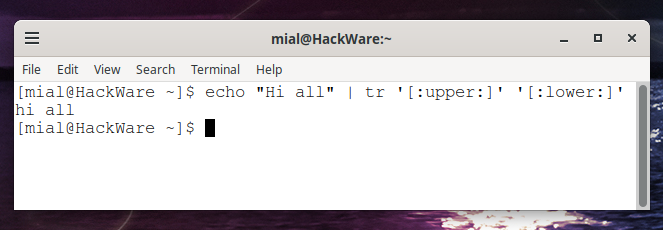
How to convert a string to lowercase in Bash
Posted by Alex On July 9, 2022
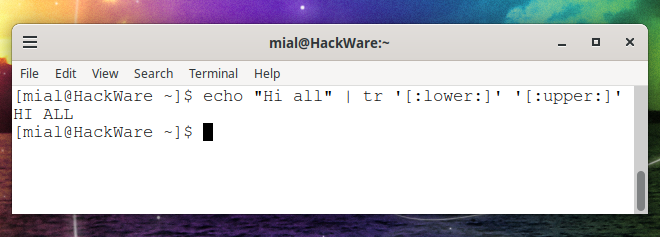
How to convert a string to uppercase in Bash
Posted by Alex On July 9, 2022