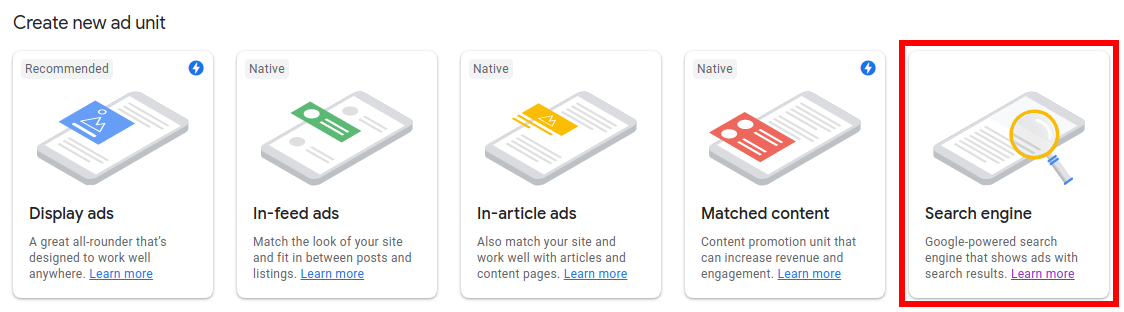Category: Money and job

Updated workplace
Posted by Alex On May 31, 2023

PaySend Invite code: 0d8425
Posted by Alex On April 22, 2022

I wanted to advertise Wise (TransferWise), but I could not make a transfer…
Posted by Alex On July 29, 2021

How to withdraw more cash from an ATM in Russia
Posted by Alex On April 14, 2021

International PaySend transfers - real customer feedback (2.5 years of experience, dozens of transactions)
Posted by Alex On March 7, 2021

Earning income from creating content for adults
Posted by Alex On February 19, 2021

How to use LocalBitcoins
Posted by Alex On May 14, 2020

Are sticky (floating) AdSense blocks allowed
Posted by Alex On April 17, 2020