Tag: VirtualBox

How to speed up a VirtualBox virtual machine
Posted by Alex On August 15, 2023

Terrible VirtualBox disk performance (SOLVED)
Posted by Alex On August 15, 2023

How to move VirtualBox virtual machines to another drive or computer
Posted by Alex On August 15, 2023

Windows guest OS freezes in VirtualBox 7 (SOLVED)
Posted by Alex On May 22, 2023

Some program areas become transparent or invisible in guest OS Windows after upgrading to VirtualBox 7 (SOLVED)
Posted by Alex On October 26, 2022

Windows stopped booting in Virtual Machine after upgrading to VirtualBox 7 (SOLVED)
Posted by Alex On October 22, 2022
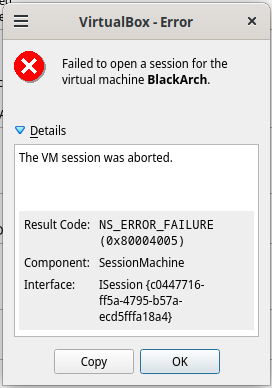
VirtualBox Error “NS_ERROR_FAILURE (0x80004005)” (SOLVED)
Posted by Alex On July 22, 2022
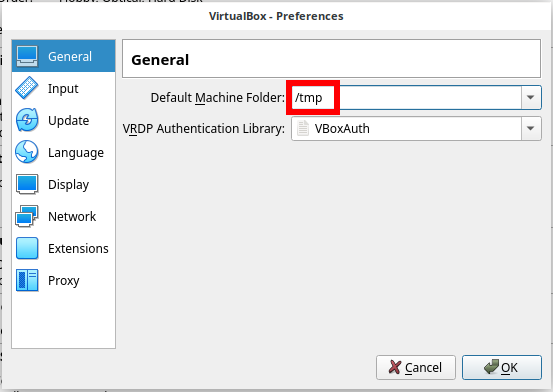
How to make VirtualBox virtual machines destroy on computer restart
Posted by Alex On May 4, 2022

How to boot into VirtualBox from USB
Posted by Alex On November 11, 2021

Connection type “Bridged Adapter” stopped working on VirtualBox guest machine (SOLVED)
Posted by Alex On April 7, 2021