
How good is 5G – review after real experience of use
Posted by Alex On August 24, 2022
How to connect to 5G network How much talk about 5G, about new phones with 5G, about the assurances of mobile operators to start supporting 5G and increase the coverage of existing networks. But how important is 5G? Is this really a breakthrough or a marketing ploy to force users to buy newer and more […]

How to enable saving videos in HEVC in Android to reduce file size
Posted by Alex On August 23, 2022
What is HEVC video HEVC H.265 the new video format, which allows you to compress video files much stronger (almost 2 times compared to the old formats) without losing quality. It is important for 4K movies and high-definition video streaming. Some mobile phones (for example, iPhone) already save videos in this format by default (although […]

Ambient sound in Galaxy Buds2: an analogue of the transparency mode from Samsung
Posted by Alex On August 22, 2022
How to listen to ambient voices and sounds in Galaxy Buds2 without turning off the music Apple's AirPods Pro have a feature called Transparency mode. Its essence is that instead of actively suppressing ambient sounds and noises, they are, on the contrary, transmitted to the user's ear. Thanks to this, you can hear the voice […]

How to remove navigation bar buttons in Samsung Galaxy S22
Posted by Alex On August 20, 2022
The first Android phones had physical buttons at the bottom of the screen (there were 3 or 4 depending on the model). With these buttons, you could close the application or undo the last action, return to the main screen, or go to the list of recently opened applications. Subsequently, these buttons became virtual, that […]
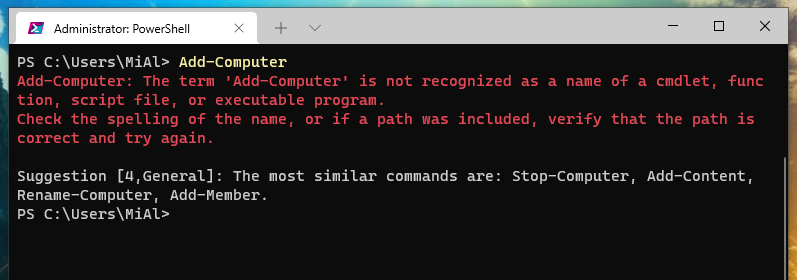
Analogue of Add-Computer in PowerShell 7
Posted by Alex On August 18, 2022
=========================================================== UPDATE: Testing with PowerShell 7.3.0-preview.5 shows that Add-Computer is back! Command Get-Command -module Microsoft.PowerShell.Management outputs the following: CommandType Name Version Source ----------- ---- ------- ------ Function Add-Computer 1.0 Microsoft.PowerShell.Management …………………. …………………. That is, Add-Computer is present, it is a function (not a cmdlet), the version is indicated as 1.0. The status of Add-Computer is […]

How to modify images on the Linux command line
Posted by Alex On August 17, 2022
ImageMagick is a powerful program and library for creating and modifying images on the command line. This section will cover the commands and options that you can use to imitate a drawing with paints, pencil, charcoal, make an image black and white; rotate the image to an arbitrary angle or display the image horizontally or […]

How to add a caption to a large number of images
Posted by Alex On August 16, 2022
Bulk add captions to images The article “How to add text to images in ImageMagick” shows many examples of adding text with the ability to change all its properties using the “magick” program. The “magick” utility is part of the ImageMagick package. For details on installing ImageMagick, including which dependencies you need to install to […]

ImageMagick guide: installing, using, and troubleshooting
Posted by Alex On August 16, 2022
Table of contents 1. How to install ImageMagick with all dependencies to support the maximum number of formats 1.1 What is Image Magic 1.2 Installing ImageMagick on Linux 1.3 How to fix “magick: command not found” 1.4 ImageMagick: use magick or convert command? 1.5 Why do animate, compare, composite, conjure, convert, display, identify, import, mogrify, montage, stream commands no longer […]

How to add text to images in ImageMagick
Posted by Alex On August 16, 2022
This post covers examples of using “magick” to add text to photos. The “magick” utility is part of the ImageMagick package. For details on installing ImageMagick, including which dependencies need to be installed to support the maximum number of formats, as well as a description of the command structure, examples of usage and all options, […]

How to composite and append images on the Linux command line (overlay and merge images)
Posted by Alex On August 15, 2022
The “magick” utility is part of the ImageMagick package. For details on installing ImageMagick, including which dependencies need to be installed to support the maximum number of formats, as well as a description of the command structure, examples of usage and all options, see the article: ImageMagick guide: installing, using, and troubleshooting. Let’s consider how […]