
dtac in Thailand: Mobile Operator User Guide
March 22, 2019
Table of contents
1. Which mobile operator to choose in Thailand? Why dtac
5. How to refill the dtac balance
6. Information about tariffs and Internet packages dtac
8. dtac: how to enable international roaming
9. When the balance expires and the number is lost
11. How to extend the life of a SIM card in roaming
12. How to disable spam in dtac. Why you should not use the number *137
13. How to get to know my phone number in dtac
14. Phone code of Thailand. How to call a Thai number from a another country
15. How to call from a Thai number to abroad
This article is devoted to a specific mobile operator in Thailand – dtac.
Thanks to a more detailed acquaintance, I managed:
- solve my problem to enable international roaming (firstly even visiting the operator’s office did not help)
- use the Internet for several months for free (you just had to find information about promotions)
- find where my money flowed from dtac account
- to deal with the dtac mobile application and dtac personal account and a variety of packages.
In general, the accumulated information turned out to be really useful to me. If you are a dtac user (or just going to come to Thailand), then I hope this information will also help you.
Which mobile operator to choose in Thailand? Why dtac
I use dtac solely for “historical reasons” - when I moved to live in Thailand, it was the only mobile operator with unlimited Internet packages. There was no other Internet connection in the room I rented, and I had to use dtac mobile Internet for over a year! So that you can understand how important this is for me: my work is exclusively related to the Internet or requires an Internet connection. In general, since then I have warm feelings for dtac. And what exactly mobile operator do you choose – this is a matter of taste, now all operators have unlimited Internet, and the prices are more or less the same (well, just like in any other country).
Dtac mobile application
The Play Store has the official dtac app. When you enter this application, if you use mobile internet dtac, then the application itself identifies you. Otherwise, (if you use Wi-Fi), then you will need to enter your phone number and code from SMS.
The application is convenient for tracking the current balance, statistics, selection of Internet packages and tracking of free monthly promotional packages (we will return to them later).
On the Usage tab:
- REMAINING BALANCE is current mobile account balance
- QUICK REFILL
- ADD-ON PACKAGE are enabled service packages.
- USAGE AND REFILL HISTORY is the history of expenses (with a description of the services for which they were written off) and account replenishment
- MAIN PACKAGE is description of the tariff plan (price for a minute of callings, for example)
- PACKAGE HISTORY
On the Package tab at the top of the menu:
- Package History – package history, you can quickly return to the package that you bought earlier (if you liked it)
- Net by Speed – unlimited Internet in gigabytes, but with a speed limit: the more expensive the tariff, the higher the speed
- Net & Voice – packages that include megabytes/gigabytes and minutes. When fast gigabytes run out, slow speed is set, but the Internet connection continues to be free
- Speed Booster – package add-ons when you run out of fast megabytes/gigabytes
- Net NonStop – fast gigabytes, after the expiration of which the speed becomes slower, but the Internet connection for the duration of the package remains free
- Voice – free minute packages
- Chat & Social – Internet connection for social networks
- Prepaid SIM – cheap calls and free low-speed Internet
Packages are valid for 1 day, 7 days and 1 month. Packages are auto renewal if there is enough money on the balance.
Free Internet dtac
From dtac comes a lot of SMS and SPAM. Over time, you stop paying attention to all the SMS from dtac.
But if in the mobile application you go to the Add-on Package section, then sometimes you can see something like this:
The first block of Free Internet is a free promotional package that is valid for a month. I looked at the SMS message, as it turned out, it was presented after refilling the account for 200 baht:
A couple of months ago, again, for the refilling for 200 baht they gave the same package and I did not pay for the Internet for a month.
But as you can see in the previous screenshot, I already have a paid Non-stop internet package. And after all, I didn’t just refilled the account just like that – I received an SMS message that Non-stop internet just now expires. And it will be automatically renewed. That is, if nothing is done, 199 baht will be charged for a paid package, and the free package will remain a sort of virtual gift …
Therefore, I decided to disable the non-stop internet paid package so that it would not be automatically renewed. Moreover, when disconnected, I was offered a choice:
- Next billing cycle – before the next extension, that is, I can use this package until it ends, it will not be automatically renewed
- Immediately – that is, right now
I chose the Next billing cycle, as a result, the paid package ended on its own, I have a month of a free package and saved money in my account.
Now I use the free month of the Internet:
Dtac Online Office
There is also an online dtac office: https://my.dtac.co.th/esv/en/login
It is quite tricky – for the first time I was even confused there.
In this office you can see promotions which you will not find anywhere else – even in the mobile application they are not mentioned. Example (20% deposit bonus from 300 baht):
If your balance is “leaking”, then in the Usage tab, in the subsection of Search usage details you will find detailed information, including the exact date and numbers where calls were made, Internet access time, as well as additional content services: I thus found out a subscription, which for a month “leaked” the balance – as I subscribed to it, this is a separate unsolved mystery.
If your balance is leaking, also visit My Package → My Content – there may be additional information about a paid subscription.
On the Jaidee Service tab, you can borrow some money for the balance of the phone. You can take from 10 baht (you need to pay 2 baht more on the next refilling) to 150 baht (you need to pay 9 baht more later) – this is in case a difficult situation happened to you. Shit happens… you can also use this service through service codes, directly from your phone without going online – more on that below.
How to refill the dtac balance
You can refill the balance of dtac online right on their website: https://www.dtac.co.th/en/serv/quickrefill/index.html
Everything is simple there – the usual payment with a plastic card. Cards of foreign banks are suitable.
You can also refill the balance from the dtac mobile application or online account.
In some stores, for example, at 7-11 you can buy a cash card to top up your dtac credit. The convenience of this method is that you can refill your phone account without access to the Internet. There may be other situations where it is really convenient or just the only replenishment option.
After purchasing a dtac cash card, carefully erase the layer covering the numbers. There you will find the number (code) of this card. To transfer money to your phone account, dial on it:
*100*Cash card code*9#
Information about tariffs and Internet packages dtac
The quantity of additional packages makes me have headache every time I want to enable the Internet package. Further, there are links NOT to packages, but to pages with many packages.
Packages vary in:
- validity period (1 day, 7 days, 1 month)
- internet speed
- quantity of fast gigabytes
- speed of the Internet to which it falls upon the exhaustion of fast gigabytes
- quantity of free minutes
Limited fast Internet gigabytes at maximum speed:
- NEW! Super Max-Net
- Non-Stop 4G/3G Internet + Free calls to dtac numbers
- Combo 4G/3G Internet + Free calls to all networks
- 4G/3G Internet + Unlimited access to social networks
Unlimited gigabytes at limited speed:
- Combo 3G Internet + Calls to dtac
- Go NO LIMIT: Unlimited Internet + Free Calls
- Net No Limit: Unlimited Internet without a drop in speed (all Gigabytes are fast)
- Non-Stop 3G Internet
Other and Wifi
- Bitesize internet add-ons
- Entertainment: YouTube, LINE TV, Music
- Social
- Internet speed topping
- dtac wifi
For lovers of voice calls
Dtac service codes
With the help of these codes you can independently enable and disable services, as well as receive information associated with your phone number.
The symbol ✆ means pressing the ‘Call’ button.
Your information
| Direct Number (USSD) | IVR | |
|---|---|---|
| Check current promotions (main and add-on) | *103*8*9# ✆ | *1003 ✆ Press 9 Press 8 |
Check remaining traffic for use/time (promo add-on)
| Direct Number (USSD) | IVR | |
|---|---|---|
| Checking the remaining balance of the remaining Emergency Refill and the date of expiry | *101*9# ✆ | *1001 ✆ Press 9 |
|
Checking the remaining balance of the additional (add-on) plan
|
*101*1*9# ✆ | *1001 ✆ Press 9 Press 1 |
| Checking the remaining bonus and Bonus For Free | *101*5*9# ✆ | *1001 ✆ Press 9 Press 2 |
Promotions
| Direct Number (USSD) | IVR | |
|---|---|---|
| Center promotions. View details/subscribe/cancel (main and add-on promotions) | Information | *1003 ✆ Press 9 |
About refill
| Direct Number (USSD) | IVR | |
|---|---|---|
| Refill via payment card | *100*payment card number*9# ✆ | *1000 ✆ Press 9 |
Jaidee service
| Direct Number (USSD) | IVR | |
|---|---|---|
| Bann dtac prepaid | - | *100 ✆ Press 9 |
| Emergency refill |
*110*0*9# ✆ Check remaining Emergency Refill credit *110*9# ✆ (40 baht borrowing) or *110*borrow amount*9# ✆ |
*1010 ✆ Press 9 |
| Balance transfer service | *112*08XXXXXXXX*transfer amount20-200*9# ✆ | *1012 ✆ Press 9 |
| Service Day Give-Away (description of the service below) | *113*number of days you need30, 90, 180*9# ✆ | *1013 ✆ Press 9 |
| Emergency call service | *114*08XXXXXXXX*9# ✆ | *1014 ✆ Press 9 |
| Translation service | - | *1021 ✆ Press 9 |
| Dtac number alert service | - | *7102 ✆ Press 9 |
Other services
| Direct Numberр (USSD) | IVR | |
|---|---|---|
| Check Prepaid SIM number and registration | *102*9# ✆ | *1002 ✆ Press 9 Press 1 |
| Check whether the phone number is registered in dtac or not | *102*08XXXXXXXX*9# ✆ | - |
| Check the area of use of the mobile number | *102*1*08XXXXXXXX*9# ✆ | - |
| Check the special number dtac prepaid | *103*6*9# ✆ | *1003 ✆ Press 9 Press 6 |
| Enable SMS alert dtac prepaid internet | *104*61*9# ✆ | - |
| Disable SMS alert dtac prepaid internet | *104*62*9# ✆ | - |
| Enable dtac prepaid internet | *104*71*9# ✆ | *1004 ✆ Press 9 Press 7 |
| Disable dtac prepaid internet | *104*72*9# ✆ | *1004 ✆ Press 9 Press 7 |
| Set up Internet, MMS on your mobile | *772*9# ✆ | *1004 ✆ Press 9 Press 7 |
| Check the monthly balance of the bank dtac prepaid | *108*9# ✆ | - |
| Verification of all-time usage and dtac prepaid bank membership lifetime | *108*2*9# ✆ | - |
| Activation of international service | *118*9# ✆ | *1018 ✆ Press 9 Press 1 |
| Disable international service | *118*2*9# ✆ | *1018 ✆ Press 9 Press 1 |
| Checking the status of international service | *118*3*9# ✆ | *1018 ✆ Press 9 |
| Check if the mobile number works under TriNet or not. | *3000*9# ✆ | *3000 ✆ Press 9 |
| Voice mail | - |
Listening, language selection *1802 ✆ Press 2 Cancel *7080 ✆ Press 9 |
| No number – no talk (reject incoming calls from undefined numbers) | *713*9# ✆ | *7103 ✆ Press 9 |
| Check calls (select the numbers you want to answer) | - | *7143 ✆ Press 9 |
| Change the dial tone with Ring4U (3 baht/minute excluding VAT) | - | *888 ✆ Press 1 |
| Call center Dtac (3 baht/minute including VAT) | - | 1678 ✆ Press 9 |
| Call center Dtac via SMS (1 baht per message without VAT). Send in details why you want to contact them and your mobile number via SMS at 16789 (1 message = 70 Thai characters or 160 English characters) | 16789 | - |
| FREE self-service numbers (Balance check, subscription plans, Internet on and off, other additional services) | *1678*9# ✆ | - |
dtac: how to enable international roaming
The mention of this is already in the service numbers, but I brought this information separately, because the question is very important: you can return to your country and only there find out that international roaming for your Dtac SIM card does not work and you can turn it on only after returning to Thailand… Because of this, you lose a way to connect with people through a Thai SIM card, it is impossible to perform some operations in online banking, two-factor authentication does not work, if you set it up for this SIM, you cannot activate services and receive s SMS message – depending on how much you tied to this number, the degree of seriousness of the situation may be different.
As a precaution, when applying for a new SIM card, I asked for international roaming for it, but when I returned to the Russian Federation, I discovered that it does not work… I refilled my balance with over 600 baht (or even more, not sure), but it still did not work … Maybe they misunderstood me or didn’t enable something – fortunately, I quickly returned to Thailand.
To check whether you have international roaming enabled, dial: *118*3*9#✆
About the sufficient balance in this message is clear (although its specific size is not clear). As for the validity, then, apparently, this is the period before the balance will expire (about it below).
To activate international roaming, dial: *118*9#✆
To disable international roaming, dial: *118*2*9#✆
You should also have an adequate balance – that’s how ENOUGH. I did not find the exact amount on the site. I saw messages on the forums that there should be more than 400 baht (more than $10 dollars). The information, as you understand, is inaccurate, I will write more accurately and in detail how I will return to the Russian Federation and check everything myself.
Also, international roaming options can be configured in the dtac mobile application. To do this, go to Others → Settings:
There, click the gear:
The following options will be available:
- Roaming Service (IR) – enable and disable calls, SMS and Internet roaming
- Data Roaming – enable or disable Internet roaming
- International call – Enable or disable voice calls in roaming, as well as international calls.
When the balance expires and the number is lost
The balance expires 2 months after the last refill. If before the end of this period, once again make a deposit, then the term begins to flow again for all the money.
You lose your number after 6 months since the last recharge or balance reset – we need to clarify the information.
Day Give-Away service
If your balance is close to expiration (2 months after the last deposit), then so that it does not be lost, you can refill it, or use the Day Give-Away service. The essence of the service is that for a very small fee, you increase the time to maintain the balance.
The renewal fee is as follows:
- 30 days – 2 baht
- 90 days – 6 baht
- 180 days – 12 baht.
Terms of use of this service:
- at the time of activation of this service, the client must spend at least 200 baht in total for any services and must have active status with at least 1 day of using the balance. Note: there may be a minimum balance on the account of 200 baht – from the description of the service it is difficult to understand.
- With this service, a client can accumulate up to 365 days
- there should be no debt at the time of using the service
- The service provider reserves the right to cancel the service if the customer does not make and does not receive phone calls within 3 months after using this service.
To use the service type:
*113*the number of days you need30, 90, 180*9#
For example, to postpone the money expiring for 180 days, you need to dial:
*113*180*9#
You can also use it in the mobile application. To do this, go to Other → Jaidee → Day Giveaway Service:
How to extend the life of a SIM card in roaming
Recharge is not necessary every month or two. But there is a threshold, there should always be at least 200 baht in the account and SIM should be active once a month for at least one hour. In this case, you will have everything in order with roaming and the life of SIM. But do not forget about the life of the SIM. It is possible to extend the life of a SIM card in roaming *113*180*9# for 12 baht, but on the condition… that at least 200 baht should remain on the account.
How to disable spam in dtac. Why you should not use the number *137
dtac phone numbers receive a lot of spam. Moreover, my friends have other mobile operators and, which is typical, I did not notice that so many spam came to the phones of friends.
But in any case, there is a Stop SMS association in Thailand and, in general, a single number *137 was introduced for almost all operators. Here, if I understand correctly, his solemn representation: https://www.it24hrs.com/2014/nbtc-stop-sms-spam-star137/ (I just looked at the pictures, to be honest, too lazy to translate even through Google translator).
This is a magic number if you use which SMS SPAM messages stop coming once and for all. But before describing how to use it, I need to make a few warnings. For example, here it was mentioned the problems encountered:
- OTP stopped coming from K-bank (OTP is SMS messages with secret codes for transfer, payment, and so on)
- 2FA SMS stopped coming (messages for two-factor authentication)
In general, I warned you. Another feature of the super number *137 is that when you use it, you cannot roll back the changes made through the number. The link above mentions that you can call the operator – but it did not help me. I even went to the dtac office, but also could not get spam back.
How to completely cancel spam in dtac
For this, the number *137 is used. There all the information in Thai and during the ‘conversation’ you need to press the buttons, so read the description.
If you call on *137 and press 3, then you will receive an SMS with information about a subscription to paid services.
To completely disable spam in dtac, dial the number *137, the voice in Thai will describe what you can do. Then press 1 and then press 1 again to confirm.
Then hang up and call *137 again, during the message in Thai, press 2 (to cancel the subscription to news, horoscopes, etc.), then press 1 (to cancel some subscriptions), or 2 ( to cancel all subscriptions).
After that, spam really disappears once and for all.
Other messages, including from banks, come normally. From the same K-bank, the notification of receipt of funds comes in normally.
If you need more details, here is a link to the official website, everything is in Thai – dig into it yourself through Google translator.
How to get to know my phone number in dtac
To find out your number, dial: *102*9# ✆
Or: *1002 ✆ Press 9 Press 1
If sometimes you need to give your phone number, but you are afraid that you don’t remember these sequences, you can remember a simpler one: *102# ✆
It will also show the number, but the words about the ID will be in Thai. In general, for all commands that end with *9# there is a Thai shorter equivalent without *9. More precisely, nine means displaying messages in English, so for brevity you can skip it. But, for example, if you activate the Internet package without the nine, then SMS messages with warnings that the package ends will come in Thai.
Phone code of Thailand. How to call a Thai number from a another country
Thailand's international dialing code is +66.
To call Thai numbers from abroad SIM card, you need to remove the very first zero in the Thai phone number and start the number with +66 instead.
For example, if the Thai phone number is 032532650, then in international format this number will be +6632532650 – it is this number that you need to call from another country, or from foreign SIM cards in relation to Thailand.
Once I saw how a person was confused, that he had the number 0621232655 – he could not understand why his number starts from 06, if the international dialing code of Thailand is 66? In this example, the first six is part of the number, not the international code, so if you need to write this number in the international format, then you need to remove the first zero and add two sixes before the number, that is, you get +66621232655.
How to call from a Thai number to abroad
To call abroad, dial the foreign number in the international format:
+ Country code City code Phone number
If you do not know how to dial a plus on the phone, then you can replace it with the sequence of characters 004
004 Country code City code Phone number
Conclusion
This article is a systematization of knowledge about Dtac for me, just to better understand this and not to forget.
As you can see, support calls are paid – this is unusual.
Dtac is much generous and gives Internet for a month sometimes.
If you have something to add on Dtac, then write in the comments.
If you have interesting tips on other Thai mobile operators, then also write them in the comments.
Related articles:
- dtac in Thailand tips and tricks (100%)
- Bank accounts in Thailand: how to open, costs, features (50%)
- From February 1, 2019, online assignment is required to obtain a visa in Laos (Vientiane) (50%)
- The most comprehensive information about an educational (ED) visa in Thailand (50%)
- How to send money to Thailand without a Thai bank commission 300 baht (50%)
- Top 10 Best Thai Cosmetics (RANDOM - 50%)

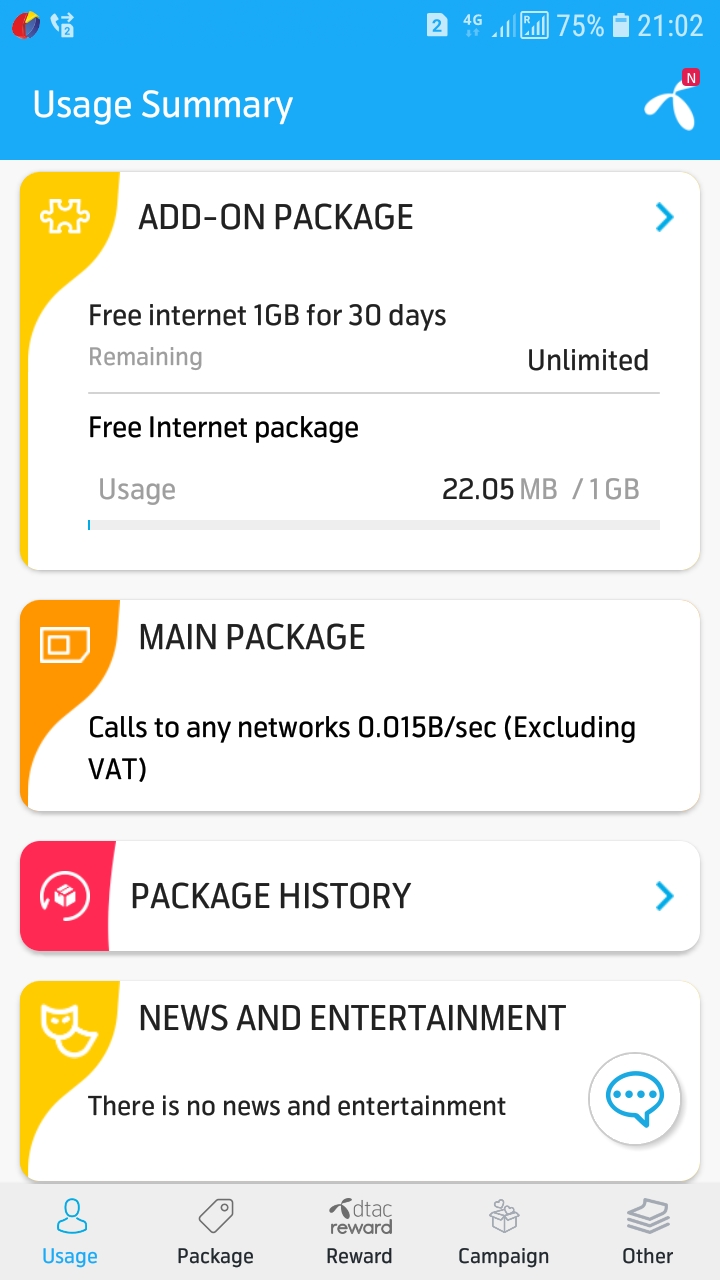
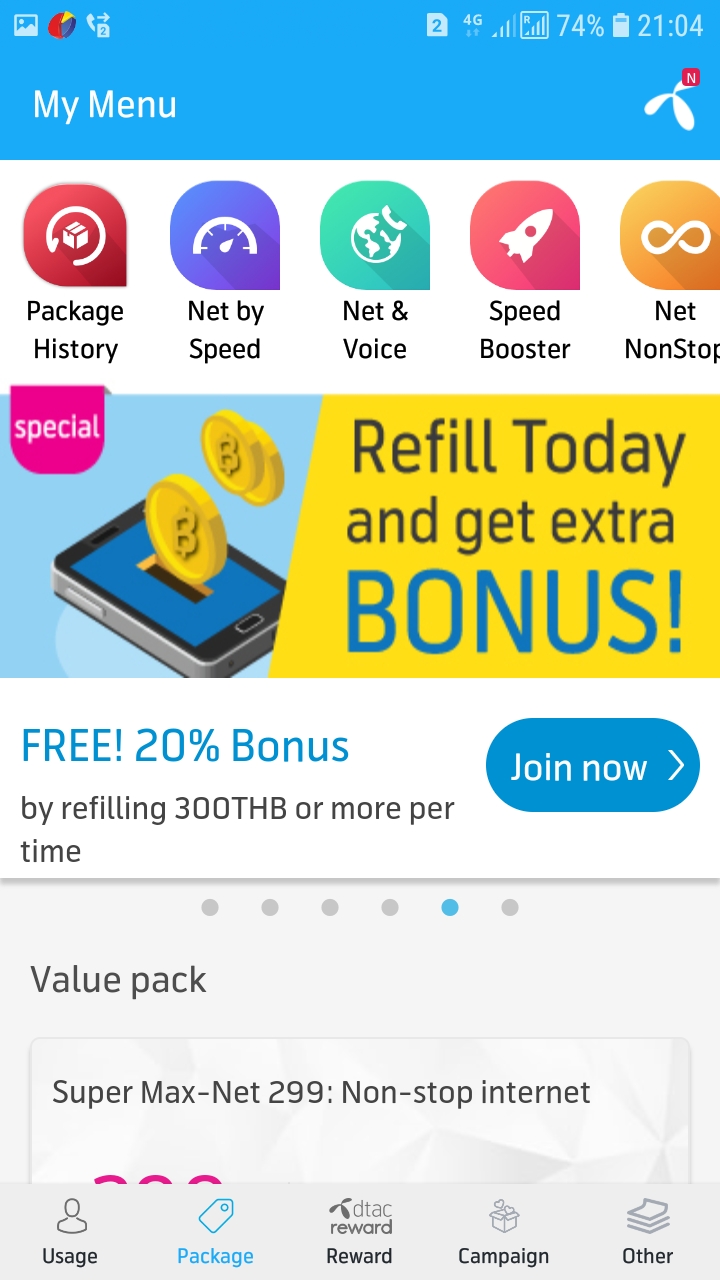
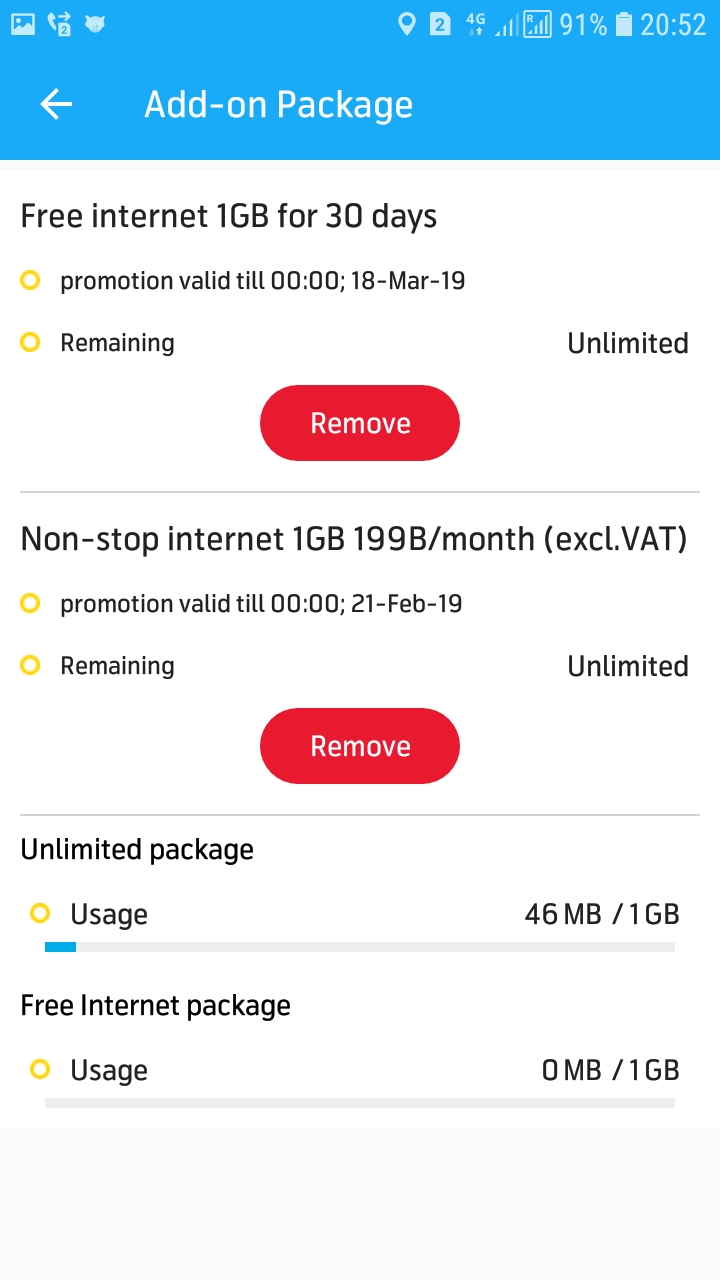
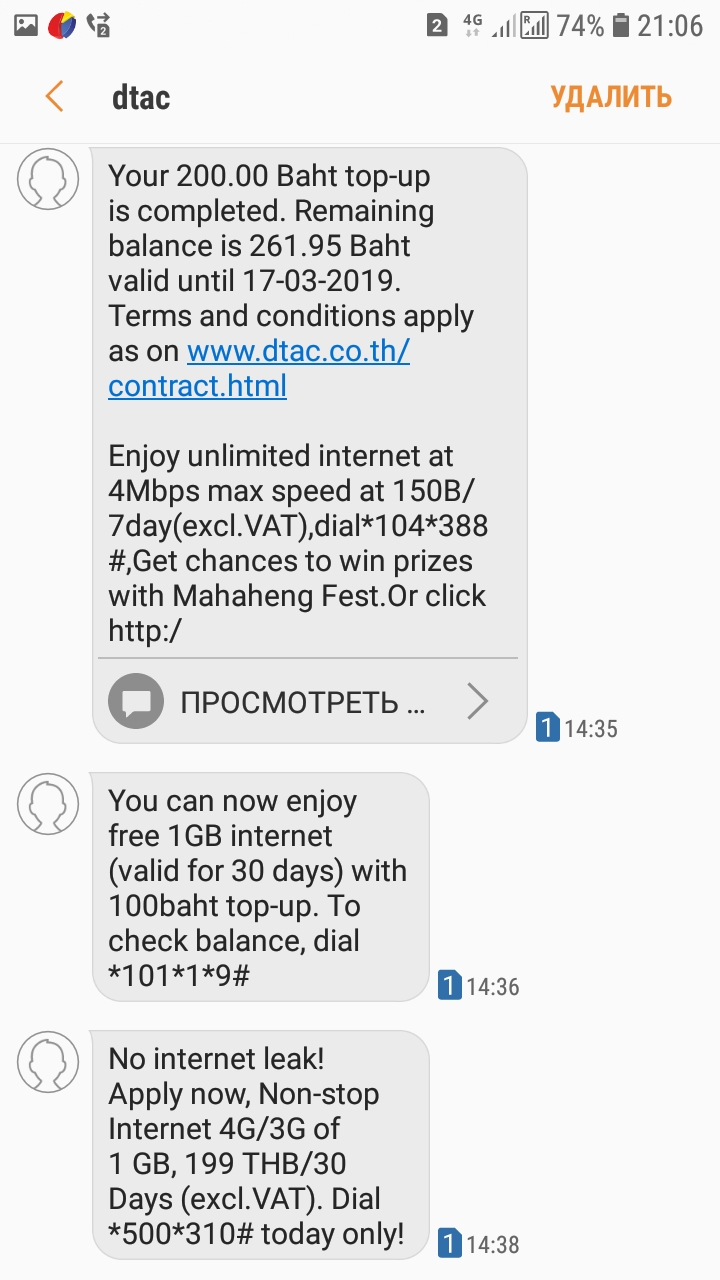
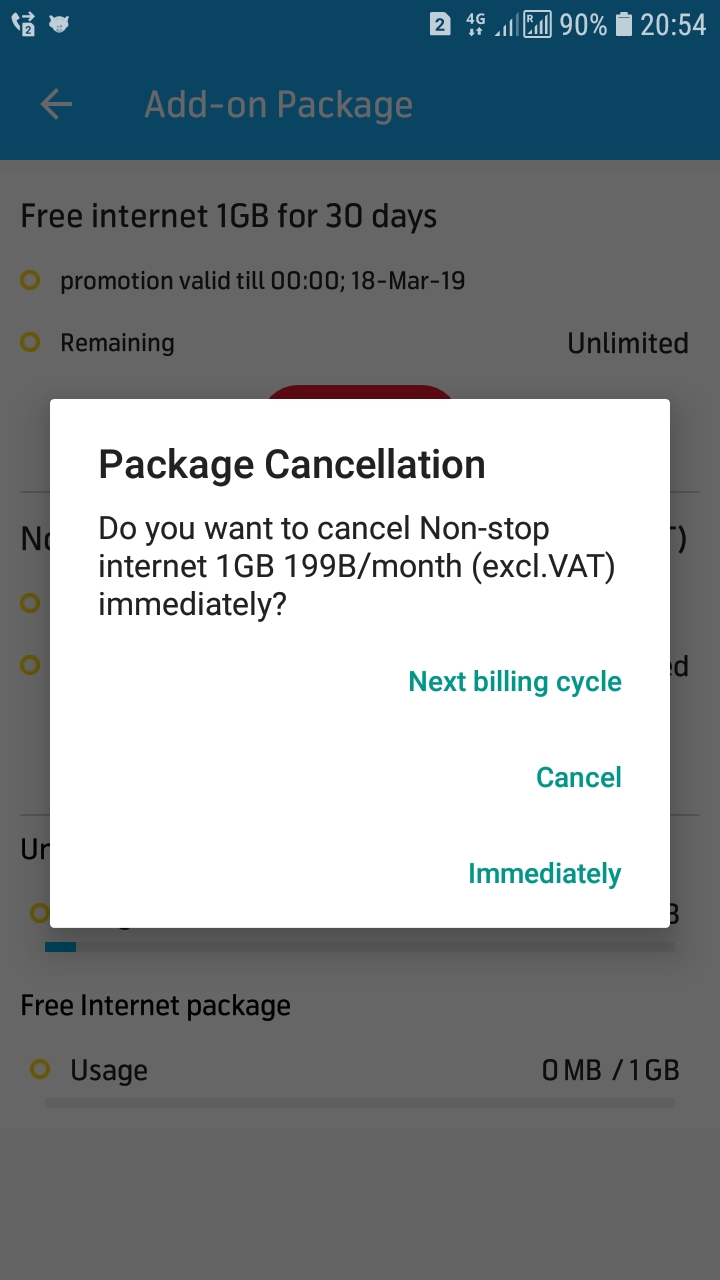

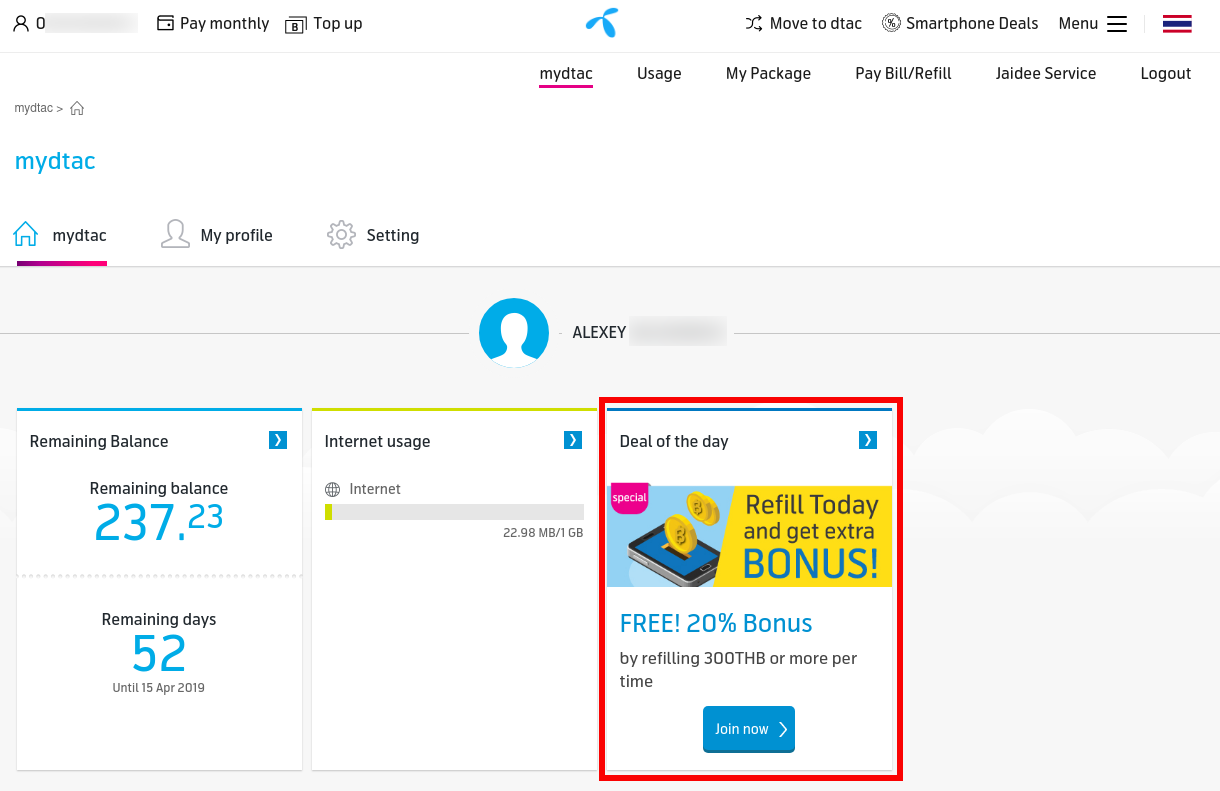
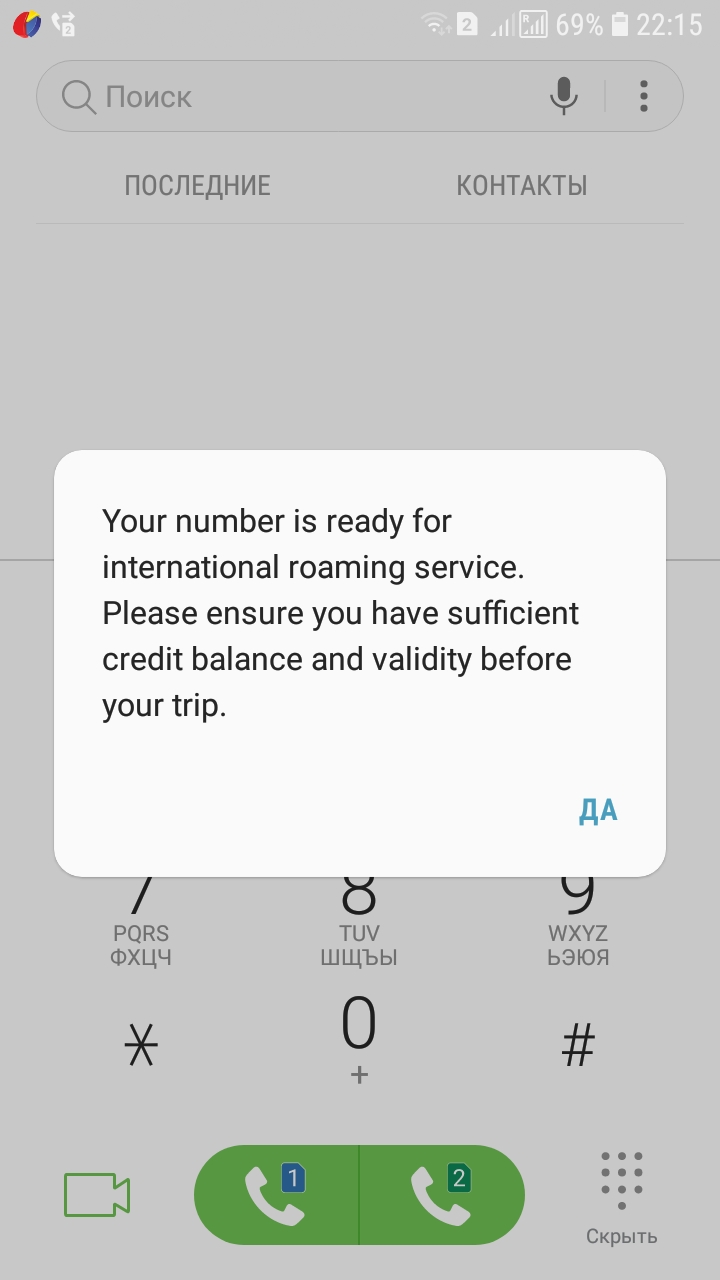
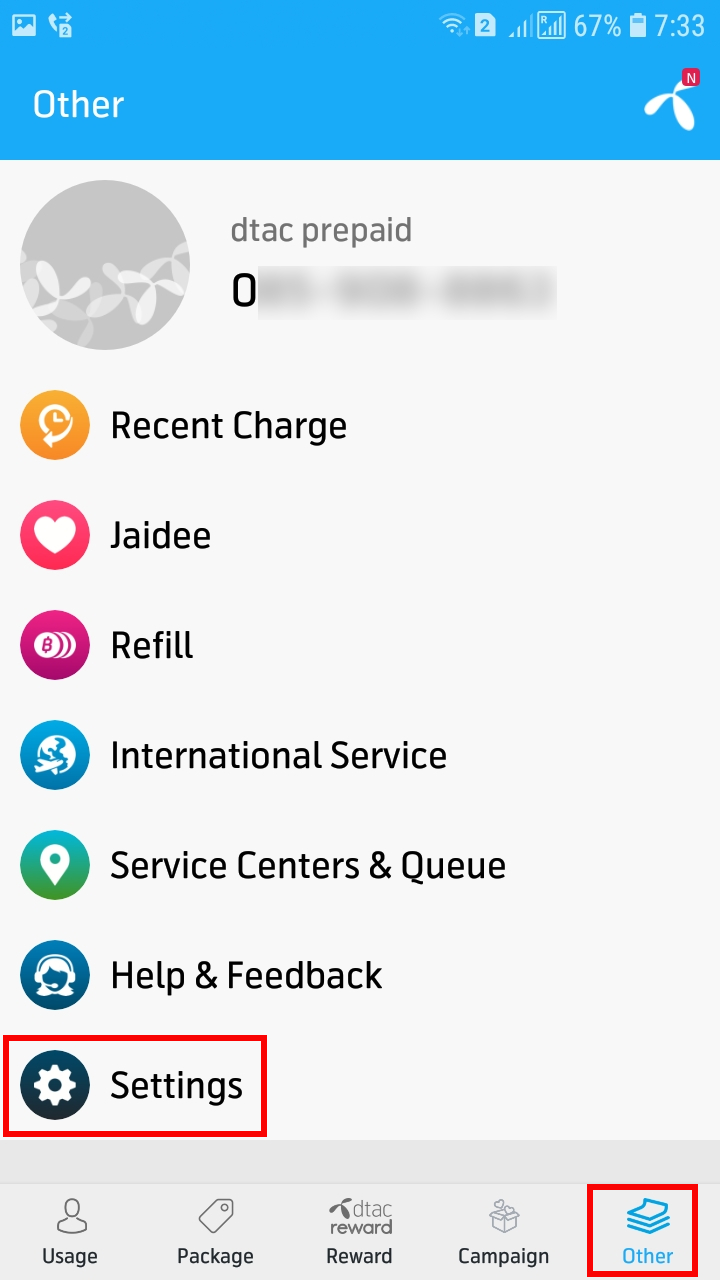
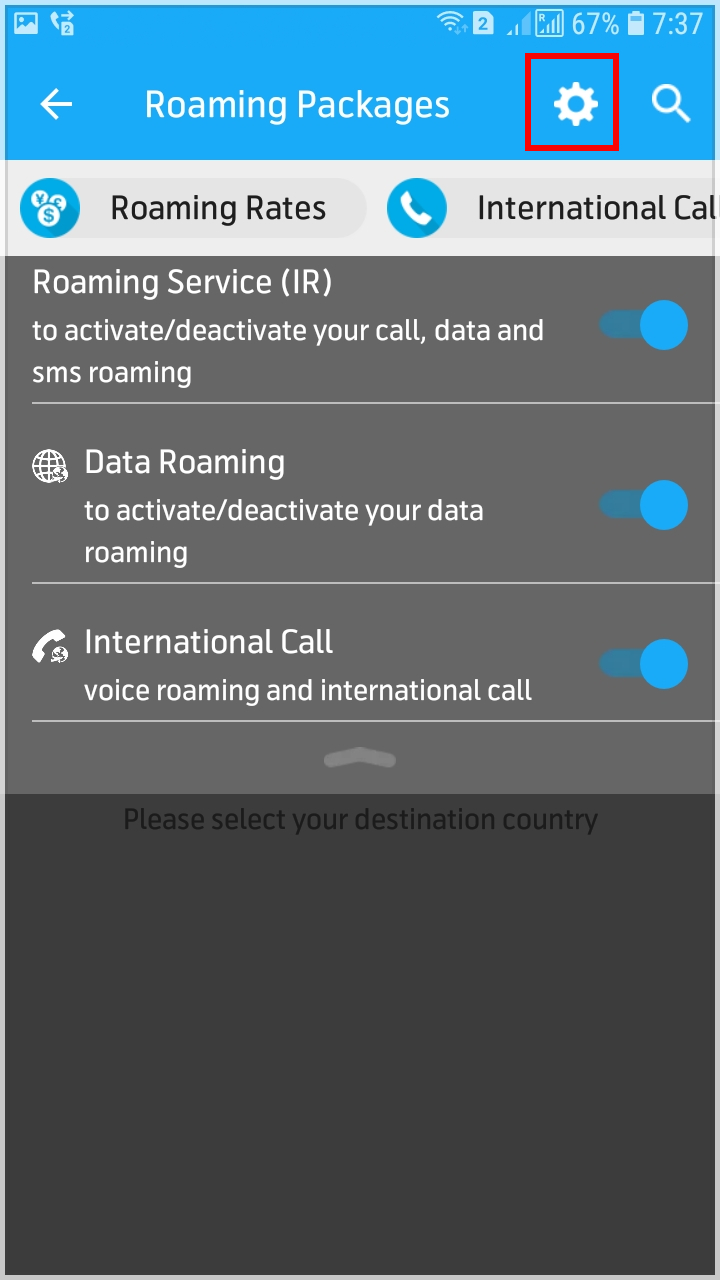
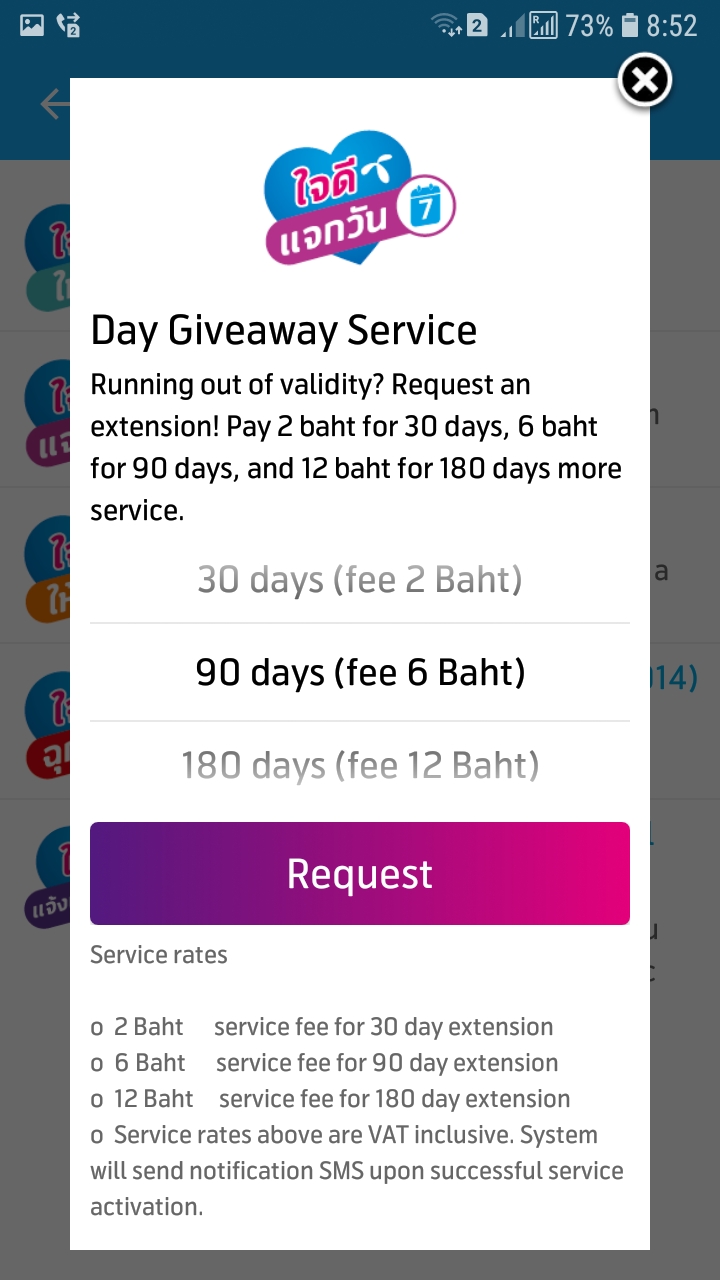

About extantion of SIM validity
Quote: "But there is a threshold, there should always be at least 200 baht in the account and SIM should be active once a month for at least one hour. In this case, you will have everything in order with roaming and the life of SIM. But do not forget about the life of the SIM. It is possible to extend the life of a SIM card in roaming *113*180*9# for 12 baht, but on the condition… that at least 200 baht should remain on the account."
It's wrong. For using JaiDee GiveAway to extend validity your SIM-card should:
- to be active at least 90 days;
- total expense on your mobile account should exceed 200 baht from the date of usage start.
There is no requirement to have at least 200 baht on your account. I extend regularly the validity of my dtac SIM-card with 20-30-40 baht on my account.